As we progress through time, storage devices are getting smaller and smaller. It has even come to a point where these devices fit in the tip of our fingers, holding gigabytes of data. Yes, we are talking about SD cards.
But what about TF cards? As it turns out, not many people know about TransFlash (TF) Card.
Today, we are here to provide you with details about the TF card and how it differs from an SD card. So, without further delay, let us get right into it.
What is an SD Card?

Before starting with the TF card, let us first discuss its predecessor, the SD Card (Secure Digital Card). The SD card was developed and launched jointly by SanDisk, Panasonic, and Toshiba.
The SD card, with dimensions of 32x24x2.1mm, was once one of the smallest storage devices. Nowadays, you can mostly see SD cards used in Digital SLRs or video cameras.
However, as time passed, the SD card was too big for small portable devices such as cell phones, tablets, and mobile audio input/output devices. This is why a TF card was introduced.
What is a TF Card?

A TF card is basically a small version of an SD card with similar functionality. Hence, this card is also known as a microSD card.
A TF, or a TransFlash card was developed and launched by SanDisk and Toshiba in 2004. Due to its dimensions (11x15x1mm), this card is one of the most widely used small storage devices.
After the acquisition of SD Association, the name TF card was officially changed microSD card. And as time progressed the microSD card got a lot of improvements, such as increased storage and support for various file formats.
Although microSD card is a successor to older TF cards, we still see TF cards being used on other smaller devices such as dashcams, or GPS devices.
MicroSD cards mostly served as storage devices for small portable devices such as cell phones, tablets, or audio output/input devices. To this date, most modern mobile devices have a slot to insert a microSD card.
Some Similarities Between a SD Card and a TF Card
SanDisk developed both the SD card and the TF. Other than that, both SD card and TF card are widely used in small portable devices as storage. Although the TF card is smaller than the SD card, both card stores data on a NAND chip and offers great read and write speed.
That’s all there are to the similarities. We can only find a few parallels between an SD card and a TF card because they are two different cards used for different reasons. However, if you want to compare a TF card to a microSD card, which we have done further below in the article, we can barely find striking differences.
Some Key Differences Between a TF and an SD Card
Now that we are done with the similarities, let us get into the differences.
Origins
As discussed above, the SD card was developed and launched by a joint cooperation between SanDisk, Toshiba, and Panasonic. In the late 1990s.
SanDisk and Toshiba developed a compact version of an SD card and named it the TransFlash card in 2004.
Later, the manufacturer changed the name from TF card to microSD card. They also added features such as SDIO communication mode.
Physical Dimension
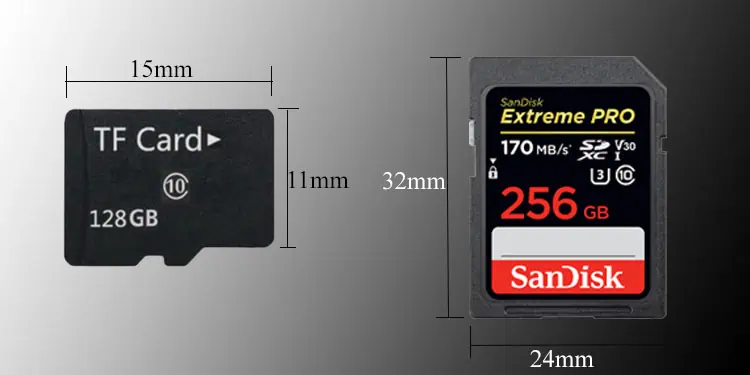
The SD card was considered one of the smallest storage devices of its time, with a dimension of 32x24x2.1mm. However, due to compact devices being popular, the SD card was just too big.
Therefore, the TF card with dimensions 11x15x1mm was developed to overcome this issue.
Uses/Application
SD cards are mostly used in devices such as digital cameras, video cameras, Digital SLRs, setup boxes, etc.
As for TransFlash cards, these storage devices are designed to fit in smaller portable devices such as mobile phones, dash cams, GPS devices, etc.
Security

The SD card has a physical lock on one of the longer sides. Turning this lock protects the card from being written on or deleted.
As of today, the TF card or the microSD card does not come with a physical lock that offers write protection.
Storage Size
Depending on the SD card suffix, like, SDSC, SDHC, the SD card, and the microSD card offer a variety of storage space.
The TF card offered a maximum storage size of 128GB. But as time progressed, microSD cards and SD cards had some major improvements in storage capacity.
Depending on their storage size, you can find four types of SD cards and microSD cards in the market.
SDSC (Secure Digital Standard Capacity)
Standard capacity Secure Digital cards support storage up to 2GB. Since these cards were the first in the market after MMC (MultiMediaCard), improvement was yet to be done.
SDHC (Secure Digital High Capacity)
The SDHC card was basically version 2.0 of the SDSC cards. The High capacity SD and TF (microSD) cards had a storage capacity of 2GB to 32GB. Version 2.0 also offered a high transfer speed of up to 25 MB/s.
Besides this, the SDHC chips were preformatted with FAT32 file system.
SDXC (Secure Digital eXtended Capacity)
SD cards and microSD cards with Extended Capacity offered storage capacity up to 2TB. Along with this, when released, SDXC (version 3.01) offered Ultra High Speed (UHS) with speeds from 50MB/s to 104 MB/s.
SDUC (Secure Digital Ultra Capacity)
Ultra Capacity specification of the SD card and microSD cards offered storage capacity up to 128TB. Along with this, the data transfer speed was almost 1GB/s.
Cross Compatibility

Talking about compatibility, the SD card and MicroSD (TF) card have different-sized slots. You cannot simply insert a microSD, or TF, card on an SD card slot or vice versa.
However, you can insert a microSD card into an SD card adapter and insert this adapter into an SD card slot. Unfortunately, due to its larger size, there is no way you can insert an SD card into a microSD card slot.
So to sum it up, an SD card and a TF card are two different cards used for two different purposes. TF card was introduced as a micro version of an SD card. And as time progressed, the name microSD card replaced the word TF card.
Below, we have a table that lists all the differences between an SD card and a TF card.
| SD Card | TF card | |
| Developed by | SanDisk, Toshiba, and Panasonic | SanDisk and Toshiba |
| Dimension | 32x24x2.1mm | 1x15x1mm |
| Storage capacity | Support up to 128TB | Supports up to 128 GB |
| Uses | Digital SLR, video camera | dashcam, cell phones |
| Compatibility | Not compatible with the microSD card slot | Compatible with microSD as well as SD card slot |
| Security | Contains a physical lock that supports write protection | – |
| Alias | – | microSD card |
| SDIO | Support SDIO communication | Does not support SDIO communication |
Key Comparison Between TF Card and a MicroSD Card
Although a TF card and microSD card are mostly similar in terms of physical sizes and compatibility, there are a few differences.
One key difference is the microSD card supports SDIO communication. This means that it can be used to facilitate GPS tracking, while the TF card cannot.
Besides this, the maximum available size for a TF card is 128GB, whereas a micro SDUC card supports up to 128TB.

