Nowadays, optical and laser mouse are the ones that dominate the market. Both types of mouse use light to track their movement. The optical mouse uses LED light and an optical sensor to track mouse movement. And laser mouse uses precise laser light and a laser sensor to track its movement.
Depending on the type of use and user preference, both laser and optical mouse have advantages and disadvantages. This article compares the two mouse types based on various factors such as their sensitivity, accuracy, pricing, operating surface, and more.
How Does a Mouse Work?
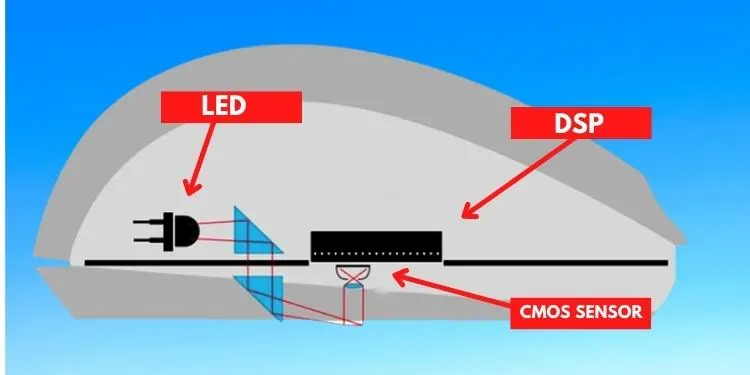
Before comparing the two, let us see how a modern mouse works. As stated earlier, whether it be wireless or wired, most mice released these days use light to track their physical movement. Every circuit board in a mouse has an emitter and a CMOS (Complementary Metal Oxide Semiconductor) sensor.
The emitter turns on the light. Photons from the light source hit the surface and illuminate the surface. The CMOS sensor captures the depths and valleys of the surface. This enables the sensor to picture every surface detail.
When the mouse moves, the CMOS again captures the surface details. Once it gets the new surface texture, the DSP (Digital Signal Processor) compares the two surface details and analyzes the new mouse position.
According to the physical mouse movement, the mouse then sends mouse position data to the system. The computer will now move the mouse cursor according to the data received.
All these processes occur thousands of times in one second. This rate of recording the mouse’s physical position and sending it to the OS is called polling rate of the mouse.
Optical Vs. Laser Mouse
Before we get into comparing the two mouse, let us first see how the two types of mouse work.
Optical Mouse
The optical mouse has a Light Emitting Diode (LED) on its board. The mouse uses this LED light to emit a series of photons to the surface, and an optical sensor captures the image.
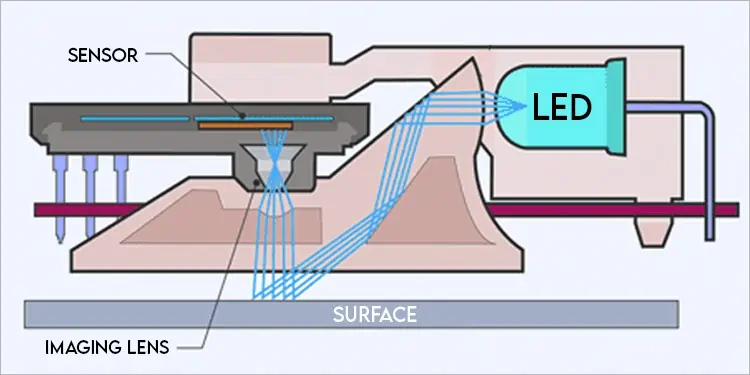
Since the light needs to be reflected to catch the surface irregularities, you cannot use this on a smooth, transparent surface like glass. Since a smooth surface will not have any irregularities or textures, the optical mouse will not record any movement.
You will see a bright red LED light under the mouse. Nowadays, the LED sensor is so powerful that it does not require a bright LED light, a faint LED will do the trick. This is why you do not see bright red LEDs under a modern optical mouse.
The optical mouse also has a lower DPI compared to the laser mouse. Starting with the DPI of 400 and going up to 16000 DPI or even more.
Pros and Cons
- Perform best on irregular or rough surfaces.
- Affordable
- Good for low sens gamers
- Less sensitive and lacks accuracy.
- You cannot use it on smooth surfaces.
- Low DPI
Laser Mouse
The laser mouse uses an actual laser beam of light to illuminate the surface. Besides this, the working principle is exactly the same. Once the laser illuminates the surface, the CMOS sensor captures a more accurate, crispier image.
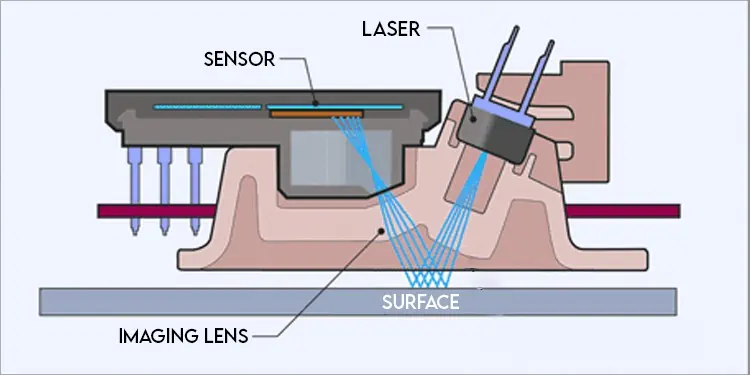
Since the laser uses precise, concentrated light and captures better images, the laser mouse is more accurate and precise. It also offers a higher DPI. Furthermore, since this laser mouse uses high-precision laser emitters and sensors, they can be pricey.
However, this type of mouse can sometimes be too accurate and overshoot physical movements. This means that the mouse cursor can move even if you stop physical mouse movement.
Pros and Cons
- Great for High sens gamers
- Good accuracy and sensitivity
- It works great even without a mouse pad
- May face acceleration problems
- The price range is too high
- It will not give the best performance at low speed.
- Can be too accurate
- The mouse feels jittery at low speeds.
Below, we have discussed the major differences between an optical mouse and a laser mouse.
| Optical Mouse | Laser Mouse | |
| Working Principle | Optical mouse uses LED and optical sensors to illuminate and capture surface imperfection. | Laser mouse uses an actual laser emitter and laser sensor to illuminate and capture surface imperfection. |
| Accuracy | The image captured by the optical sensor is mostly accurate for rough surfaces and not smooth surfaces. | The laser sensor on a laser mouse captures every tiny detail, even on smooth surfaces. Therefore, it is more accurate on smooth surfaces. |
| Display Per Inch (DPI) | Optical mouse supports DPI sensitivity starting from 400 DPI to 16000 DPI (as of date) | Laser mouse supports DPI sensitivity starting from 8000 DPI to 24000 DPI (as of date) |
| Operating Surface | Only works on rough surfaces where there are a lot of imperfections, such as mouse pads or wooden surfaces. And does not work on a smooth surfaces such as glasses | Can track surface details even on glass. However, it suffers from jittery movement when used on rough surfaces. |
| Price | Usually in the lower price range | Since it uses high precision laser emitter and sensor, these mice are generally expensive. |
Which is Better for Gaming, Optical or Laser?

So, to answer the age-old question, which is better for gaming. Depending on the type of game you play, comfortable DPI range, accuracy, operating surface, budget, and play style, any of the two can be a good choice.
Let us discuss which type of mouse fits you.
DPI/Sensitivity
If you are a high-sensitivity player, you might want to consider getting a laser mouse. As the optical mouse uses LED to scan the surface, it does perform less in terms of sensitivity. Due to the high precision of the laser sensor, it provides you with high DPI settings.
However, getting an optical mouse will be a good choice if you are a player who prefers a lower sensitivity configuration. You can use a laser mouse and lower its DPI settings. However, the laser mouse does not perform well in low DPI compared to higher DPI settings.
Accuracy
Since the laser mouse scans the surface more accurately, this type of mouse is better if you are into MMO FPS games like Valorant and CSGO. Since these games require accurate mouse movement with high precision, a laser mouse would be an ideal choice.
However, if you are into MMO RPG games that do not require accurate mouse movement, getting an optical gaming mouse would be a good choice.
Operating Surface
The laser mouse works on all surfaces. However, they shine the best when using the mouse on a smooth surface like glass. On the other hand, an optical mouse requires a rough surface, such as a mouse pad.
An optical mouse does not work on glass. And laser mouse will have issues when used on a mouse pad due to the laser passing right through the surface. So this depends on what surface you use the mouse on.
Price
If you are going to get a mouse purely to save money, we recommend getting an optical mouse. Since optical mouse nowadays also supports DPI up to 16000, which you can lower as well, it is a better option.

