Storage devices have advanced drastically over the last few decades. From storing megabytes of data on a magnetic disk to storing terabytes of data on a small chip, we can say that storage device are definitely one of the components that have scaled the most.
However, due to the several types of storage devices you can find in the market, users are bound to run into a dilemma when choosing a storage device. Talking about portable storage devices, there are two types of storage devices that most users get confused about. These are the Thumb Drive and the Flash Drive.
Flash Drive and Thumb Drive
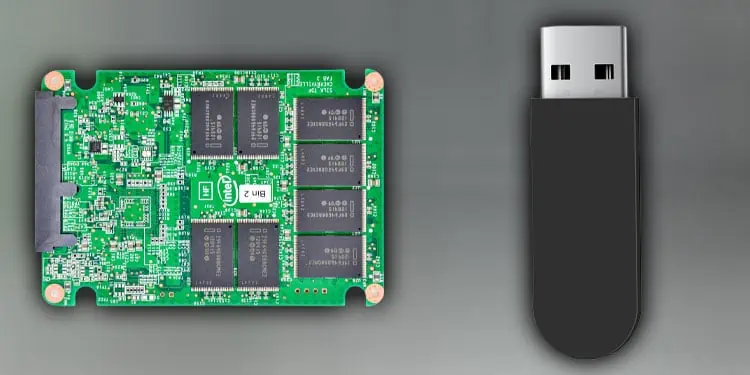
A flash drive comes in different shapes and sizes. One of the type of flash drives is a thumb drive. Both thumb drives and flash drives use flash memory chips to store data. Since data are stored in a small chip, we can access these data electrically. And therefore, you can easily manipulate data in a flash memory chip.
As other storage devices, like the SD card, you can directly connect the thumb drive and the flash drive to the PC. The only difference between the two is that the Thumb drive uses a USB port to connect to the PC. However, the case is quite different for flash drives.
Depending on the type of flash drive, it can directly connect to the a slot on the motherboard, or you can use a USB cable to connect.
Let us dive into details about the two drives in further detail.
Flash Drive

Any storage device that uses a flash memory chip is called a flash drive. Flash memory is a technology where a storage device saves all your data electrically on a small chip inside its casing.
Flash memory is a type of EEPROM (Electronically Erasable Programmable Read-Only Memory), meaning that it uses electrical current to read, write, erase or replace data inside the chip. Furthermore, flash drives are non-volatile memory, meaning that data saved inside a flash drive are not deleted once the power supply cuts off.
All the data are read and written electrically and not mechanically. Due to this, these devices have high read and write speeds and many storage devices use this technology to store data.
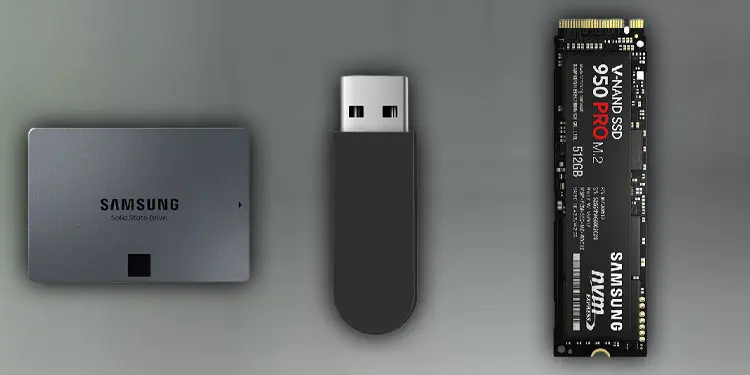
Flash memories are also combined with other storage technologies to derive new storage devices such as SSD, fusion drives, NVMe, USB flash drives, and SD cards. However, the speed of these devices entirely depends on the type of storage device and the type of connection used to connect the storage device to the computer.
For example, an external SSD with USB 3.0 will have a lower read/write speed compared to an external SSD with USB C. Most users around the world consider a Flash drive as a USB drive,
However, this is not true, as flash drives are any storage device that uses a flash memory chip to store data.
Although USB pen drives use flash memory technology to store data, they are not called flash drives themselves, but USB flash drives or even thumb drives.
- Greater transfer speed
- It can come in multiple shapes and sizes
- Depending on the flash drive type, you can connect it directly to the motherboard or via a USB port.
- It can get expensive as storage increases.
- Recovering old data can be pretty troublesome on a flash drive
- Higher power consumption if you are using flash memory as primary storage device
Thumb Drive

Before we jump into a thumb drive, you should know that a thumb drive and a USB flash drive are the same things. A thumb drive is one type of flash drive. Thumb drives also use flash memory chips to store data. It is an SSD that fits on your thumb.
These are highly portable storage devices as they are small and usually the length of a thumb. Thus, the name thumb drive. A flash drive that is small, portable, and uses a USB port to connect is a thumb drive or a USB flash drive .

Thumb drives are mainly used to transfer files and folders between computers. Although you can transfer large files using a thumb drive, it does not have the same read/write speed as other flash memory such as the SSD.
Although you can install applications on a thumb drive, due to lower transfer speed, huge applications that require high data transfer rates will suffer if you install them on a thumb drive.
- Small and portable
- Lower cost
- Does not require any cable to connect to the PC
- Highly durable
- Thumb drives usually have low storage capacity
- Low transfer speed compared to other storage devices that use flash memory technology
Thumb Drive Vs Flash Drive
Now that you know about the thumb drive and flash drives and some of their pros and cons, let us discuss what makes these two devices different from one another.
Storage

Depending on the type of flash drive used, it has a wide range of storage capacity. Flash drive’s maximum storage usually go up to 8TB of storage. SD cards also have various storage capacities depending on the type of SD card you use.
On the other hand, a USB flash drive or thumb drive can have up to 1TB storage capacity.
Read/Write Speed
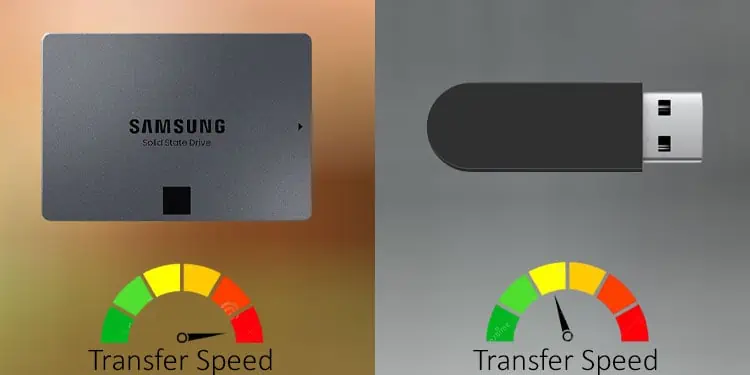
The read/Write speed of a flash drive depends on how a flash drive connects to the PC. Flash storage devices that connect directly to the motherboard, will have a higher transfer speed than a USB flash drive.
The read and write speed on a thumb drive or a USB flash drive highly depends on its USB generation used. USB flash drive with USB 3.0 has a 5Gb/s transfer speed. However, the transfer speed can only reach this number if the USB port on the PC is USB 3.0 as well.
To further clarify on USBs, we have prepared a comprehensive article on types of USB generation which you will surely find useful.
Application and Cost

From external storage for mobile devices to permanent storage in computer, you can find a wide range of use for flash drives. However, its price varies on multiple factor such as class speed and connections types. If you want a permanent storage device with high read-write speed, an internal flash drive, like an SSD, will do a great job.
Portable flash storage devices such as SD card or micro SD card are more suitable for mobile devices. These portable storage devices are fairly cheaper compared to flash drives that you install in motherboard. However, its read and write speed will be lower as well.

On the other hand, thumb drives will do a great job transferring files. However, you can use the thumb drive for backing up data or simply storing temporary files. You can use a thumb drive to install application on it and run it from any PC. Not to mentions, you can make a bootable USB drive to install OS on a system.
Physical Size
Flash drives come in various shapes and sizes. SD cards are small and usually have one flash memory chip. However, permanent flash drives that goes in the motherboard comes in multiple sizes. It could be a 2.5 inch SSD or a NVMe SSD.
Thumb drives, as the name suggests, are small, portable, and usually the size of a thumb.
Final Verdict
Finally, to answer the question, which is better, a thumb drive or a flash drive? Well, it depends on what you use the storage device for. If you want a permanent storage device that you only want for your PC, we recommend that you get an internal flash drive such as an SSD.
If you are looking for a portable flash drive to store data from a camera, SD cards are the ones you want to choose. Finally, if you are just looking for a portable storage device to transfer data between computers, a thumb drive or USB flash drive is the one for you.

