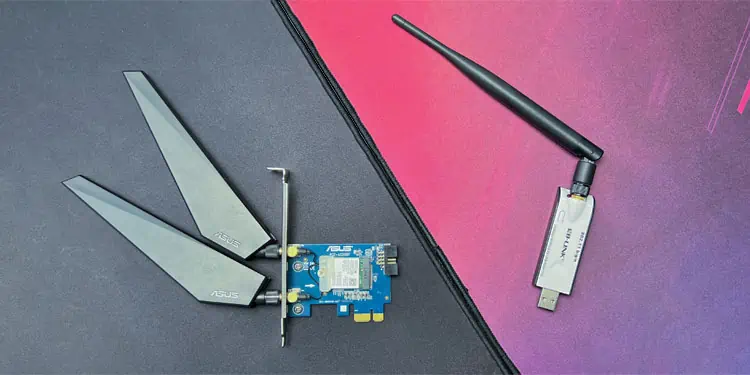Nowadays, many high-end motherboards come with built-in Wi-Fi modules. However, the older motherboards do not have such hardware components. So you will need to use an additional adapter if you want to get wireless capabilities on such devices.
Two types of Wi-Fi adapters are available on the market, USB and PCIe Wi-Fi adapters. Depending on the model, both types of adapters operate on different Wireless standards like Wi-Fi 5 (802.11ac), Wi-Fi 6 (802.11ax), and so on.
Apart from this, USB and PCIe adapters differ from each other in other features like speed, range, cost, etc. So how do you go about choosing the best one for your need, let’s find out!
What is USB Wi-Fi Adapter?

As the name suggests, USB Wi-Fi adapters are Wi-Fi adapters that you can connect to the external USB port on your computer. They are smaller in size and usually come with a single wireless antenna.
However, many other types of USB adapters are also available on the market. Some do not have any antenna, and some come with a larger or even more than one antenna. They also offer different specifications and data speeds.
For instance, if we consider TP-Link AC1300 USB 3.0 WiFi Adapter (Archer T3U), it operates on Dual Band 802.11ac and provides a connection speed of 400Mbps on 2.4GHz and 867Mbps on 5GHz Wi-Fi.
What is PCIe Wi-Fi Adapter?
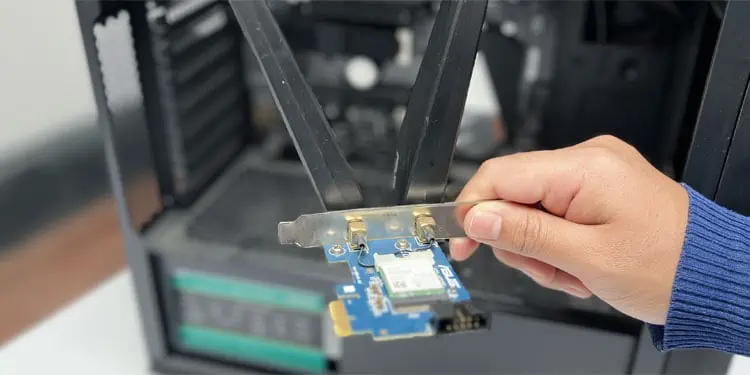
PCIe Wi-Fi adapters are 1x PCIe wireless connectivity devices that you need to insert into the PCI express slot in the motherboard. Unlike USB adapters, these are internal devices.
They are slightly bulkier and generally contain two or more antennas. But you will also find PCIe adapters with one antenna or extendable wires/antennas in the market. Some PCIe adapters come with dedicated heat sinks to prevent overheating.
If we look at the TP-Link’s AX3000 (Archer TX55E), it operates on 802.11ax and provides 2402Mbps on 5GHz Wi-Fi and 574Mbps on 2.4GHz Wi-Fi.
How Are They Different?
When it comes to connecting to Wi-Fi, none of these adapters has a complete advantage over the other. The only difference is between performance—ping rate and internet speed and convenience—ease of installation as well as portability.
Convenience
Since the PCIe Wi-Fi adapter goes into the PCIe slot on your motherboard, using the same PCIe adapter on multiple computers is not that convenient. It is because you’ll need to open the case for removing as well as adding this device.
You can easily carry a USB Wi-Fi adapter and then plug it into a free USB port on any computer to get Wi-Fi capabilities on that device. You can even use it on your laptop in case the internal Wi-Fi module gets damaged.
On the other hand, once you add the PCIe Wi-Fi adapter, you can just leave it there and forget about it. It also does not take up a USB port on your computer.
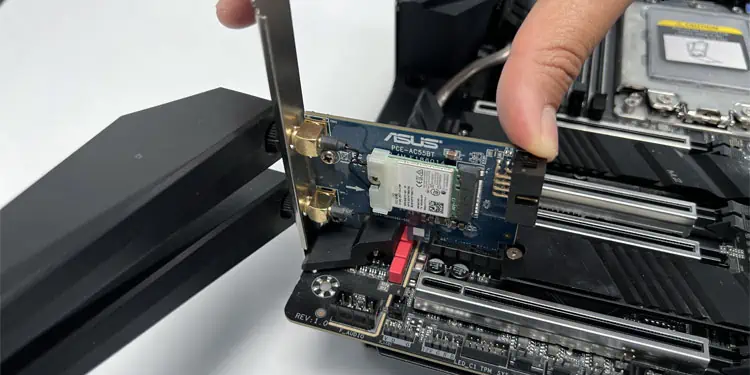
Performance
While USB Wi-Fi adapters provide more benefits in terms of portability, performance is where the PCIe adapters shine.
Since these adapters usually contain more antennas, the wireless signal reception is better. The signal strength depends on antenna length, so larger antennas are also helpful in this regard. In fact, when there are a few obstructions between the adapter and the router, the PCIe adapter will still catch the signal that USB adapters can’t catch.
If we consider a USB Wi-Fi adapter and a PCIe Wi-Fi adapter with similar specs, the PCIe one will always provide less latency and faster speed.
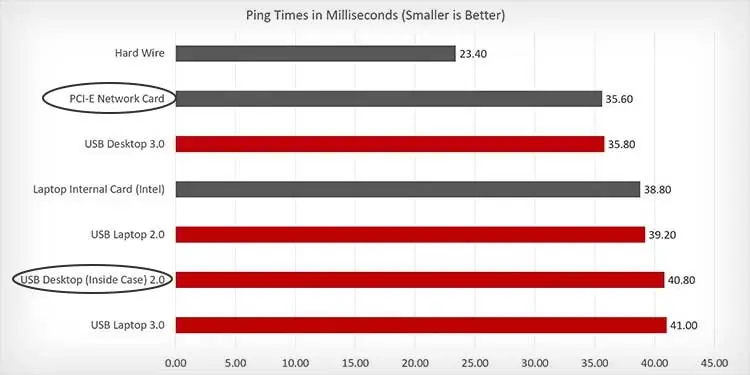
The USB adapters may perform well if they are in a direct line of sight with the Wi-Fi router or modem. But even then, you’ll usually observe a slight drop in performance. Both of these won’t even come close to the speed of an Ethernet cable, though.
However, there are also differences between the USB Wi-Fi adapters of different USB versions. The USB 3.x ones provide about as good performance as PCIe 4 adapters if we don’t account for obstructions between the router and the adapter. But the USB 2.0 ones are generally slower.
Cost
Since the USB and PCIe Wi-Fi adapters are so different in regards to convenience and performance, they are usually suited for different purposes. As such, the difference in cost shouldn’t matter much. But if this factor affects your decision, PCIe adapters are more expensive than USB ones.
Bluetooth Capabilities
Another thing you should know is that many PCIe Wi-Fi adapters provide Bluetooth capabilities in addition to Wireless connection. But this feature is not available in a USB adapter.
So, PCIe adapters are more beneficial if you also want to use Bluetooth devices with your PC. However, keep in mind that these will provide slightly lower performance than the adapters that are dedicated to only Wi-Fi.
Which One Should I Buy?
If you are looking for a more permanent Wi-Fi option for a single PC or value performance over ease of installation, go for a PCIe Wi-Fi adapter.
And if you value portability or want to use the same device on multiple computers, get a USB one instead.
For gaming purposes, I recommend using an Ethernet connection instead of both adapters. But if you want to use Wi-Fi, a PCIe adapter is more suitable.