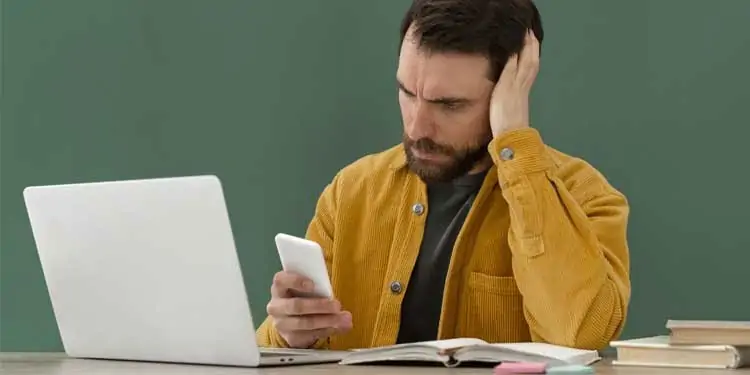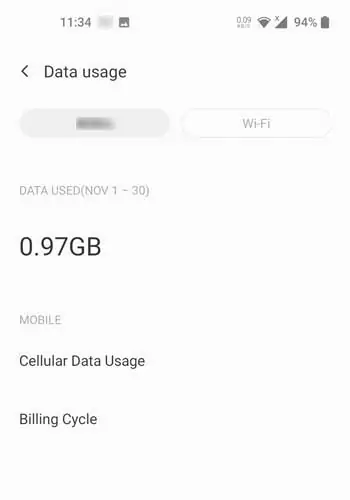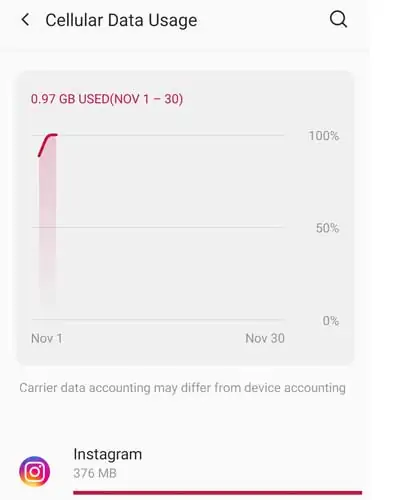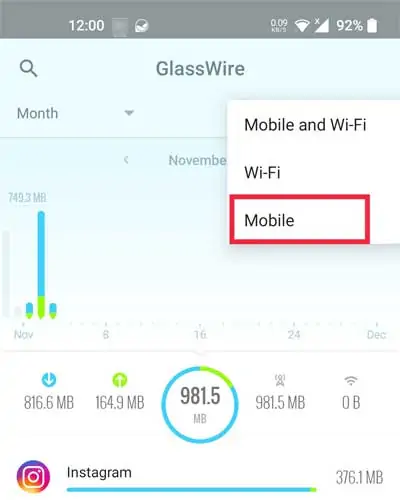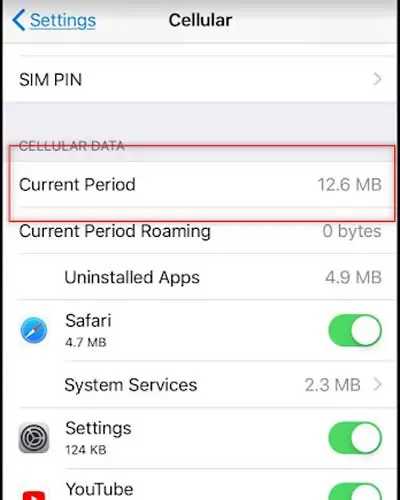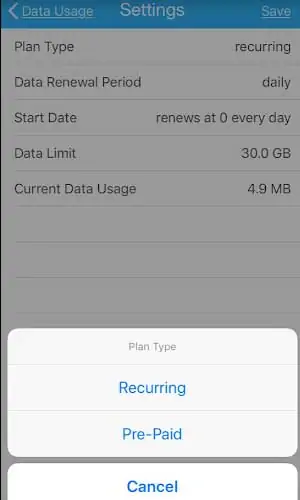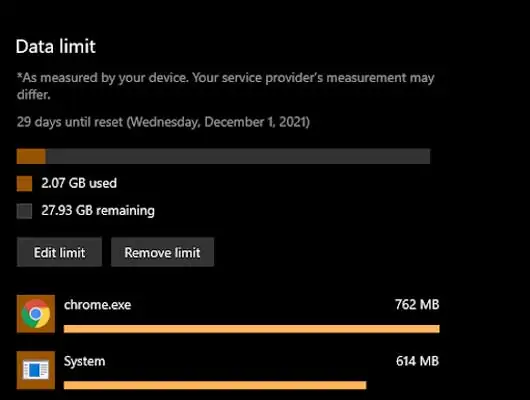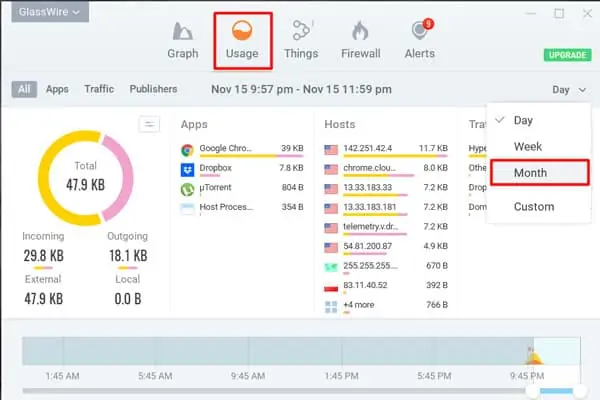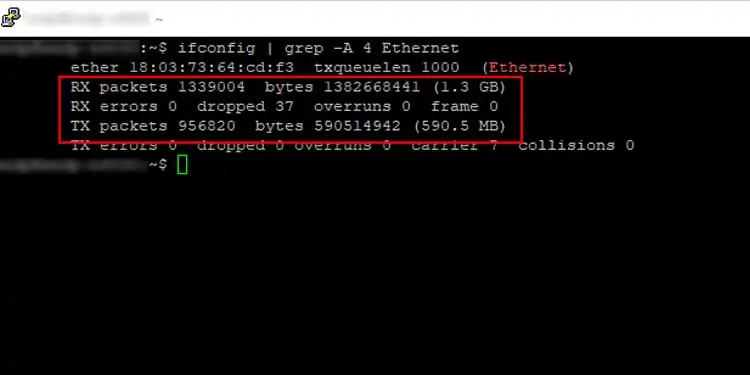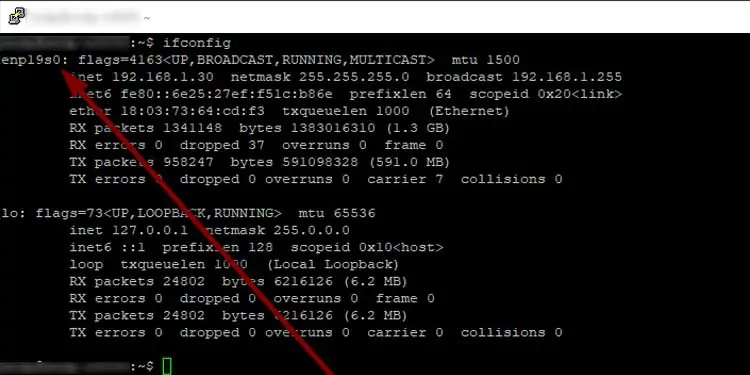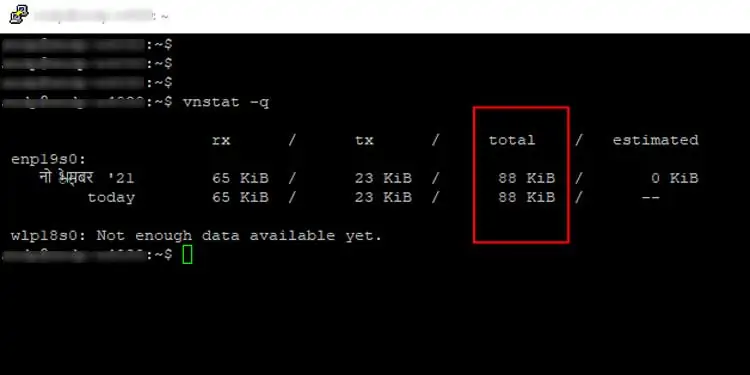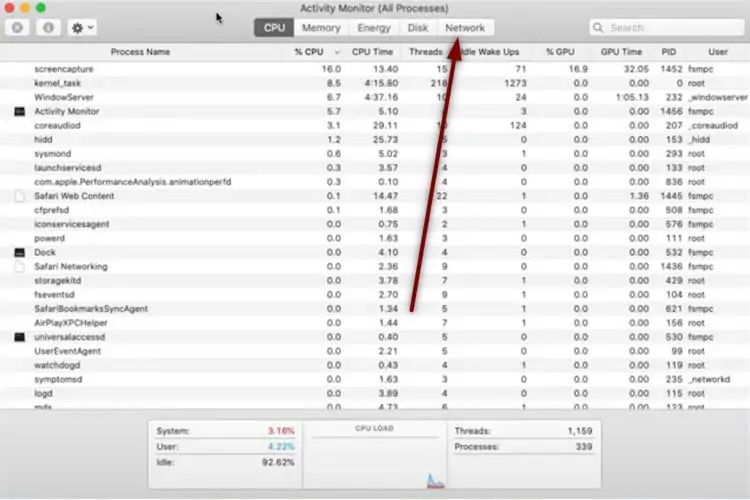Monitoring the hotspot is critical if you have a limited data plan. Your hotspot device should show you how much data you have left
But, phone hotspots can be tricky. You never know when you’ll hit your data cap. Additionally, adding more data volume will be very costly.
However, there are tools to track your hotspot data usage. Let’s take a look at the default settings and third-party ways and find out how many hotspots do you have.
How Much Hotspot Data Do I Have Left On Android
Using Phone Setting
- Go to Settings.
- Tap on Wifi & Network.
- Go to Data usage.

- Tap on Cellular Data Usage for app-level breakdown.

Using Glasswire
- Download Glasswire from Play Store.
- Once installed, open the app.
- Provide required permissions.
- On the dashboard page, click on the dropdown list to change from Mobile and Wi-Fi to Mobile only.

How Much Hotspot Data Do I Have on iOS
Using Phone Setting
- Go to Settings.
- Tap on Cellular.
- Scroll down to Cellular Data for app-level breakdown.

Using Data Usage App
- Download Data Usage app from App Store.
- Once installed, open the app from Home.
- Select Adjust.
- Select Go Set Up.
- Tap on Plan Type and select Recurring.

- Tap on Data Renewal Period and select Daily.
- Tap on Start Date and select 00:00.
- Tap on Data Limit and enter the data limit as per your plan. E.g. 30 GB.
- Tap on Save.
- View data usage on the dashboard page.

How Much Mobile Hotspot Do I Have on PC
Using Network Setting
- Go to the Start Menu and type Network Status to bring up a new window.
- Click on Data usage for app-level breakdown.

- If you have entered the data limit before, you can see the remaining volume.

Using Glasswire
- Go to Glasswire’s official website and download the installer.
- Once installed, open the Glasswire app from the Start Menu.
- Click on Usage.
- Change the filter to Month view.

Check Hotspot Limit With Linux
Using Default Command
- Open terminal.
- Type
ifconfig | grep -A 4 Ethernetand press Enter to get ethernet data usage information. - Type
ifconfig | grep -A 4 Wirelessand press Enter to get WiFi data usage information. - Data usage is the sum total of TX and RX packets as shown below.

Installing vnstat App
- Open terminal.
Sudo apt install vnstatto download and install the applicationIfconfigto list all network adapters.- Make note of the network adapter name for Ethernet or Wireless.

sudo vnstat -u -i enp19s0
This command registers the network adapter for vnstatsudo systemctl start vnstat. service
It starts Monitoringsudo systemctl enable vnstat. service
Auto-start after the boot process.- Finally,
vnstat -q
See the monthly data usage.
How Much Hotspot I’ve Used On Mac
Using Activity Monitor
- Go to Spotlight search and type Activity Monitor.
- Select Activity Monitor.
- Select Network.

Using Bandwidth+
- Download and install the Bandwidth app from the download page.
- Open the Bandwidth+ app.
- Once running, open the data usage from the menu bar as shown.
Frequently Asked Questions
How Does My Device Calculate My Hotspot Usage?
Devices calculate hotspot usage based on your network activity. Most of the devices measure data usage in terms of monthly billing cycles. The monthly billing cycle resets on the first of every month. Note that phones usually only store and track data usage for up to a month only.
My Hotspot Is Connected but the Internet Is Not Working. What Should I Do?
First, check if you have mobile data enabled. Then, see if the internet works on the device you created the hotspot with. The Internet may not work if you have reached your bandwidth cap. Check with your carrier to confirm the maximum volume of your mobile internet plan.
Keep in mind that some carriers do not allow hotspot sharing. If that is the case, you need to talk to your carrier to upgrade to a hotspot inclusive plan. They may cost slightly higher depending on your carrier type.