80 PLUS Gold and 80 PLUS Platinum are the pinnacle of the 80 PLUS efficiency certification program. They both offer enhanced energy efficiency as compared to their lower-grade counterparts, 80 PLUS Bronze or Silver.
It’s important to note that the difference between these two efficiency levels is relatively subtle. To be more precise, the difference is primarily limited to varying amounts of energy consumption and heat generation only.
So, deciding between Gold and Platinum power supply is kind of like picking between two really good options.
Personally, I prefer a Gold power supply, as it fits my budget and is efficient enough to meet my needs. Also, it is easily available in my region, making it a better choice.
Get a Gold power supply if you want to reduce the upfront cost of purchasing a PSU and still get an efficient power supply. On the flip side, go with the Platinum ones if you have a little more budget and seek the best power supply efficiency with reduced heat generation.
What is Gold Power Supply
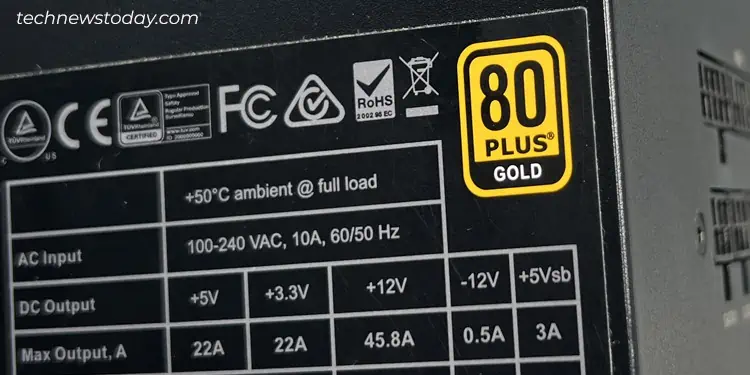
Gold power supply is as good as Gold. I mean, just look at the numbers. You get 87% efficiency (at 20% and 100% load) and a whopping 90% efficiency at 50% load?
If you are wondering what these numbers really mean, here’s a quick example to help you better understand this.
Assume you have a 1000-watt PSU with 80 PLUS Gold efficiency rating. Here’s a summary of how much power it actually draws to meet the system requirements.
| Load | Efficiency | Power Required by the System | Actual Power Drawn From the Wall | Power Wasted |
| 20% | 87% | 200W | 230W | 30W |
| 50% | 90% | 500W | 555W | 55W |
| 100% | 87% | 1000W | 1150W | 150W |
As you can see above, the PSU will pull around 1150 watts from the wall to fulfill the system’s requirements of 1000 watts. The remaining 150 watts would be wasted in the form of heat.
Similarly, if your system is demanding 500 watts (50% load,) the PSU will pull out 555 watts from the wall. 55 watts dissipate as heat and so on.
What is Platinum Power Supply
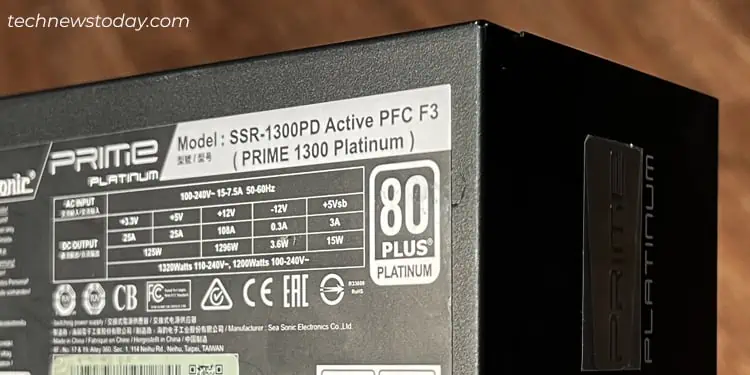
As you might have already guessed, Platinum power supplies are one step ahead of the Gold ones in terms of efficiency.
They yield an efficiency of 90% at 20% load, 89% at 100% load and an impressive 92% at 50% load. Isn’t that amazing?
Referring back to the example we discussed earlier, a system with Platinum PSU will pull around 1123 watts to supply 1000 watts, 222 watts to supply 200 watts, and 543 watts to supply 500 watts.
| Load | Efficiency | Power Required by the System | Actual Power Drawn From the Wall | Power Wasted |
| 20% | 90% | 200W | 222W | 22W |
| 50% | 92% | 500W | 543W | 43W |
| 100% | 89% | 1000W | 1123W | 123W |
This basically depicts that the 80 PLUS Platinum power supply saves more energy than its lower counterpart, 80 PLUS Gold.
Differences Between Gold and Platinum Power Supply
I hope the above example has made you clear about the efficiency difference between these power supplies. Other than that, they also differ in terms of build quality, heat generation, pricing, and such.
Here’s a brief discussion of each of these factors to help you make a wise decision.
Build Quality
If I am not wrong, now you might be wondering how the Platinum power supply yields more efficiency than the Gold ones.
What you should know is that the quality of the components used in the Platinum power supplies is better than the ones used in the Gold variants.
Manufacturers tend to integrate high-quality components (like capacitors, chokes, rectifiers, and MOSFETs) in these power supplies.
This contributes towards reducing electrical ripples and noises, ultimately promoting more stable performance in comparison to the Gold power supplies.
Yet, this does not mean that Gold ones have bad build quality. Only a minor difference exists.
Heat Generation
We have already discussed that Gold power supplies waste more power in comparison to the Platinum ones. Not to mention, this power is wasted in the form of heat. So, gold-rated PSUs heat up a bit more than the Platinum ones.

Having said that, it does not mean that the Gold power supplies overheat and create an issue. Since both kinds are well equipped with the proper cooling system, heat generation is not a major concern here.
But if there are a lot of machines running on full load for hours, say in a server farm, heat generation becomes a matter of concern. In such cases, Platinum PSUs will help reduce the heat generation drastically.
Platinum power supplies also help reduce carbon footprints to some extent in the long run.
Impact on Electricity Bill
Since Platinum PSUs pull less power from the wall, it would be a no-brainer to state that they will help you save some bucks on the electricity bill.
But do note that there is only a difference of 2% in their efficiencies. And to be honest, that’s not going to reduce your bill that much.
But in the long run, it will help you save some money; A penny saved is a penny earned anyway.
Okay! Let me quickly show you how the Platinum power supplies help reduce your electricity bill. Provided that the electricity rate in your area is $0.20 for kW/h,
| Rating | PSU Wattage | Efficiency at 100%load | Power Draw From Wall | Electricity cost / hour | Monthly cost (10 hours/day usage) | Yearly cost |
| Gold PSU | 1000W | 87% | 1150W | $0.23 | $69 | $839.5 |
| Platinum PSU | 1000W | 89% | 1123W | $0.2246 | $67.38 | $820 |
Pricing, Warranty and Availability
Due to higher efficiency and finer build quality, Platinum power supplies tend to have quite higher upfront costs.
Keeping all other specs constant, the Platinum variant can cost you at least $20 to $50 extra, or more costlier than the Gold variants.
But, a thing to consider is that they also have a longer warranty period.
In general, Platinum power supplies have a warranty period of more than 10 years. Meanwhile, Gold variants offer between 5 to 10 years.
Coming to the availability, you may find Gold power supplies more easily than the Platinum ones. Gold ones are often produced on a large scale since it’s the one that is more in demand in the market.
Verdict – Platinum vs Gold Power Supply
Now that we’ve discussed everything about these PSUs in detail, let me tell you that choosing between 80 PLUS Gold and 80 PLUS Platinum power supply is not that difficult.
As long as the power supply is 80 PLUS certified, there’s nothing to worry about! Get either a Gold or Platinum one. It’s all up to you. You can simply consider your budget when opting between them.
Gold power supplies will perform superbly for your home and office builds. Trust me. It won’t let you down.
To be frank, I would rather get a Gold PSU with a few more RAM sticks and case fans instead of investing in the Platinum power supplies. But wait! Don’t yet jump for Gold.
You should consider getting a Platinum one if you own a mining or a rendering setup and want a fail-safe PSU to rely on. Platinum PSUs also perform better if you are into overclocking your RAM, GPU or CPU.
Similarly, it might also be a better option if you are getting PSUs for PCs in the data centers or servers.
Now that you are sorted about the 80 Plus debate, we also have a detailed guide on which Brand PSU you should get to cater to your power needs.

