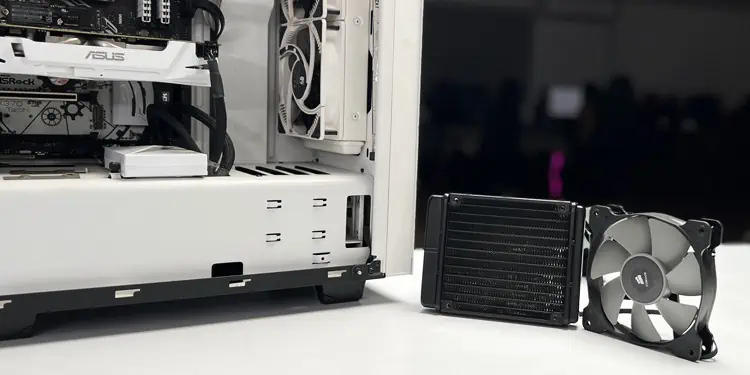If you are trying to upgrade to a liquid cooling solution, like an AIO or custom loop, it’s super important to make sure the radiator will fit correctly into the PC case.
Incorrect placement of the radiator will not only cause unwanted noise and vibrations but may also reduce the cooling efficiency.
To determine if a radiator will fit into your chassis, first check the radiator support of the PC case. Then, look over the radiator dimensions and find one that fits perfectly into the case. At the end, you should also check the radiator compatibility with other hardware components.
Find the Radiator Support of Your PC Case
To know if a radiator fits perfectly into your PC case, you should first know what case you have. Then, check its user manual or tech specifications online to find the radiator support.
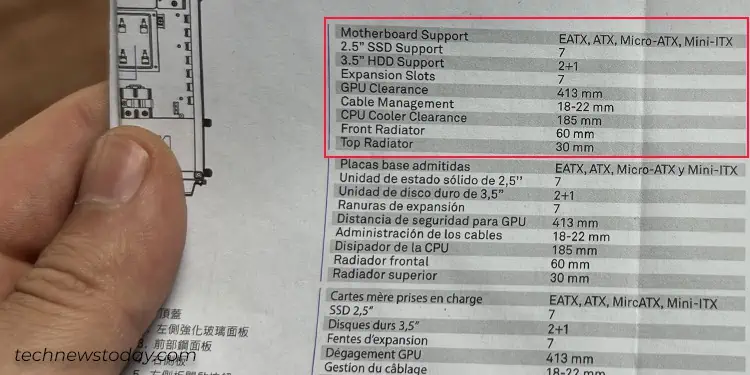
For instance, I have a NZXT H510 mid-tower case. As such, I have to go to the NZXT official website and check the specs.
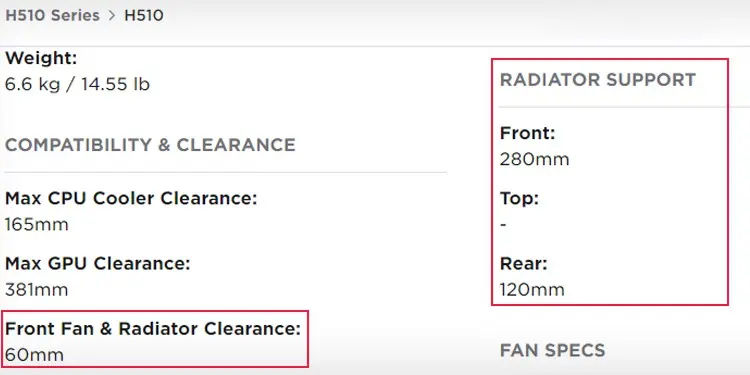
Upon surfing, I found that it had a front radiator support of 280 mm and a rear support of 120 mm. But hold on!
This does not necessarily mean that I can’t fit a radiator that measures more than 280 mm.
Rather, it means the case can accommodate a radiator with two fans that measure up to 140 mm each.
If the case specs say it supports a 280 mm radiator, it will obviously provide some extra room to fit the radiator body.
This basically indicates that the fan size and radiator size are not the same. Here’s another example for you to understand better.
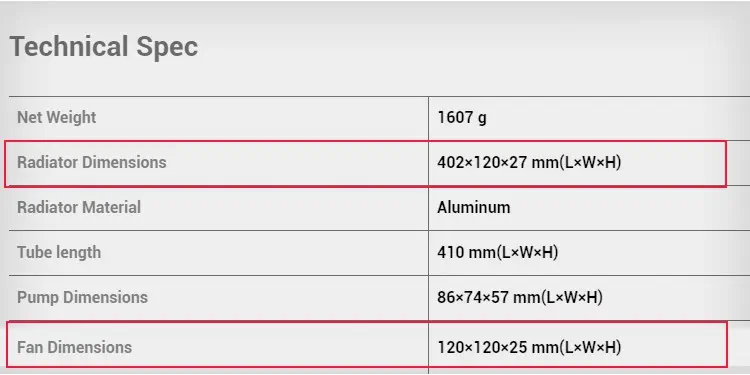
As you can see, these are the specs of a DeepCool LS720 Liquid Cooler. It clearly mentions that its fan dimensions are 120x120x25 mm, while the radiator dimensions are 402x120x27 mm.
Since this cooler has three fans of 120 mm, a PC case that mentions its radiator support as 360 mm will easily take it in.
Check the Radiator Specs
Now that you know the radiator support of your PC case, let’s move forward to choose one. Similar to the PC case, you should also check the radiator specs to know if it is the right fit.
If you have already planned which cooling solution you will be using, brilliant! Now you just have to go to the official website of the manufacturer and gather the details.
Let me quickly share my experience regarding the radiator selection process.
I first had a plan to install the NZXT Kraken x63 cooler in my NZXT H510 case. But unfortunately, that did not work. Guess why?
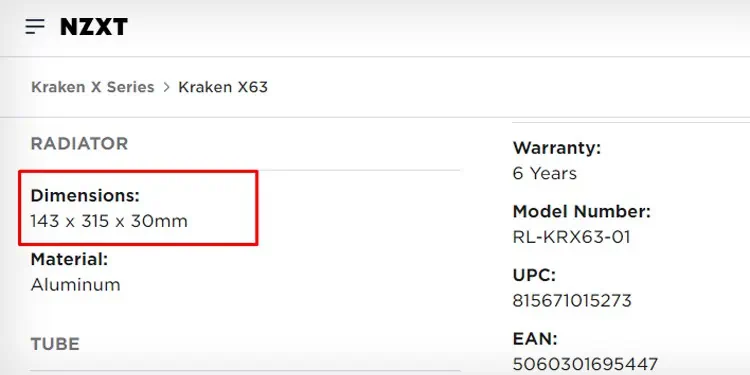
Obviously! It had quite a larger dimension of 143 x 315 x 30 mm that could not fit into the 300 mm clearance of my case. So, later, I had to opt for the CAPTAIN 240 WHITE cooler from GamerStorm that measured 274×120×27 mm and easily got into the case.
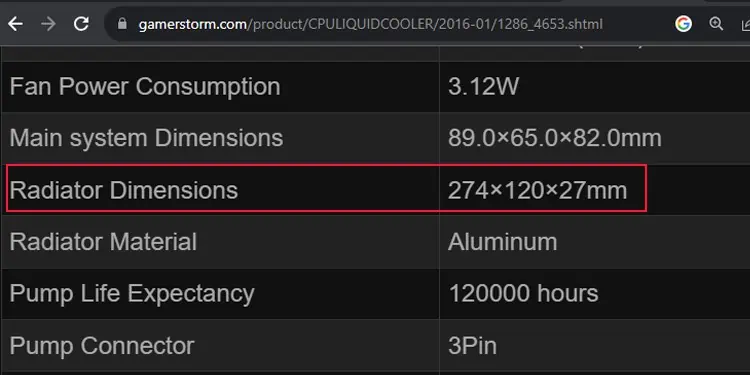
Check Radiator Compatibility With Other Components
While you are looking for radiator support in PC cases, you should equally be aware of the radiator compatibility with other components.
The radiator generally has a thickness of about 25 mm to 40 mm, with an additional 25 mm thickness of radiator fans. This means you will need at least 50 to 65 mm space to accommodate the entire radiator inside your PC case.

Make sure the radiator maintains enough clearance with the motherboard, RAM, GPU, or any other components in your system.
Coming to its placement, I suggest you install it either on the top or front of the PC case. Although rear and bottom placement is possible, it might not turn out well. Possibly, your GPU or PSU shroud will interfere if you choose to install it at the bottom.
Additionally, placing the radiator at the bottom can result in air bubble formation inside the CPU block, ultimately reducing the cooling efficiency.
Similarly, the I/O shield on the motherboard may prevent you from installing it on the rear of the PC case. But yes, most of them can house a 120mm radiator easily.

On the other hand, if you choose to install it at the top, motherboard clearance might be the issue. Most of the PC cases today only provide a headroom of about 25 to 30 mm above the motherboard, making it difficult to install it on the top as well.
I, personally think the best bet would be to install the radiator in the front of your PC case.
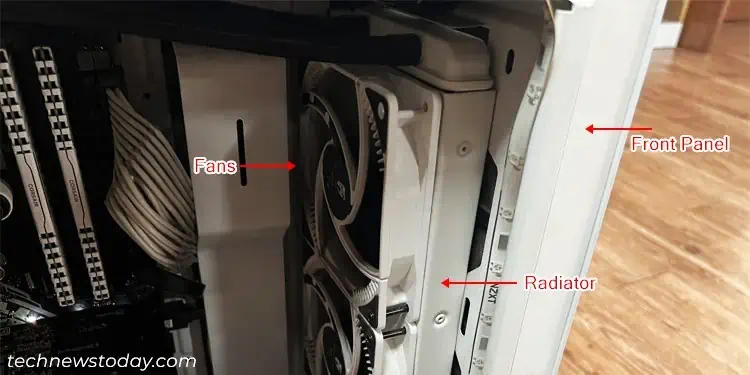
Having said that, there are also some high-end PC cases that support the multi-radiator configuration without any issues. For instance, the Fractal Meshify 2 XL and the Phanteks p500A.
As you can see, the Meshify 2 XL can house front and top radiators up to 480 mm, rear radiator of 120 mm, and bottom radiator up to 280 mm.
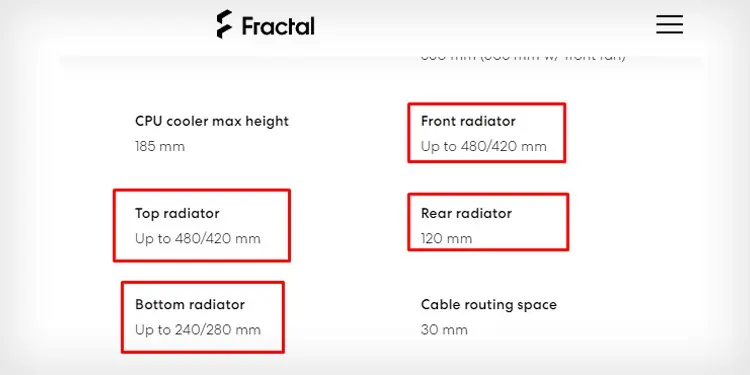
While at it, make sure you align the radiator fans correctly. They can either act as intake or exhaust fan depending upon the orientation.
Moving forward, do mind the length of the tubing as well.
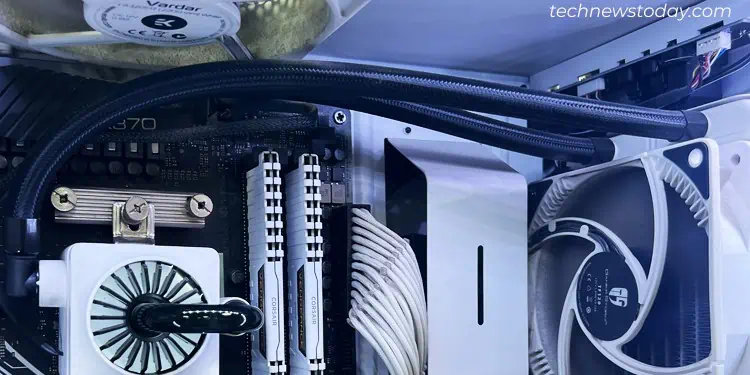
For instance, if you are using a mini-itx motherboard in your mid-tower PC case, the distance between the water block or AIO pump and the radiator significantly increases, making the tube length insufficient. This may result in unwanted stretching of tubes, causing AIO leakage in the long run.