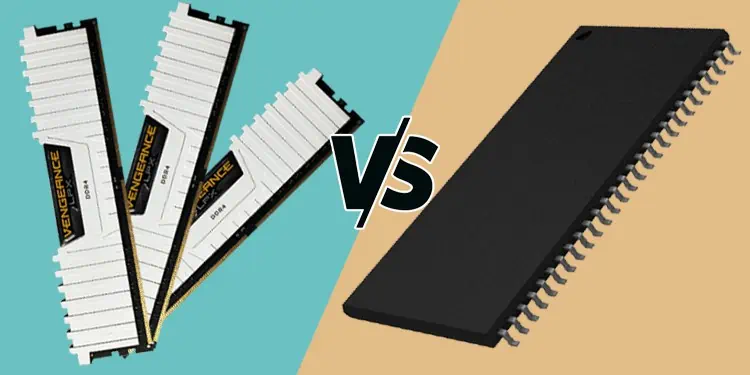Computing devices like ours have both SRAM and DRAM at hand. Their primary function is to supply data to and from the processor.
Although they perform similar functions, they differ in price and speed. This is because of the way they operate and the technology used to manufacture them.
Static or SRAM modules come as caches and registers placed between the processor and the Main memory. It is a superfast, low-density, more expensive type of memory. Data on an SRAM does not need to be rewritten as long as power is supplied to it.
Meanwhile, Dynamic or DRAM is the type of memory module we typically consider “RAM.” Present on the motherboard, it is a cheaper, high-density, and comparatively slower memory.
What is Dynamic RAM?
Dynamic RAM or DRAM is a type of memory manufactured using capacitors and transistors. This memory can hold data more densely than an SRAM and is also cheaper to manufacture.

DRAM loses all its data when the system cuts off the power supply because it is a volatile memory. As its name implies, the Dynamic in DRAM means that data is written repeatedly to keep it, even when the power supply is constant.
Unlike SRAM, the determinant for speed and capacity of Dynamic memory modules aren’t based on their hierarchy level. Instead, their generation determines them. The latest being the 5th generation of DDR topology (DDR5 or Double Data Rate Fifth).
What is Static RAM?
Manufacturers use flip-flops and transistors to make Static RAM. This type of memory module can transfer data faster compared to DRAM. They are also much smaller than their Dynamic counterpart, being only a couple of Megabytes in size.
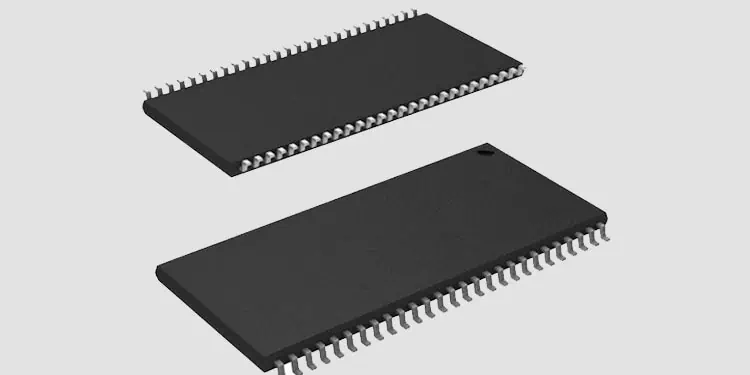
Static RAM is also a type of volatile memory, but due to the technology used to manufacture it, existing data in SRAM is stored without being rewritten. Instead, when new data comes in, the old data is overwritten, and the CPU then uses the new information for processing.
Static memory modules work on a hierarchical basis, meaning the fastest cache memory is the Level 1 or L1 cache and, after that, the Level 2 or L2 cache, and so on.
Differences between Dynamic RAM and Static RAM
Technology Used
Both memory modules hold data for the CPU to fetch and process. Yet, how they do this task and the technology used to manufacture them differ.
SRAM stores the bits on a type of flip-flop known as a latch. Here, the data is stored in the form of voltages. DRAM, however, functions by keeping the data as charges on a capacitor within a transistor.
These memory modules also come in various shapes and forms. DRAM, being a modular component, has more forms when compared with an SRAM. The most common form factors for DRAM are
- DIMM (Dual In-line Memory Module) is the standard memory module used in desktop-class computers. They have the largest footprint among the in-line memory modules.
- SODIMM (Small Outline Dual In-line Memory Module) is used in laptops and portable computers. They have a much smaller outline compared to DIM modules.

- MicroDIMM (Micro Dual In-line Memory Module) RAM is used on palm-top devices such as smartphones and tablets. These memory modules have an even smaller footprint than SODIMM RAM.
- SDRAM (Synchronous Dynamic Random Access Memory) is a much faster type of DRAM that synchronizes its clock cycle with the CPU. This synchronizing process means the CPU does not have to wait until the next clock count to access the RAM’s data. This process increases the data transfer speeds between the processor and the main memory.
- GDDR RAM (Graphics Double Data Rate RAM) is also a type of DRAM that processes graphical data. They work by offloading and processing the graphics data for the CPU.

SRAM comes in the form of caches and registers. These are memory modules that focus on speed above all. They are not upgradable or swappable and are either integrated into the CPU or soldered to the motherboard.
Use Cases
Because of how they function, Dynamic and Static RAM are built for very different use cases.
DRAM is preferable when computing memory requires low cost and high storing capacity. Thus, they function as the main memory for consumer-grade devices. SRAM, whereas, is used on components where speed is the main priority and cost is a non-issue.
The main use case of DRAM is to hold large amounts of data that the processor needs to access. Because of the technology used to manufacture it, DRAM can pack transistors more densely than an SRAM’s latch.
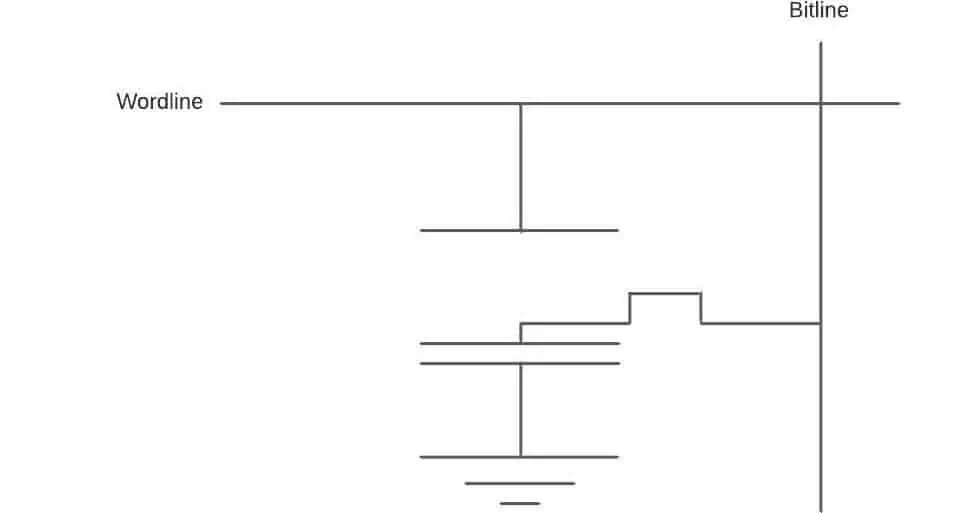
SRAM functions as a buffer between the main memory and the processor. It stores information and instructions for the applications you use frequently which then enables the processor to access and load applications quickly.
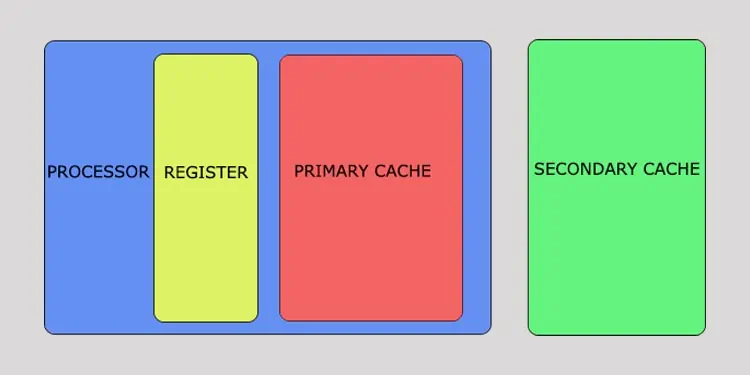
Price
Dynamic and Static RAM use different technologies while manufacturing. SRAM, built from latches, occupies a larger physical space than DRAM, which uses a capacitor and a transistor for construction.
This requires a sizable amount of resources to construct an SRAM with the same data-holding capacity as a DRAM. Thus, most manufacturers install an SRAM with significantly less storage space to reduce product costs.
Verdict
The following are the major difference between Static and Dynamic RAM
| Differences | DRAM | SRAM |
| Technology Used | Made using capacitors and transistors | Made using flip-flops (Latches specifically) |
| Data Capacity | Is capable of storing more data than SRAM | Stores less data than DRAM |
| Transfer Rate | Slower data transfer speed than SRAM (<60ns) | Significantly faster data transfer speed than DRAM (<10ns) |
| Use Case | Used to make DIMM memory modules | Used to make caches and registers on a CPU |
| Price | Cheaper than SRAM to manufacture | More expensive than DRAM to manufacture |
| Data Retention | Data needs to be constantly re written to hold it, even when power is constantly supplied | Data can be written once and then stored as long as power is supplied |
| Working Principle | Data is stored in the form of electrical charges | Data is stored in the form of voltage |
| Power Consumption | Consumes more power than SRAM | Consumes less power than DRAM |
| Size | Physically larger than SRAM | Physically smaller than DRAM |
| Location | Is located on the motherboard as Main memory module | Is located between the processor and the Main memory |
| Upgradability | Is modular and can be upgraded to increase speed and storage capacity | Is not modular and is built into the CPU dye. Cannot be upgraded whatsoever |
Despite being cheaper, DRAM can hold more data but is significantly slower. Because, in a DRAM, the system must constantly rewrite the data to retain it.
While much more expensive, using SRAM when speed is of concern is more preferable. SRAM also takes up more space to store the same amount of data when compared to a DRAM. These limiting factors then influence the manufacturers to determine the storage capacity of an SRAM.