Everything you run on your computer is processed by the CPU, including graphics-intensive games. And a faster CPU means better performance and a higher FPS, in most cases.
I emphasize in most cases because there is a point of diminishing returns when it comes to FPS. Depending on your current system, there’s also a chance you may not get an FPS increase using a faster CPU. This is due to your GPU.
CPU and GPU work together hand-in-hand when generating and rendering frames. So, you need a decent combination of the components to have a better gaming experience.
Now, let’s further dive into how CPU-generating frames affect your in-game FPS.
How CPU Affects FPS
In a game, the CPU calculates the position of graphical entities like moving particles, in-game physics, conditional logic, etc.
From this information, it generates frame data and sends it to the graphics card. The GPU then renders frames using frame data and sends it to the monitor. The amount of frame your GPU sends to your monitor is your actual frame rate.
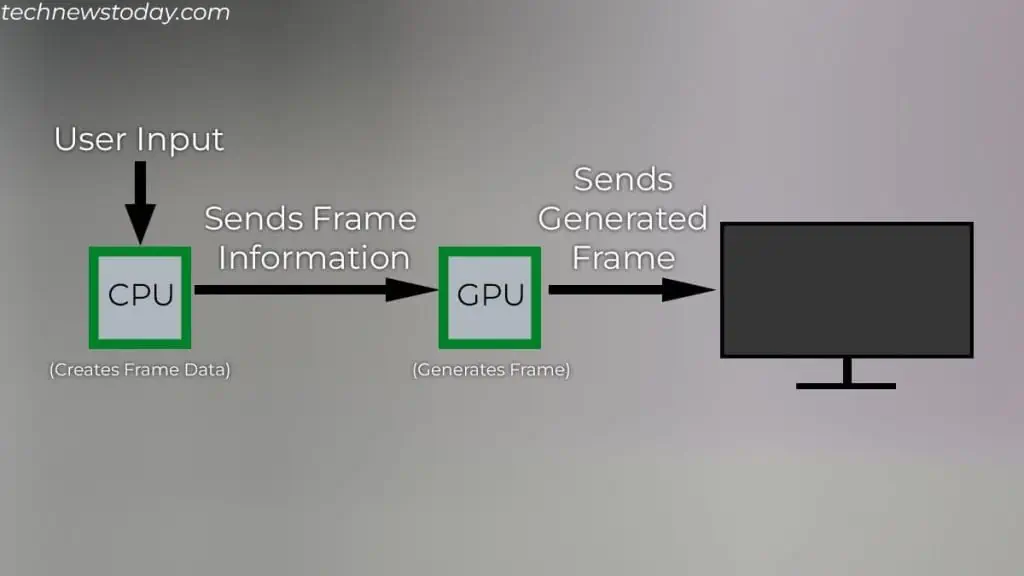
Your CPU tells what’s happening in a frame and then, the GPU draws (renders) it.
This is why the frame rate depends on the total frame data sent from the CPU and the frame rendered by the GPU.
But remember that your monitor does not affect your FPS. So, even if the FPS counter displays higher FPS, you will only see frames up to your monitor’s refresh rate.
Let’s consider an example so you can picture what’s happening easily.
Say you pair a slow processor, like an Intel i5-6500, with a significantly faster GPU, like the RTX 4090. This means the CPU cannot send frame data as fast as the graphics card can render.
In this case, the CPU usage is likely at its maximum usage while the GPU is not. This results in the CPU to bottleneck the GPU.
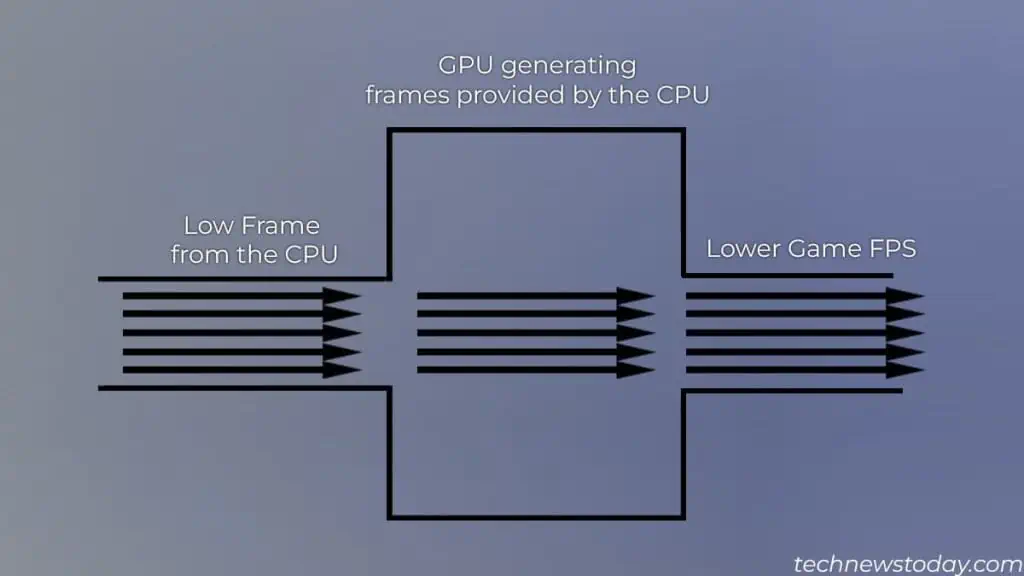
Here, getting a faster CPU like the new 13th/14th Gen or Ryzen ZEN 4 processor will significantly improve FPS.
Now, consider you pair a decent CPU, like an Intel 11th gen with a low-tier graphics card like the GTX 1050. Here, the processor can send several frame data to the GPU, but the GPU cannot render frames faster.
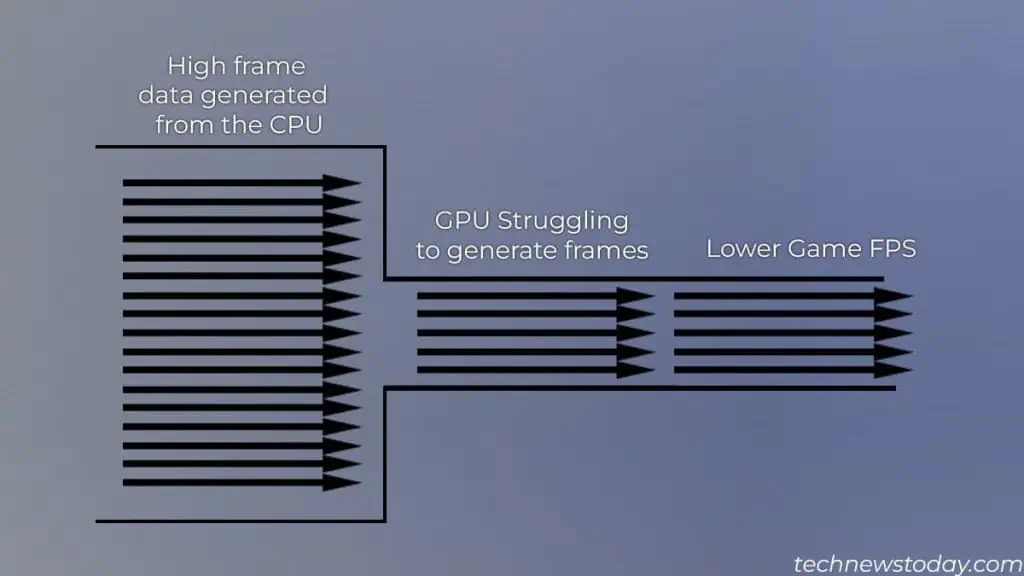
Here, your GPU bottlenecks the CPU. In this case, upgrading the CPU will not increase FPS. The idea is to match your CPU and GPU such that the components do not bottleneck each other.
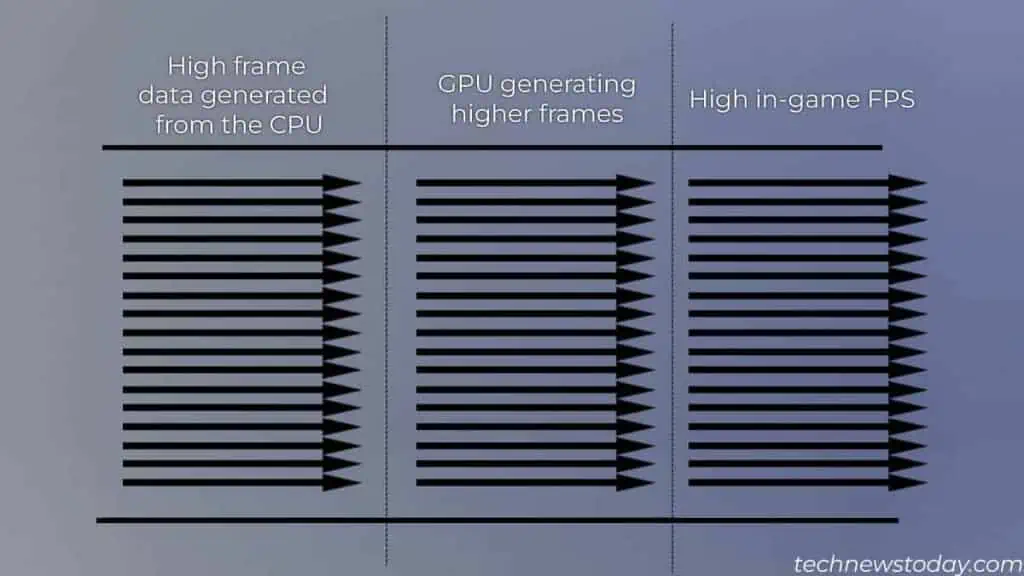
FPS on CPU Intensive Games
In CPU-intensive games, the CPU has to control multiple AI components and generate and update each entity’s position constantly. And if the game is online, this data needs to be constantly refreshed and sent to the server.
This requires intensive CPU processing. In this case, having a slow-performing CPU can lower its FPS. So, if you mainly play CPU-intensive simulation RPG or MMO games, I suggest that you get a good CPU.
Fortunately, newer entry-level CPUs and even some older gen can easily handle most CPU-intensive games.
This does not mean you can run CPU-intensive games on an entry-level GPU, like the GT 710. You will require a decent GPU to run these games at a higher framerate.
Where CPU especially matters is when you are playing games that require high CPU usage on a system without a dedicated GPU.

My laptop (HP Probook G440 G6) had Intel I5 8265U and ran on two 16GB memory sticks. When running CS and Valorant at 720p, it gave me 60-70 FPS on average.
Upgrading to HP Probook G440 G8 boosted the FPS significantly. Both games ran on 80-90 FPS at 1080P. The new laptop was equipped with Intel I5 1135G7 and 8 GB RAM.

This boost could be due to the improved integrated graphics on the newer laptop. But it’s also due to the fact that the new CPU ran on a higher base frequency.
CPU Specifications that Affect FPS
If you are looking for a CPU upgrade, you probably have checked numerous processors with different specifications. If you are primarily getting a CPU for gaming, I recommend that you check three crucial items on the specification list.
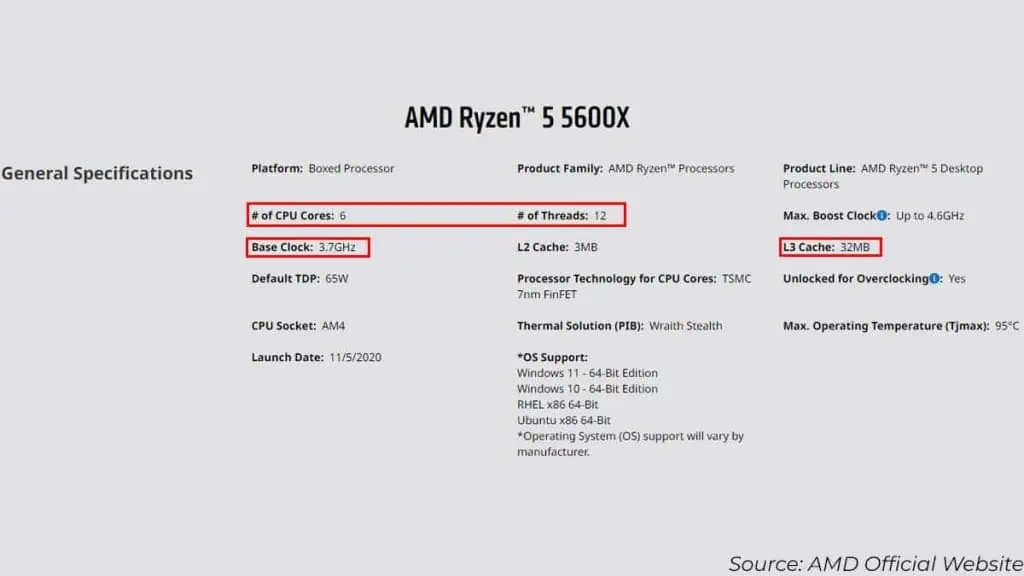
- Number of Cores and Threads
- Cache (L3 especially for gaming)
- Base clock
In the above lists, a higher number is better for all. More cores allow the system to run several processes simultaneously. Similarly, higher cache size means data required frequently is easily accessible by the CPU.
But more cores and higher cache size also mean higher CPU cost. So, if you are upgrading, I recommend that you make cores, cache, and base clock a priority.
Note that older games may not be programmed to utilize multiple cores. In such cases, the performance might not improve even with a multicore CPU.
Should You Upgrade CPU to Improve FPS?
The CPU usage usually does not max out when gaming. Even CPU-heavy games usually do not take all the CPU resources.
So, only if the Task Manager shows 100% CPU usage, upgrading to a newer CPU will improve FPS.
A faster-performing CPU means it can generate multiple frame data for the GPU to render. So, it will improve FPS as long as you have a decent graphics card.
The resolution also plays a crucial role in deciding whether you need a CPU upgrade. You may have heard users saying that 4K relies more on GPU and 1080p requires a heavy CPU.
Remember that CPU and resolution are completely independent. The CPU just sends the necessary information to the GPU. The reason users get a good CPU for 1080p is to set a high maximum frame limit.

Rendering frames for 1080p is a lot faster compared to 4K. So when you already have a decent CPU, you do not need to worry about getting the fastest GPU. Most mid-tier graphics cards can easily handle 1080p.
On the other hand, gaming on a 4K screen means the GPU needs to render a significantly higher number of pixels. So a high-end GPU is a must if you want more FPS on higher resolution. But this does not mean you can get a low-end CPU.
You need a decent CPU but even better GPU if you plan to game in 4K. If you game on 1080p, it is a good idea to have a good CPU with an average-performing GPU.
I also did the same with my recent PC upgrade. I mostly play on a 1080P 24” monitor using an AMD RX 6650 XT. But the CPU I had was a Ryzen 5 2600. The system constantly ran into maximum CPU usage.
This allowed me to conclude that my CPU was bottlenecking. I upgraded my CPU to a Ryzen 5 5600x and saw a significant FPS boost.
Now, if I ever want to game on a 4K monitor, I would need to upgrade my GPU as well.
Final Thoughts
CPU definitely affects FPS! But whether upgrading will increase FPS depends entirely on your setup and the games you play.
If you are wondering whether you need a CPU upgrade, I recommend checking your CPU usage when gaming. If the CPU temperature and usage are constantly high, I suggest you upgrade your CPU.
You might even need to upgrade your motherboard as newer CPUs may not be compatible.

