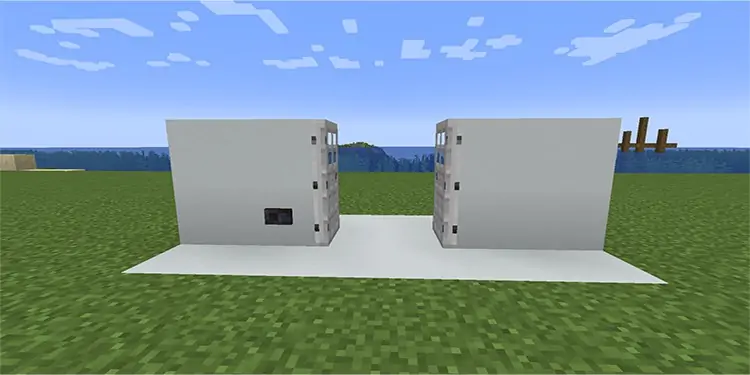Doors in Minecraft help you reinforce your home, ensuring a safe passage for you. Iron doors are more sturdy, with higher hitpoints than normal wooden doors.
Unlike wooden doors, iron doors have a unique mechanism and operate only with Redstone pulse. Let’s look at the details of crafting and using an iron door in Minecraft.
How to Craft Iron Doors in Minecraft?
In short, you need six iron ingots and use a crafting table to make iron doors. If you do not have any iron ingots, you can explore caves, mine raw iron, and then smelt using a furnace. Each raw iron gives you one iron ingot.
- Open your crafting table’s GUI by right-clicking the table.
- Fill the first and second columns with an iron ingot in each space.
- You can then grab the iron door from the right side of the GUI and place it in your inventory.

The process will yield three iron doors similar to crafting the wooden doors. Furthermore, you can stack iron doors, and each stack can hold up to 64 doors.
How to Use Iron Doors in Minecraft?
You can place the iron doors just like any wooden door. However, you will need a Redstone component like a button or a pressure plate to open it.
Using a Button to Open the Iron Door
Buttons are an easy way to access the iron doors as it uses minimum resources to craft.
- Place the iron door where you prefer. Make sure you have blocks on its side to place the Redstone component.
- Place a button on the block next to the door. You can craft a button using one wood or stone block and place it on the crafting table.
- Press the button, and the door will open. It is best to keep in mind that the buttons are automatic, and the door will close automatically once the pulse is complete.

Using a Redstone Circuit to Open the Iron Door
Using Redstone Circuits is also a great way to open your door from a distance. You can try this method to use the lever, button, or pressure plate and open multiple iron doors simultaneously.
Let’s look at how to open two doors simultaneously using one button for an easier demonstration.
- Dig two blocks wide on the ground and place the block you want the iron doors to be in.
- Place Iron doors on it and add two blocks vertically next to each door like the picture below.

- Dig six by three blocks around the door so that the doors are in the middle.
- Place Redstone dust under each block next to the door.
- Dig one more block deep but leave the blocks that have Redstone dust.

- Add another Redstone dust next to the blocks with Redstone. Make sure to place the Redstone dust on the wide side.
- Place Redstone dust on both sides of the Redstone dust you placed earlier.

- Now, dig four blocks wide in font and behind the door. Dig two more blocks between the first two Redstone dust you placed.
- Place Redstone in the middle hole you just dug and connect them to the sides. Your final circuit should look like the picture below.

- Now, place a button on the bottom block attached to the door.
- Both of the doors should open together if the circuit is right.