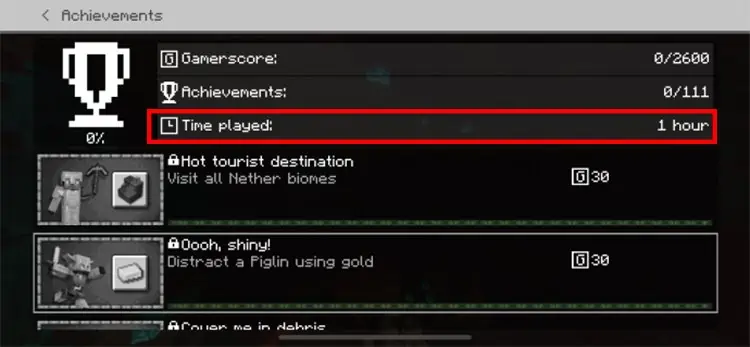We all have lost track of time while playing Minecraft. Knowing how many hours we have in the game can be a sense of pride to us gamers, while it can also help keep our routine in check.
If you too like to check your hours played in Minecraft, look no further. Here’s our step-by-step guide to find out how long you have been playing Minecraft, no matter the platform.
How to Check Total Hours Played in Minecraft?
Checking the hours played in Minecraft can be a little tricky as the game does not show it upfront. At the same time, there are different editions of the game, and in turn, the process may not be the same for all.
Java Edition
Sadly, the Java Edition of Minecraft does not record the total hours spent on the game. However, you can check the total hours spent on a world you play. To do so, you can:
- Launch the world and start the world you want to see the number of hours you played on.
- Press Esc.
- Go to Statistics. The General tab will open as soon as you enter the statistics menu
- Scroll down to find Time Played in the list. That is the time you spend in the current world.

Talking about the Statistics menu, it shows you everything you have done in the game so far. For instance, the General tab shows you how far you have walked in total, how far you have swum, etc. The Items tab shows how many times you have interacted with each item.
The third tab, Mobs, gives you the details of mob interactions, such as the number of skeletons killed, etc.
Bedrock Edition
Things are a little different in Minecraft: Bedrock Edition when checking how many hours you have spent in the game. Since it records the time, you can check it through your profile in the game.
- Launch the game.
- Go to your profile by clicking on the Profile tab.
- Now, go to the Achievements tab.

- Scroll to find Time Played, where the total time you played Minecraft is next to it.
Console
If you are playing Minecraft on your Xbox or ps, you can easily check how long you have been playing the game.
- Boot your Xbox and highlight Minecraft.
- Press the menu button on your gamepad.
- Select Go to official club.
- Find the Achievements tab.
- Click on the Stats tab. You will find hours played in this section.
Steam
Steam does not have regular Minecraft. But you can buy and play Minecraft: Dungeons, the adventure game.
To check the hours played in this game, you can go to your library and select Minecraft: Dungeons. Then you will be able to see Play Time next to the Play button.
Can I Put a Time Limit on Minecraft?
If you are an admin of the Family account, you can set up a time limit for Minecraft using the parental controls. You can follow the following steps to limit other accounts from playing Minecraft for a long period.
- Open Control Panel.
- Go to User Accounts and Family Safety.
- Select Family Safety.
- Select the user you want to put the time limit on.
- Choose Desktop app restrictions located at the bottom of the screen.
- Find and select Minecraft from the list.
- Press OK.
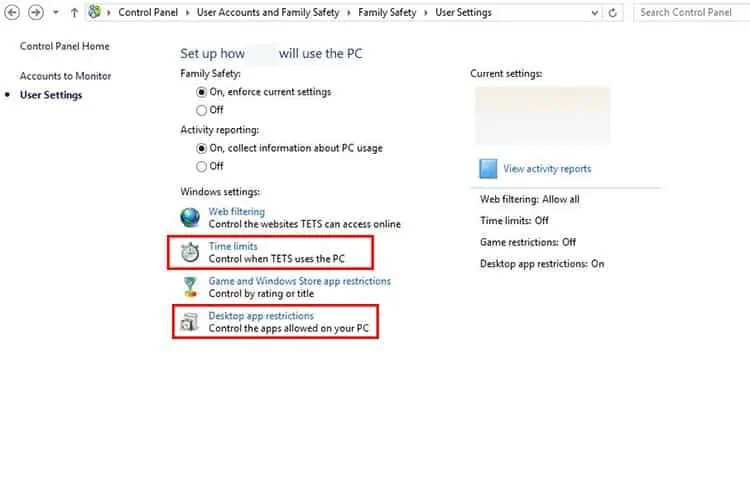
It is best to keep in mind that the time limit will only be set if you have a time limit running. To set up the time limit, follow the first four steps mentioned above and go to Time limits. Then, set the time limit on the user’s ability to use the PC. The time limit will also affect Minecraft.
What happens if you play Minecraft for too long?
Although Minecraft is addictive and fun, it is not very healthy to invest a lot of time. Your health would not be in good condition if you were to play the game for five or six hours every day.
Hence, playing Minecraft for optimal duration and taking small breaks every session is very fruitful and beneficial for your overall health.