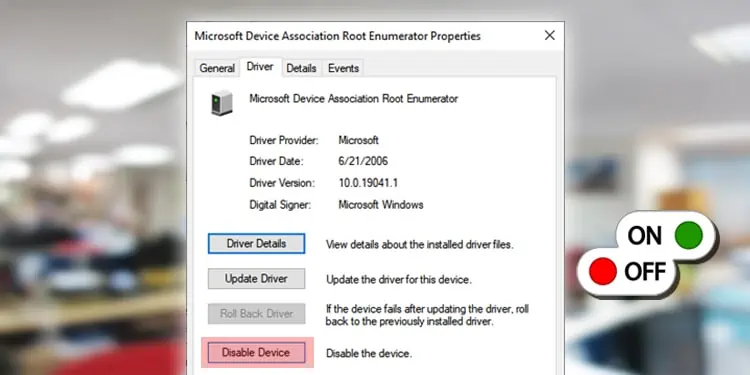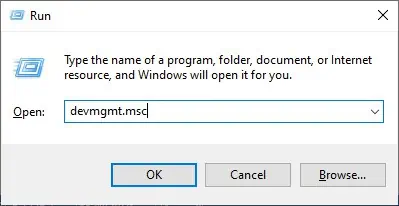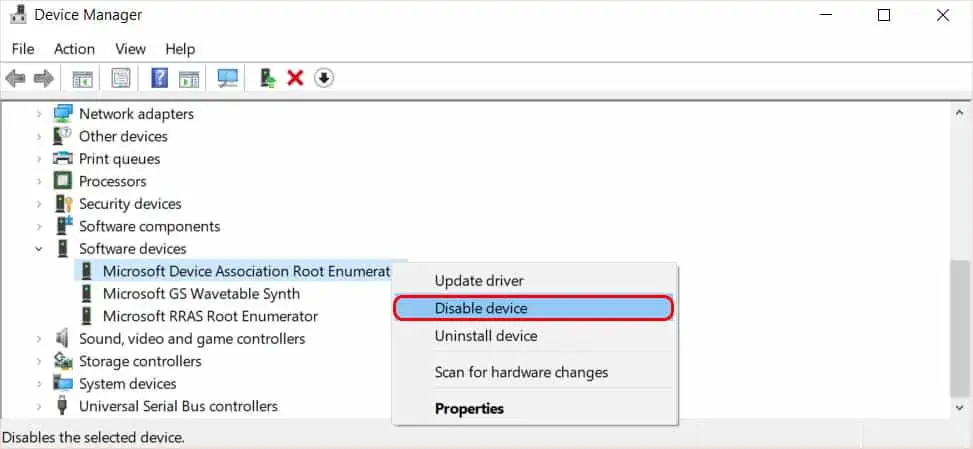Microsoft has added and removed many features in the Windows OS over the years. If you regularly use the Device Manager, you may have come across the Microsoft Device Association Root Enumerator driver.
However, this device driver was not present in older Windows OS like Windows 7. Users have even mentioned that your Windows 10/11 PC’s gaming performance improves if you disable this driver.
If you’re wondering what this driver is and whether you should disable it, we have covered all the information in this article.
What is Microsoft Device Association Root Enumerator?
Microsoft Device Association Root Enumerator is a device driver that helps provide a specific value to the rooted software at a time when the new device driver wants to install the software in your system.
The definition does not exactly explain much about the driver. In a nutshell, Microsoft Device Association Root Enumerator is like a librarian cataloging new incoming books (new installed software).
Furthermore, the driver performs another key function. It makes the windows system compatible with niche devices like MIDI and TWAIN devices, and serial ports.
However, Windows 7 does not have the Microsoft Device Association Root Enumerator. It is because Windows 7 and older versions are class compliant with MIDI and TWAIN devices, meaning that it is a built-in Windows OS driver by Microsoft.
How to Disable or Enable Microsoft Device Association Root Enumerator?
It is rather simple to enable or disable Microsoft Device Association Root Enumerator. You can disable or enable it like any other driver from Device Manager.
Follow the steps below to disable or enable Microsoft Device Association Root Enumerator:
- Press Windows key + R to open the Run box.
- Type
devmgmt.mscand press Enter.
- In Device Manager, double click on Software devices.
- Right-click Microsoft Device Association Root Enumerator and tap Disable driver.

Should I Disable Microsoft Device Association Root Enumerator?
There is one advantage to disabling Microsoft Device Association Root Enumerator. Users on forums and Reddit have mentioned that their PC’s gaming performance has improved after disabling the driver. However, users’ claims are the only supporting evidence that disabling the driver improves performance.
So, whether you should disable or enable the Microsoft Device Association Root Enumerator depends on what you want to use your Windows for.
The Root Enumerator driver is for making your Windows compatible with niche devices. While MIDI and TWAIN devices are still widely used, most Windows users won’t have much need for them.
MIDI is a communication protocol for connecting with various electronic musical instruments and similar devices. If you aren’t a musician or are in a related field, you will rarely come across this stuff.
On the other hand, TWAIN is an application programming interface mostly used for communicating with scanners, CCTVs, and other similar devices. TWAIN is used more often but not regularly for the average Windows user.
Lastly, Serial ports are still in use but are mostly used in scientific and industrial equipment.
If you are a gamer and do not need these functionalities, you can go for it and disable the driver to see if it improves your PC’s gaming performance.
However, for the average Windows user, it’s best to leave it enabled.
How to Troubleshoot Microsoft Device Association Root Enumerator Not Working?
Device Manager will usually display a question mark sign next to Microsoft Device Association Root Enumerator when the driver is not working properly. There may be several reasons for the driver not working. It could be anything from corruption to outdated driver versions.
Here’s how to troubleshoot Microsoft Device Association Root Enumerator now working.
Run the Hardware and Devices Troubleshooter
Hardware and Devices Troubleshooter can help fix most of your driver-related problems.
To run the troubleshooter, follow the steps below:
- Search the Command prompt in the search bar and open it.
- In the new panel, type or copy-paste the following.
msdt.exe -id DeviceDiagnostic
- In the new window, click on Next.

- Follow the prompts.
Update or Reinstall the Driver
Corrupted and outdated drivers can cause noticeable performance drop, make your pc less responsive, and even cause various errors. Updating or reinstalling the Microsoft Device Association Root Enumerator helps fix any corrupted or outdated driver issue.
Here’s how to update or reinstall your device driver.
- Press Windows key + R to open the Run box.
- Type
devmgmt.mscand press Enter. - In Device Manager, double click on Software devices.
- Right-click on Microsoft Device Association Root Enumerator and tap Update driver or Uninstall device.

After a restart, your Windows pc will automatically download Microsoft Association Root Enumerator.
FAQS
What is Microsoft RRAS Root Enumerator?
Microsoft RRAS Root Enumerator is a windows device driver used to run legacy devices. The driver is useful if you specifically need to run old and outdated devices on your modern computer. Other than that, the driver is pretty useless.
Should I Disable Microsoft RRAS Root Enumerator?
If you’re not running any old and outdated devices, disabling Microsoft RRAS Root Enumerator does absolutely nothing for your PC. It is safe to disable this driver. However, disabling or enabling the driver is pretty much the same thing if you don’t run legacy devices.