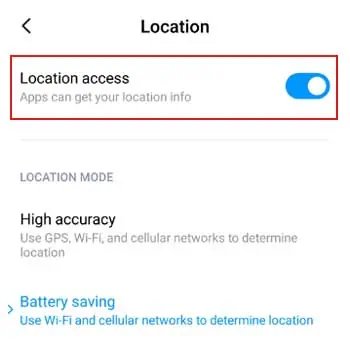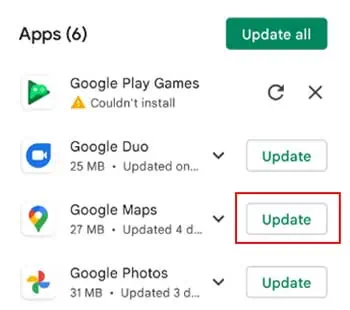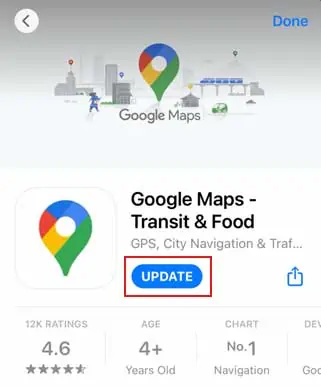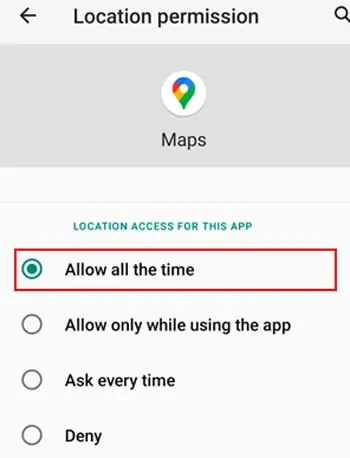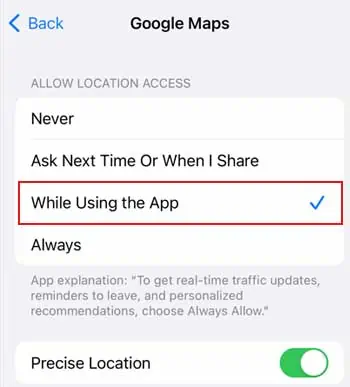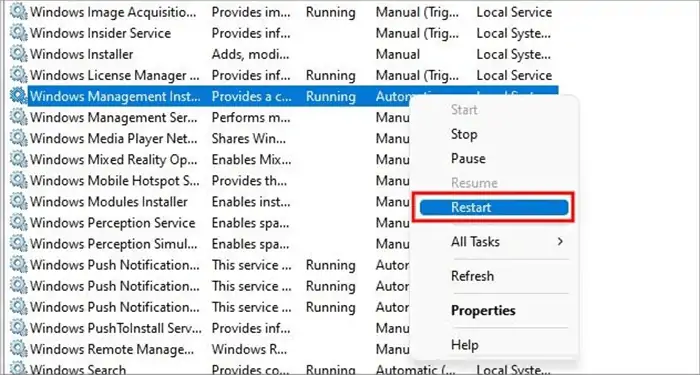A Location app is a must when you have to reach somewhere. Nowadays, we use the location feature for daily life activities. But have you been in a situation where the location is not showing where you are?
Apps like Snapchat, Find my Phone, Google Maps, Uber, and Lyft need your location information to work. And they stop working when you have a poor internet connection, so your location won’t refresh.
But, worry not because, in this article, we will show you how to fix the location if it’s not updating.
Why Won’t Your Location Update?
There could be several reasons why the location is not refreshing. Sometimes, it might be your internet connection, and sometimes because of a bug in the app.
- Poor Cellular Data Connection: Unstable or poor internet connection will get you nowhere because it is the major cause for location not updating. Any location app needs a strong cellular data connection to keep you updated on your location and destination.
So, if you are somewhere where the signal is poor, your location app is likely to have glitches.
- Turned Off Location: If you have your location turned off from the settings, then the location app will not get access to your location. So, it won’t update where you are. You might have accidentally turned off locations, making this a reason for the location not updating.
- Older Version of App: When using an older version of an app, remember that you are using an app with bugs and issues. So, you are prone to have issues with it. And since you’re using a location app, older versions of apps may have security issues too.
How to Fix Location Not Updating?
You can fix location updating issues very easily. Follow these methods to fix location issues instantly.
Turn On Location
The first thing to do when your location stops working is to check if your location is turned on or not. When your location is turned off, your apps will be able to track you, and your location will also not update. To turn on the location, follow these steps:
On android follow these steps:
- Go to Settings.
- Tap on Location.
- Tap on the toggle.

On iPhone follow these steps:
- Go to Settings.
- Tap on Privacy.
- Tap on Location Services.

- Hit the toggle switch ON.
Fix Your Internet
Your internet plays a huge role here. If you have a poor network signal or unstable cellular data, your location is sure to be messed up. So, to avoid that, make sure you have enough cellular data on your phone before heading out.
If you’re using Wi-Fi, the internet connection issue might also be from the server’s side. So, you can call customer service to check what has happened to your Wi-Fi. You can also try troubleshooting yourself by rebooting the router.
Update the Location App
Location issues on apps like Google Maps, Uber, Snapchat, etc., often arise when you don’t update your app. Older versions of the app will have bugs that are fixed in newer versions. So, try updating the app for the best use of the app. To update the app, follow these steps:
Follow the steps below on android;
- Go to the Play Store.
- Click on your profile at the top right corner.
- Click on Manage Apps and Device.
- Click on Updates Available.
- Besides the app(Google Maps, Uber, etc), click on Update.

Follow the steps below on iPhone;
- Go to the App Store.
- Tap on your profile at the top of your screen.
- Scroll to find the app(Google Maps, Uber, etc)
- Tap on Update next to it.

Allow Permissions
When you install an app on your phone, it asks for different kinds of permissions in the beginning. You might have declined location permission at that time, but some apps depend solely on location to function.
If you do not allow location permissions to these apps, these apps will not be able to give you the performance you require. But fortunately, you can allow permission to those apps anytime.
On Android
- Find the app on your home screen.
- Press and hold.
- Click on the “i” button.
- Go to Permissions.
- Click on Location.
- Click on “Allow All the Time.”

On iPhone
- Go to Settings.
- Tap on Privacy.
- Click on Location Services.
- Scroll and click on the required app.
- Click on While Using the App.

Restart Your Device
If the methods mentioned above do not work, try to restart your device. Restarting will fix most of the issues and improve your phone’s performance. Follow the steps below to restart your device.
- Press and hold the power button.
- Click on Reboot.

- Wait till your phone reboots.
How to Hide My Location on Android?
You can hide your location by turning off your location. Here are the steps:
- Go to Settings
- Tap on Locations > Turn Off Location.
Can Someone Tell me if I Checked Their Location?
No, people can not tell when you check their location. No android or iOS phones have the feature to show who checked your location. But, you can always turn off your location.
Can You Still See Their Location if Their Phone Is Off?
Yes! You can still see someone’s location when their phone is off. Both Android and iOS devices can be tracked with various tracking apps even when their phone is off.
Why Can I Not See My Friend’s Location on Snapchat?
If you can not see your friend’s location on Snapchat, they must not have shared their location with you. Tell them to share their location with you so you can see their location.