In order to dissipate the excessive heat from the CPU, it’s important to install a proper cooling system. Over the years, you have probably come across different cooling systems—HSF (air), custom water coolers, AIO (All-In-One), and submerged (rare to find). While all of them are based on the same working principle (absorbing and discharging heat away from the processor), they do differ in other factors.
Some processors even come with a stock cooler directly from the manufacturer. While they are fine for normal usage, we recommend upgrading to a better cooling technology to achieve better performance and prevent overheating. If you’re wondering which would be ideal for you, here’s a detailed comparison between the air and the AIO (liquid) coolers.
What is AIO Water Cooler?
The All-In-One (AIO), also known as Closed Loop cooler adopts the water cooling mechanism. They come with three parts—a pump, radiator fans, and tubings, each performing separate functions.
They work similarly to a custom (open) loop cooling system. The difference is that it uses an extra heat exchanger to avoid direct contact. Also, there are a lot of other differences, which we will discuss further in this section. But before that, let’s learn about the working mechanism of AIO.
Working Mechanism
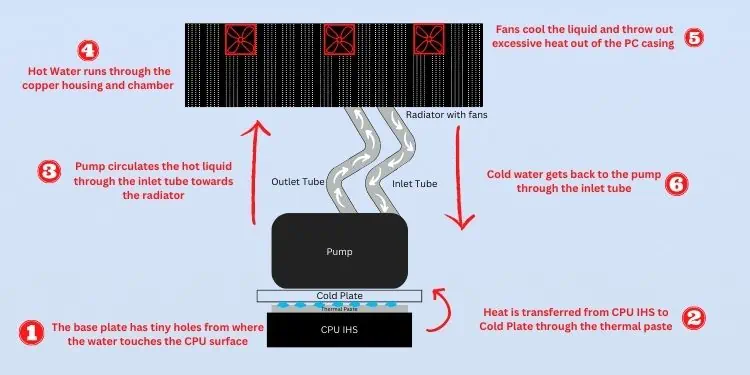
Once you power on your computer, the CPU first initializes itself. From that point itself, the AIO pump starts working.
The heat generated in the CPU’s IHS (Integrated Heat Spreader) is transferred to the base plate through the applied thermal paste. Usually, it is made of copper as they have higher thermal conductivity compared to other elements. The base plate has tiny holes/fins for greater surface area. This way, the distilled water can properly touch the surface and provide better cooling.
Now, the AIO pump circulates the hot liquid through one of the tubes (attached to the outlet port) towards the radiator. Here, the water runs through the copper housing and chamber consisting of high-density copper fins. And, the fans dissipate heat out of the PC casing, cooling down the liquid.
After that, the water takes a U-turn and goes back to the pump through the other tube (attached to the inlet port). Now, the cycle repeats until the power supply is cut off, ensuring the CPU’s temperature is ideal.
Types of AIO Coolers
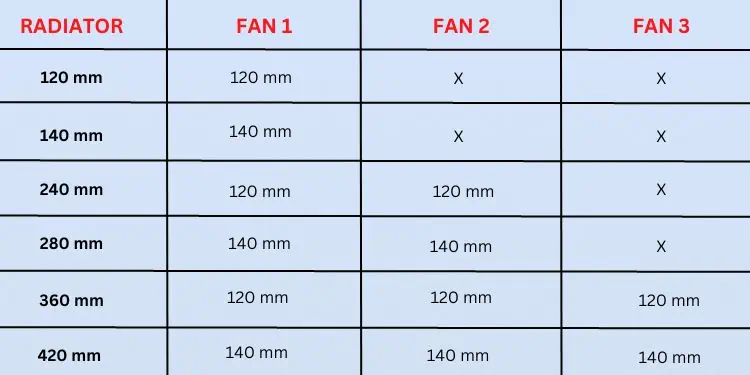
The types of AIO coolers are entirely based on the radiator and fan sizes. Therefore, we advise getting one that properly fits inside your PC case.
Well, the standard sizes for radiators are 120, 140, 240, 280, 360, and 420 mm. On the other hand, there are two standard sizes available for fans–120 and 140 mm.
A radiator of 120 mm and 140mm can embed just one 120 mm or 140mm fan. However, a 240mm can hold two fans of 120mm dimension. For a detailed comparison, have a look at the table above.
Custom Water Cooler Vs AIO
Both custom water coolers and AIOs are liquid cooling systems. However, the former edges past in terms of efficiency and aesthetics. But that doesn’t mean AIO is a bad option—not at all!
In fact, an AIO cooler can do a similar task at a much-reduced price, with less noise, and its installation is also quite straightforward. So, if you’re looking for optimal performance after overclocking the CPU, you can opt for any of these two.
While its differences are vast, you can go through the below table to understand the basic ones.
| Factor | Custom Water Cooler | AIO Cooler |
| Components | Radiator, Fans, Water Block, Reservoir, Pump, and Tubes | Radiator, Fans, and Pump |
| Cooling Efficiency | Provides greater surface area and can even cool your GPU & other components | Comparatively inferior and limited to CPU cooling (a separate AIO GPU is required) |
| Installation | Complex | Easy |
| Noise Emission | A stronger pump that requires more power, and hence is louder | Comparatively quieter pumps |
| Cost | Expensive due to multiple components | Comparatively less expensive |
| Aesthetics | You can customize everything, from coolant color to RGB lighting | Only allows RGB lightning |
Pros and Cons
While open-loop coolers certainly have an edge over AIOs, they are still powerful liquid cooling systems with great advantages. Firstly, they take up less space, which means that they can even be fitted on mid and mini-towers.
Along with being good CPU coolers, they are also great for aesthetics, thanks to their RGB lightning. However, they can still be costly and their installation can be a little tricky, which are the main reasons users prefer high-end air coolers.
- Uses water cooling for better performance.
- Great for intense gaming and overclocking.
- Aesthetically pleasing.
- Takes up less space inside the CPU case.
- Better cooling performance than air cooling solutions.
- Less-priced than custom water coolers.
- Installation can be tricky for beginners as both the pumps and radiators require proper mounting techniques.
- There’s also the risk of water leakage but happens rarely.
- Less lifetime and prone to faults.
- Pumps can become noisy.
- High-priced compared to air cooling solutions.
- Cooling performance is not as good as custom water coolers.
What is Air Cooler?
Air coolers are more popularly known as HSF (HeatSink Fan) CPU coolers. As the name suggests, they consist of a heatsink and a fan to dissipate heat from the processor.
As they provide high cooling performance than stock coolers and are also more price-friendly than liquid systems, maximum computer users rely on this technology. Without further delay, let’s get into air cooling in detail.
Working Mechanism
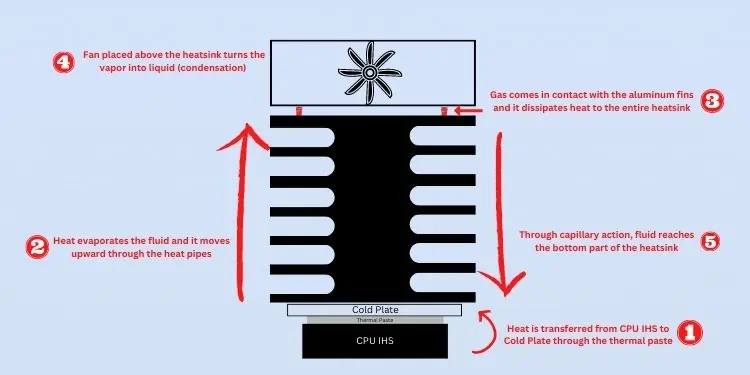
As in a liquid cooling system, the heat generated in the CPU silicon is conducted by the IHS. Then, the attached thermal paste transfers all the heat to the copper or aluminum cold plate.
Further, it is transferred to the pipes that come in contact with the base plate. Now, the fluid (mostly distilled water) gets evaporated and reaches the upper portion. Here, the gas comes in contact with the aluminum fins, and due to its greater surface area, they dissipate heat to the entire heatsink.
The actual cooling starts when a CPU fan (placed right above the heatsink) blows out the hot air and the liquid gets condensed. Now, through the capillary action, it goes down and the cycle is repeated.
While doing so, the heat might get trapped inside the case, causing the overall system temperature to rise. To ensure all the hot air moves out, additional chassis fans need to be installed.
Types of Air Coolers
To choose the best air cooler for you, it’s essential to know their different types first. Each of them differs in terms of appearance, size, number of heatsinks, and placement. The following table features the detailed differences between the four different air coolers.
| Factors | Appearance | Placement | Number of Heatsinks | Best for |
| Vertical Tower | U-shaped | Heatsink is placed vertically and the fan is attached to the side of it | 1 | Mid and large cases |
| Dual/Twin Tower | D-shaped | Similar to U-shaped coolers but have two towers arranged parallel to the base | 2 | Large cases |
| Top Flow | C-shaped | Tower is aligned horizontally, and the fin stacks connect to just one end of the base | 1 | Mid cases |
| Low Profile | L-shaped | Horizontally placed like the top flow coolers but smaller in size | 1 | Small cases |
Pros and Cons
If you’re not looking to overclock your CPU, perform intensive tasks or play high-end games, air cooling should be enough for the processor. While liquid coolers are better in terms of cooling efficiency, you might have to go out of your budget to get one. Therefore, choosing a high-end air cooler would definitely be a much better option.
Moreover, this cooling solution has fewer moving parts and the installation is also effortless. But the large-sized heatsink might not be compatible with smaller cases and might bring space restrictions for other hardware components. Here’s a comparison chart to learn more about its advantages and disadvantages.
- Easy installation as you only require mounting the heat sink above the processor.
- Low-priced with better performance.
- Usually, there’s only one fan, making it relatively quieter.
- Upgrade and maintenance are also easy.
- Bulky heat sinks take up space, and hence require bigger cases.
- Low cooling efficiency compared to liquid coolers.
- Doesn’t add much aesthetics to your setup.
- Not good for intensive tasks and overclocking.
- Not sufficient to cool down other components, like GPU and RAM.
Differences Between AIO and Air Coolers
Among all the components of a computer, the CPU is the most vital and also the one that gets the hottest. Therefore, it’s absolutely essential to regulate its temperature. If the processor overheats, you’ll likely experience performance throttles and the PC will randomly shut down.
Not just that, excessive heat production can even lead to permanent failures. To prevent such issues, all you need is an ideal cooling solution for your CPU. By now, you should have known the core concept of both air cooling and AIO. Now, let’s focus on the key differences between them.
Anatomy

Both AIO and air coolers have the same working principle—remove waste heat from the CPU’s IHS. However, they have different components for cooling the processor, which makes the mechanism a lot different.
The AIO utilizes a high-end water pump that moves the liquid through the entire system through tubings (usually two). Also, it has a radiator and a certain number of fans (usually one to three) mounted on top of them for cooling the water.
On the other hand, air coolers have just two parts—a heatsink and a fan mounted on top of it, making the cooling process quite simple. With the rise in CPU temperature, the heatsink also heats up. Once this happens, the cooling fans throw the hot air out of the area but fail to do it out of the case.
Size and Space Restriction
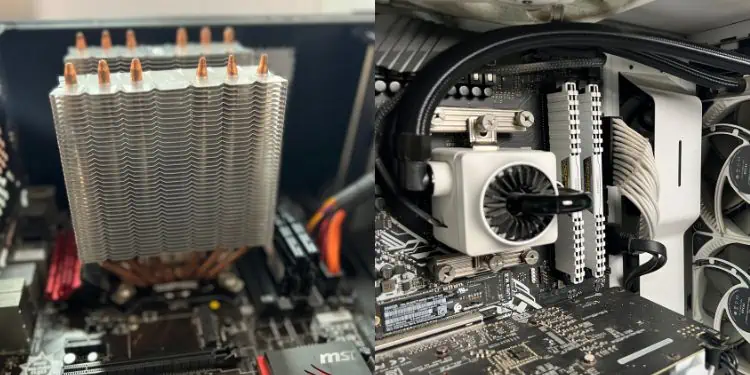
When talking about the overall size of the cooling system, AIO beats the HSF CPU coolers due to their numerous components. However, the heatsink that’s placed above the processor is without a doubt much bulkier as compared to the water pump.
Such a large-sized heat exchanger takes up more space in the casing. Also, the fans only throw hot air out of the processor’s area, not the entire chassis. Therefore, we are obliged to add additional fans to the setup.
In contrast to air cooling, AIO is already included with radiators with one or more fans embedded in them. This means that they even throw the hot air out of the casing. So, there’s no need to install an additional fan. Also, due to the appropriate pump size, it doesn’t take up much space around the processor.
Here, AIO is the clear winner as they can be fitted even on smaller cases. However, HSF is just limited to larger ones, unless you use a low-profile (L-shaped) cooler.
Installation
Unlike custom liquid cooling solutions, both AIO and air coolers are easy to set up. While the former requires the proper fitting of the large-sized tubings, there’s nothing to consider for the latter.
Although AIO is also easy to install, it’s not as straightforward as the HSFs. In an air cooling system, all you got to do is apply a pinch of thermal paste in the CPU IHS, fit the heatsink & fans, and connect the cable to the CPU_FAN header.
In AIO setups, the seating of the pump is similar to the heatsink. However, you need to consider the appropriate mounting of the radiators too. Also, the connectors should go into the correct headers on your motherboard. Use the pump header for your AIO pump and CPU_FAN for the radiators. Anything goes wrong and the components may not run.
Cooling Efficiency
While both provide premium cooling to your processors, there’s no doubt that AIO has a slight edge over HSF. The main reason is the type of coolant they use (water-glycol or distilled water). It’s a simple science–water retains and conducts heat with minimal temperature rise than air.
Moreover, the HSF coolers are installed with just one CPU fan, which may not be sufficient when the temperature goes too high. On the other hand, most AIO users get two or three radiator fans, which provide greater surface area and hence enhance cooling.
Also, note that the fans in air cooling systems dissipate heat only away from the processor, not the casing! But it’s exactly the opposite with liquid coolers, like AIO.
Noise Emission
In this modern era of technology, manufacturers are constantly working on the improvement of noise emissions in cooling systems. If you already have high-end coolers, you shouldn’t be worried about this factor.
However, low-end products, when not cleaned regularly do produce chirping or clanking sounds. With liquid cooling, you would expect a quieter environment. But that’s not always the case, as multiple radiator fans along with the pump increase the noise.
As air coolers only embed one heatsink fan, it needs to run at 100% speed, producing much more noise. Therefore, it’s difficult to determine which setup emits more sound. But since AIO coolers have more moving parts, you’ll likely hear more of their radiator fans and the rattling/bubbling noise of the pumps.
Reliability and Longevity
It’s obvious that some users may find it uncomfortable to add a water cooler to an electronic setup. While most AIOs are sealed pretty well, there’s still a risk of leakage, which can permanently damage all the components.
Likewise, the pump is prone to frequent clogging, if air bubbles get trapped inside it. Also, its other parts (radiator, fans, tubes) are all susceptible to damage. If you start hearing loud pump noises, it could be a sign that your cooling system is dying. While the manufacturers do claim better longevity, some researchers claim their life expectancy is no more than 5 to 7 years.
On the other hand, air coolers are more durable as they have fewer moving parts, and there’s no fear of leakage. Even if the fan gets damaged, you can easily replace it. In fact, these types of coolers are believed to last more than a decade.
However, when it comes to overclocking, air coolers are not as reliable as liquid ones. This is because AIOs have better cooling efficiency that can allow higher clock speeds without fear of extensive heat production in the CPU chip.
Aesthetics

When building a rig, performance matters! But along with it, most of us do look for components that can add aesthetic value to the setup.
While high-end heatsinks and fans do offer RGB lightning and cooler designs, it’s nothing compared to AIOs. Since the latter comprises of pump, radiator, and tubes, most of these parts have customizable D-RGB lighting. Therefore, if you value aesthetics, we recommend opting for AIOs.
Cost and Maintainance
After comparing all the factors, the last and most important thing to consider is your budget. If you plan to get a low-end AIO, a high-end air cooler is available at a similar price. Ultimately, the choice is yours!
As discussed earlier, water cooling provides better performance as well as aesthetics. Also, the number of fans on your radiators is going to add to the cost. However, air coolers only offer two components that are generally cheaper–a heatsink and a fan.
Indeed, pricing could be the decisive factor. If you’re not looking to play high-end games or overclock your CPU, it would be best to settle for an air cooler (at an affordable price). But you definitely won’t regret choosing an AIO for a higher cost, if you seek ultimate CPU performance.
Verdict—Which One is Better?
Both air and water coolers follow the same working principle–regulate the CPU temperature by absorbing and dissipating heat away from the chip. But as discussed above, they differ in terms of various factors–size, space restriction, installation, cooling efficiency, noise, aesthetics, reliability, longevity, cost, and maintenance.
While most would argue AIO is the best choice, this actually depends on a lot of other things. Firstly, you need to consider the type of workload your PC will run. We recommend choosing AIO for passive and HSF for active workloads.
Also, you need to consider the form factor of the casing you have. As discussed earlier, AIOs can be fitted in any PC case (small, mid, or large). However, the presence of bulky heatsinks in HSF coolers means it’s only ideal for big towers.
At the end of the day, choosing the right coolers for your CPU ultimately falls under your preference! Here’s a detailed comparison of AIO and HSF coolers that should help you pick the appropriate one for your setup.
| Factor | AIO Coolers | HSF Coolers |
| Components | Pump, Radiator, Fans, and Tubes | Heatsink and Fan |
| Type of Coolant | Water | Air |
| Types | Based on the radiator (120, 140, 240, 280, 360, and 420 mm) and fan (120 and 140 mm) sizes | Vertical Tower, Dual Tower, Top Flow, and Low Profile |
| Size | The seated pump is usually small but the size of radiators depends on the number of fans used | Bulky heatsink |
| Space Restriction | Applicable for all kinds of PC cases | Applicable only for larger and some mid-sized cases |
| Installation | Mounting the pump is easy (directly seat it above the processor) but radiators need to be positioned appropriately—either at the top or front of the casing | Simply mount the heatsink and embed the fan above it |
| Cooling Performance | The use of water and more fans provide better cooling efficiency | Usually, there’s only one CPU fan which is sometimes not enough |
| Sound | Both pump and fans make it a bit noisier | Only one fan and hence comparatively quieter |
| Overclocking & CPU Intensive Tasks | Can handle higher clock speed | Can only handle a small overclock |
| Life Expectancy | 5 to 7 years | Over a decade (15 to 20 years) |
| Workload Preference | Best for passive workload | Best for an active workload |
| Risk of failures | More prone due to multiple moving parts (issues include water leakage and clogged pump) | Heatsink may get rugged and the fans might stop spinning |
| Cost | High-priced | Comparatively low-priced |
| Aesthetics | Better in terms of looks and design | Usually comes in simpler designs and only high-end products have RGB |
| Maintainance/Upgrade | Only radiators and fans can be upgraded/maintained but since the pump is in a closed loop, you can’t change anything with it | Easy to maintain/upgrade both the heatsink and fan |

