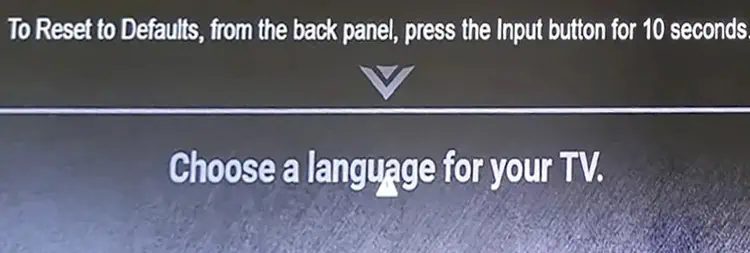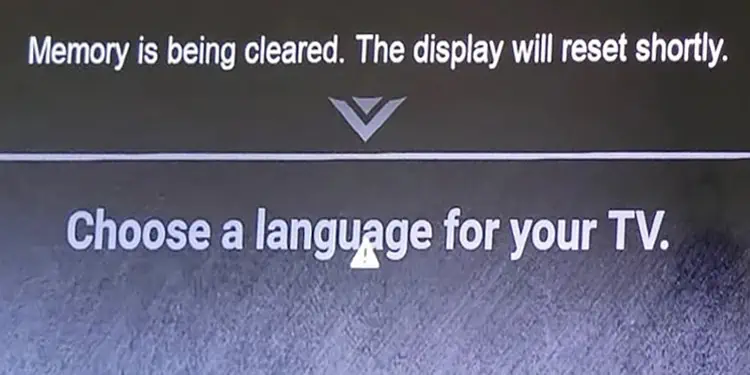The latest Vizio TV models come with a power light that fades off once you turn on the TV. This is how your Vizio TV typically works, so there is nothing to worry about. However, you should be concerned if the TV won’t turn on after the power light fades off.
Oftentimes, your Vizio TV starts acting this way when there is a power glitch in the power supply board. Power glitches generally arise when the TV encounters a power surge or voltage fluctuations. Besides, it may also indicate corrupted firmware or a bad display panel on your TV.
Check the AC Power Source
Vizio TVs operate on voltage levels between 110 volts to 240 volts. However, if you are using a faulty power outlet or a voltage controller device like a surge suppressor, your TV may not be receiving the correct voltage. As such, your Vizio TV can refuse to turn on.
So you should first start by plugging the power cord of your TV directly into a functional wall outlet. To check if the wall outlet is functional, you can test another device and see if it operates correctly while plugged into that outlet. If it does not, probably the outlet is faulty and causing issues.
Remove the Connected Devices
I am quite sure you have a bunch of devices connected to your TV, maybe a gaming console, set-top-box, or a storage device like a USB flash drive.

Vizio TV generally switches the input source itself once a device is connected to it. In such cases, if any device connected to your TV is faulty, the TV won’t turn on. Actually, the TV turns on, but you don’t see anything on the screen.
So, I recommend you remove all the devices that are connected to your TV and check if the TV turns on normally again.
Keep the devices disconnected before moving to further fixes below.
Power Cycle Your Vizio TV

Oftentimes, when your Vizio TV encounters a power surge or fluctuation in the voltage level, it creates a power glitch in the power supply circuit, preventing your TV from turning on. You can quickly fix such power glitches by doing a power cycle.
- Unplug your Vizio TV from the power source and remove the power cables from the TV too.
- Press and hold the physical Power button on the TV for a minute. Then release it.
- Plug back the power cable to the power source.
- Turn on the TV using the same power button.
- Wait about a minute again and see if the TV turns on.
Check the Display Panel
Power cycling the TV often fixes any power-related issues on your TV. However, if you are still unable to power up the TV, you probably have a bad display panel. Here’re the steps to check if the display panel is working.
- Turn off all the lights in your room, put down the curtains, and make your room dark.
- Power cycle your TV. You can follow the steps discussed above to conduct the power cycle.
- If your display panel is good, your screen should turn dark gray in color. Pretty similar to the image below. It will confirm that the display panel is receiving power.

- If the screen remains dead even after turning it on, the backlight inverter of your TV might be faulty. In some cases, it might also indicate a faulty power board or main board. More on this later.
For now, considering that your display panel is good, there are two cases when you don’t see anything on the screen.
First, you have the “Mute Screen” function turned on, and second, the firmware of your TV is corrupted. Let’s now see how to fix it.
Disable the Mute Screen Function
Some Vizio TV models have a dedicated “Mute Screen” function that lets you mute (turn off) the screen when listening to audio clips on your TV.
You just have to press and hold the Mute button on your TV remote for about 3 to 5 seconds to turn this function on or off. When this feature is enabled, you won’t get a display after turning on the TV. You can re-press the Mute button for 5 seconds to turn it off. See if this brings your display back.

You may also try pressing other random buttons to check if it pops anything on the screen.
Factory Reset Vizio TV
Your Vizio TV can not boot up normally when it has corrupted firmware. You can try resetting your TV to the factory version to fix it. Since you are unable to boot into the TV, you will need a special method to reset your TV without turning it on.
- Power on your Vizio TV.
- Go to the button panel of your TV (generally on the rear side) and locate the Volume Down button and Input button.

- Press both buttons at once and hold them for a while. While at it, you will see the TV reset screen.

- Once you see the reset screen, let go of the Volume Down button. But keep holding the Input button.
- You will see “Memory is Being Cleared…” on your TV screen after a while.

- Release the Input button now. Your TV will reset and restart itself once the process is complete.
Contact Vizio Support
If anything does not seem to work, there is probably a severe hardware failure on your Vizio TV.
Most of the time, the TV refuses to turn on when the power board has failed. In some cases, a faulty main board, T-Con board, or display panel might also be responsible.
Since it is quite complex to troubleshoot the hardware issue by yourself, I recommend you call Vizio support for further assistance or contact the nearest TV repair center.