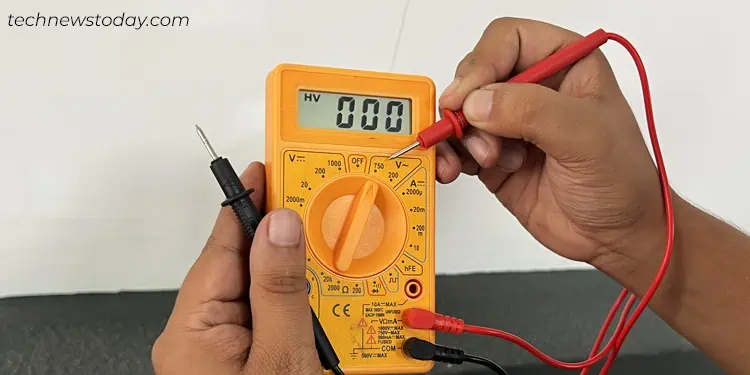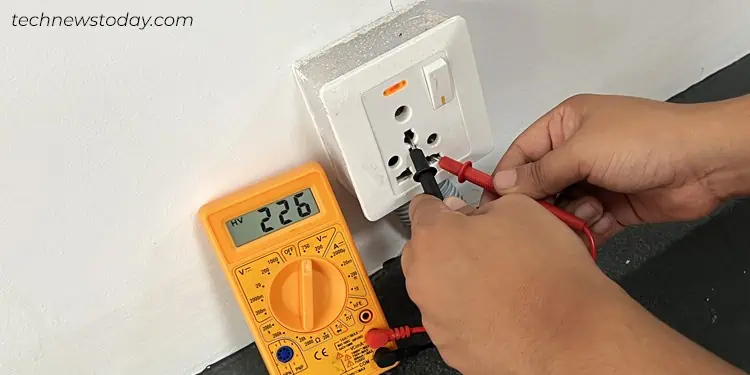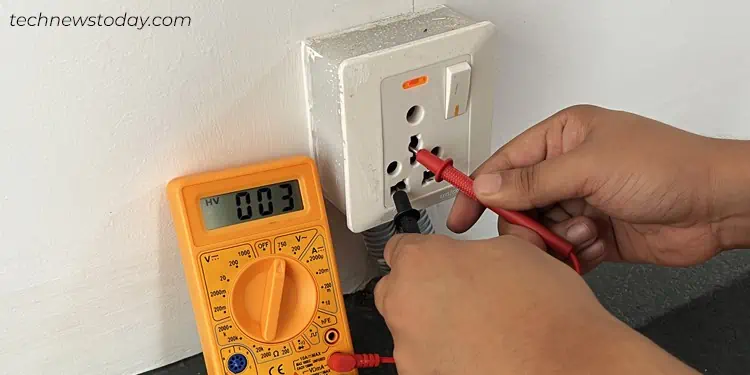Grounding a power supply not only safeguards your PC from possible hazards, but also protects you from electric shocks at the time of current leakage or short circuits.
Let me clarify to you that, as long as your house has proper earthing and you have a PSU power cord with 3 prongs, there’s nothing to worry about grounding. Any leakage current from your PSU will go down to the earth via the grounding pin in the power supply cord.
Although you can find information on the Internet regarding DIY grounding, it might not be a feasible option for everyone. Having said that, here are a few essential things to examine that should help you know whether your PSU is grounded.
Check if Your House is Properly Grounded
Is there any wire coming off your house and going straight to the ground? If yes, Brilliant! Your house is already grounded. If you could not confirm it, here’re quick steps to help you check the grounding in your house.
- Get a multimeter and set it to high voltage AC measurement mode.

- Grab the probes and insert them into the Live and Neutral holes on the wall outlet. Make sure they are touching the metal contacts inside the outlet correctly.
- The multimeter will now display certain voltage reading. It should either read around 110 volts or 220 volts, depending upon the voltage rating of your country. As you can see below, my multimeter is reading 223 volts.

- Now keep the probe on the right hole as it is, and insert the next one into the ground hole. Note the voltage reading here. I got 226 volts.

- Similarly, test the left hole and ground hole. Note this voltage too. You should get zero or only a few volts like me.

- If you do not have proper voltage reading on either of the cases, it depicts that your house is not grounded.
But hold on! Before coming to a conclusion, consider testing a few other wall outlets too. There might be grounding issues in only one of them.
Then what should you do if none of the wall sockets are grounded? Simple! Get an electrician and set up grounding in your house.
Only Use AC Power Cord With Three Prongs
To be honest, if your power cord does not have three prongs like in the image below, there’s no point whether or not you have grounding in your house. Without the grounding pin, there’s no way the leakage current goes down to the earth.

Having said that, there might be some connectors that have two prongs and one contact pin at the top for grounding. Like this.

In such cases, you should get a Banana jack outlet plug adapter to ground your power supply. If not available, consider getting a replacement power cord with three prongs.
If you are using an extension power cord, UPS, or a surge suppressor with your PC, make sure they also have a proper grounding pin in their connector.
Do note that in a few cases, the PSU might not be grounded, even if you have three prongs on the connector and have well set earthing in the house. Surprising right?
Let me quickly tell you that such things often happen when there are internal faults in the power cord itself. You can verify it by performing the continuity test.