All laptops contain vents on the bottom, which its fan uses to take in air from the surrounding and cool down the device. So, it’s always recommended to place the laptop on a flat hard surface or on your lap so that the vents are free to draw in air.
However, there are situations when you want to use the laptop on a bed, but the soft bed sheets totally block the vents and overheat the laptop. You can put the device on your lap, but it will be too hot for your skin if you run intensive tasks. Moreover, if you want to use the laptop while lying down, using your lap is not an option.
In such cases, there are a few things you can try to safely use a laptop on your bed while avoiding overheating issues, which we discuss in detail in this article.
How to Safely Use Laptop on Bed Without Overheating It?
Below mentioned are the different ways you can apply to safely use a laptop on a bed without overheating it.
Invest in Cooling Pad

A cooling pad is a great tool to have if you need to prevent laptops from overheating. It is a small object that you can use on any surface, even on beds.
- It not only comes with one or more fans that help dissipate the heat but also includes an adjustable stand to elevate the laptop’s position.
- Usually, you can only use cooling pads while sitting on the bed or lying on your stomach, as the pad’s base is not comfortable on your lap.
- However, you can also find a few models on the market which are which you can place on your lap comfortably.
Cooling pads are good to have anyway, even when you are not using them on the bed if you run more intensive tasks on your computer.
Use Laptop Stand

You can also use a laptop stand if you don’t want to buy a cooling pad with fans. They are cheaper alternatives that prevent overheating of the laptop by allowing enough airflow for the vents.
- You can fix most stands at different tilts (angles) according to your preference. Like with most cooling pads, you need to sit on the bed or lie in a prone position to properly use your laptop with such stands.
- However, many types of adjustable laptop stand for beds are also available on the market. They allow you to sit or lay in different positions while using the laptop. And you can even lean on your bed frame and use the stand in a similar manner to a table.
- Many adjustable stands also come with slots where you can attach separate cooling pads, so you can use them together to efficiently dissipate heat while placing using the laptop in any position you like.
Use Books or Similar Objects as Stand
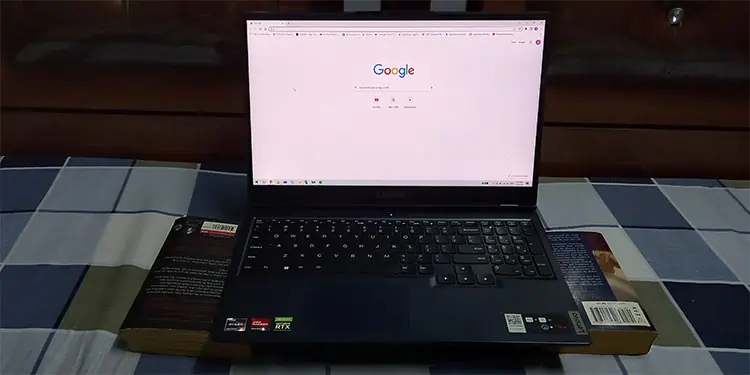
Apart from the pad and the stand, there’s a quick and easy method to prevent blocking airflow on the laptop while keeping it on the bed.
- You can place substitute objects like small but wide books or any flat and wide objects under the laptop.
- However, you can’t just use one book or object and call it a day. It will still be blocking the vents.
- You need to use two objects with similar widths or heights (as you need to keep the larger surface flat on the bed). Make sure to place the books or objects only below the two sides of the laptop so that the vents are free (as you can see in the image below).
- You can’t use such a DIY method to keep the laptop on your lap while leaning with your back. Nevertheless, you can safely use it while lying on your stomach or in a sitting position without causing any overheating issues.
- Alternatively, you can put irregular objects like cardboard egg crates below the laptop to provide ample ventilation to it. You will also be able to put the crate along with the laptop on your lap in such ways.
You can also use this option temporarily until you get a more permanent option.
Lift Laptop Using Your Knees
Now, this isn’t a revolutionary or permanent way to place the laptop on the bed. And you won’t be able to lie down in this way. Nonetheless, if you are sitting cross-legged, you can use your knees to lift your laptop backward (as in the picture below) and unblock the vents by tilting it.

A laptop isn’t much heavy, so if you don’t have any stands or find it tedious to go look for substitutes, you can temporarily use your knees instead.
Use Small Bed Table
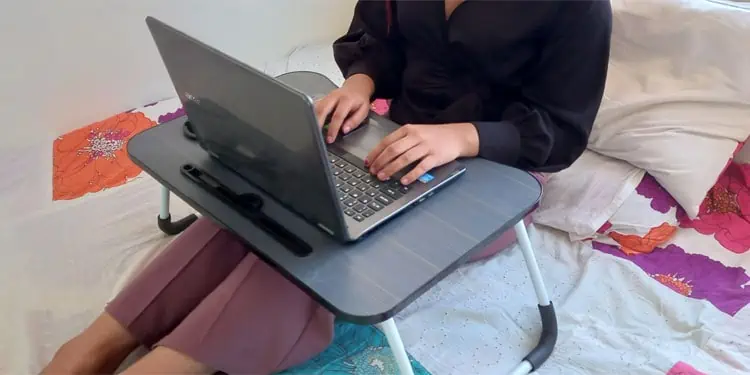
Another method you can try if you need to use a laptop while sitting on your bed is to use a small table or tray of low height. Many such tables specially designed for laptops are also available on the market.
It creates a flat surface for the laptop which doesn’t block the vents. The small bed is also useful for many other purposes, so it’s nice to have in your home anyway.
- You can use the table while sitting on the bed or leaning with a bed frame or wall support.
- If you have a wide enough table, you can also place other things, such as a mouse and an external keyboard, on the table.
- Additionally, you can also use a cooling pad or stand on the table.
Keep Laptop on the Nightstand
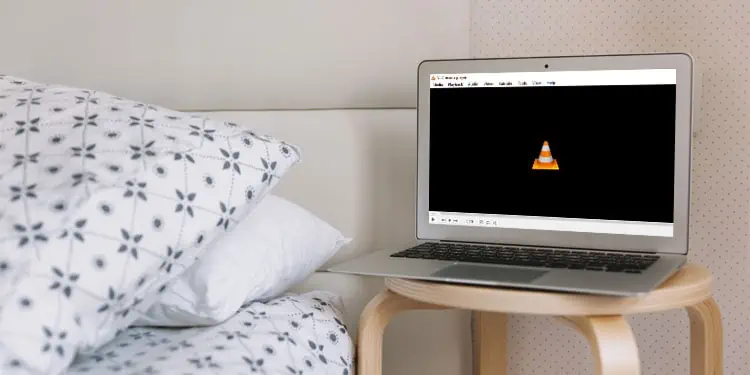
Most beds also include nightstands to place a lamp, decorations, or other objects which you would rather keep in sight. Or you make keep a bedside table for the same purpose.
If you are watching a movie or anything that doesn’t require you to constantly use the keyboard, you can keep the laptop on the nightstand or the side table instead.
It doesn’t block the vents like bed sheets, and you can also comfortably lie on your sides while using the laptop.
Connect Laptop to TV
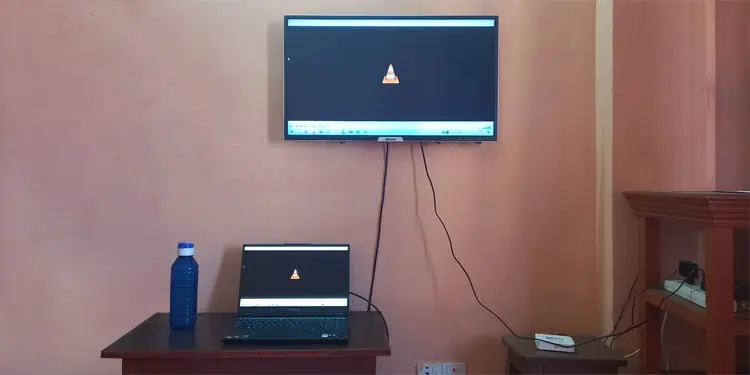
If you have a TV in your room, you can also use it as your laptop’s monitor and operate it while staying in bed. This method is especially useful if you are watching a movie.
You need to use an HDMI or any other cable depending on the laptop and TV ports.
You can also attach a keyboard and a mouse to the laptop or use a USB hub extension to connect those devices based on your setup and use these peripherals. This way, you can do anything you want on the laptop without forgoing the full comfort of your bed.
