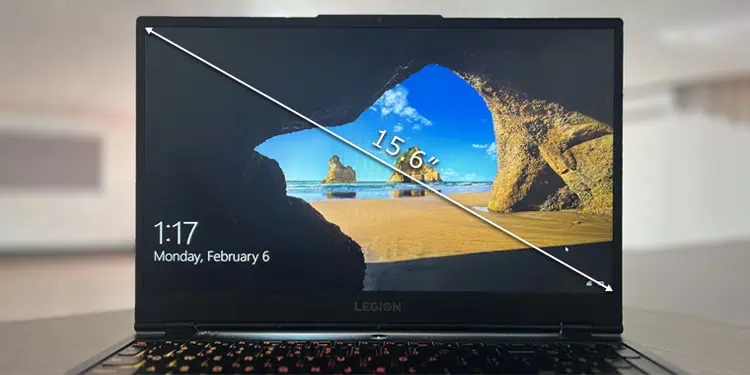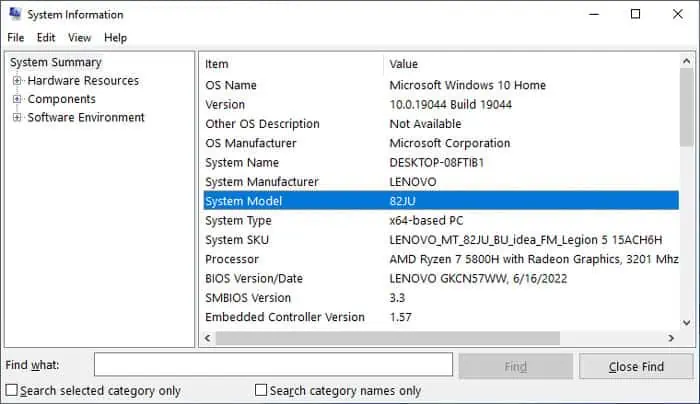It’s always recommended to check the screen size of a laptop before buying one. A larger screen is suitable for more graphics-intensive tasks or if you frequently use a split-screen display. Similarly, a smaller screen is the most portable and fits the needs of normal office work.
There are a few ways you can go about checking the size of the laptop screen. They mainly include checking the specifications and physically measuring the size yourself.
Check Model Specifications
The easiest way to check the screen size of a laptop is by checking the official specifications of the laptop model. If you are checking a new laptop before purchasing, you can check on the product specification page or ask the seller.
However, if you want to check the size of your own laptop, you need to manually look up the information. First, you need to know the laptop’s model name.
- Open Run by pressing Win + R.
- Type
msinfo32and press Enter to open System Information. - Check the Value of the System Model.

Then, you can search for the screen size of this laptop model on the internet to get the answer. Alternatively, you can search for the specs of the model on its official website to find the screen size.
Check Laptop User Manual and Sticker
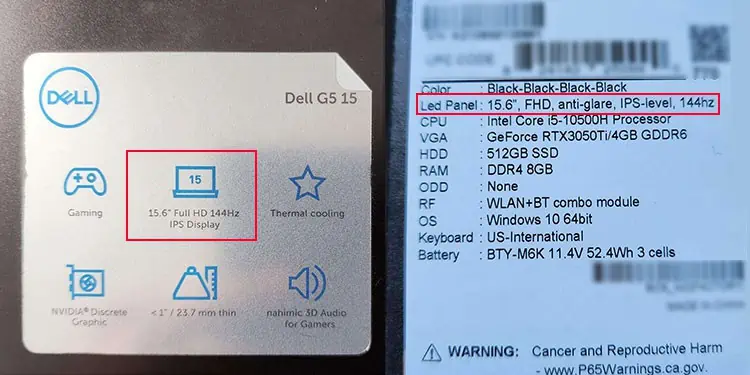
Whenever you buy laptops, they come with some documents, such as user manuals and warranty cards. The user manual details the specifications of the laptop in multiple languages. You should also be able to find the screen size in this manual.
The laptop’s packaging box may also contain a brief overview of the laptop, including its screen size. Apart from that, a few laptops also contain separate stickers that show the screen size. So, you can also look around for such a sticker on your laptop.
Measure Physically
If you have a measuring tape, you can also physically measure the laptop screen. The screen size is a diagonal dimension which you can measure from the top-left to the bottom-right corner or top-right to the bottom-left corner. Make sure not to include the bezel or the screen cover while measuring.

If you don’t have a long enough measuring tape, you can also measure the horizontal and vertical dimensions. Then you can use Pythagoras’ theorem to calculate the screen size.
For instance, If Horizontal width = 12″ and Vertical width = 10″,
Screen size = Squared root of (Squared Horizontal width + Squared Vertical width) = √(122+102)=15.6″
Use Measuring Apps
You can also use iOS and Android apps like Measure, AR Ruler, and so on to measure the diagonal length of the screen. They may not show the most precise result, but since they have set sizes, such as 11.6, 12, 13.3, 14, 15.6, and 17 inches, you can mostly estimate the size by rounding to the closest value.