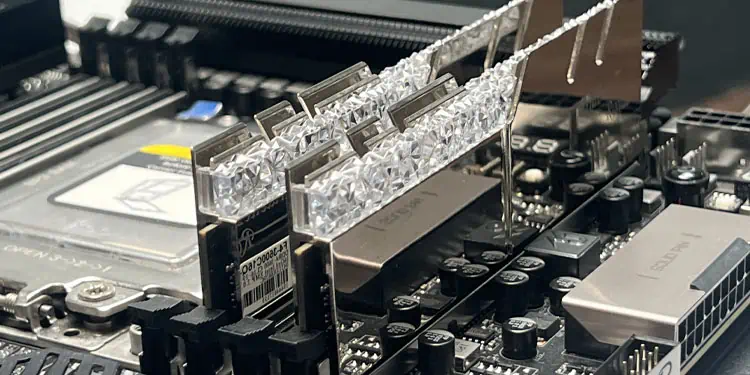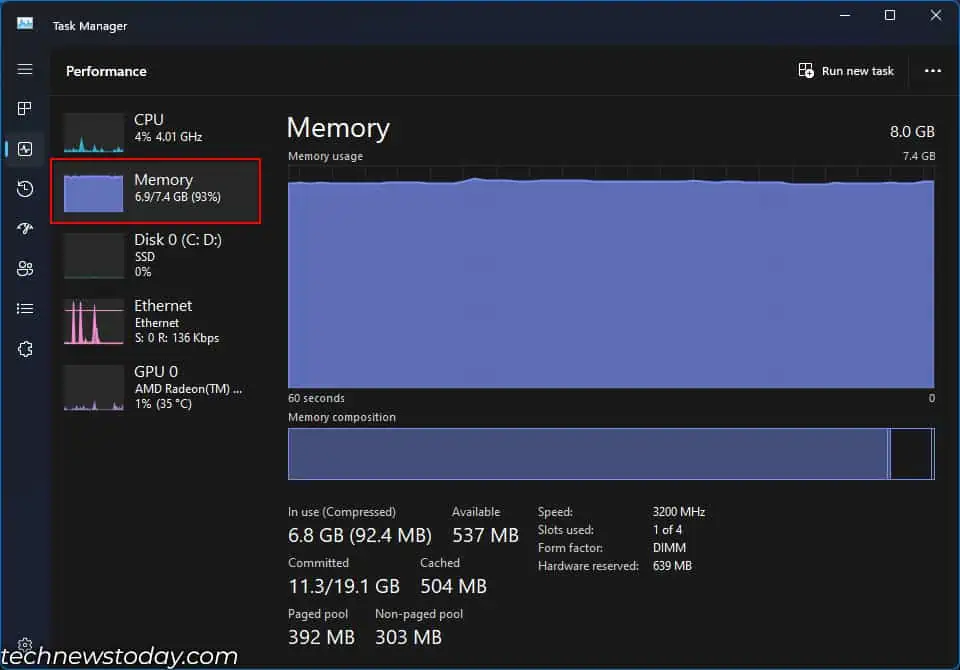RAM is one of the crucial part of the system which directly impacts its multitasking capability. A system with lower capacity RAM will be slower compared to a system with higher capacity. So more RAM is better right?
Yes, but this does not mean that it’s best to install more RAM on a casual desktop PC. You also need to know that extra RAM is wasted RAM.
There’s a sweet spot for RAM capacity, depending on what you use the system for. Below is a quick answer to guide you:
- General Usage (Light Multitasking): 8GB minimum, 16GB overkill.
- Gaming (Mediocre Multitasking): 16GB minimum, 32GB recommended.
- Rendering/Streaming (Heavy Multitasking): 32GB ideal, 64GB if budget allows.
These numbers only give you a quick insight into the RAM size needed for various tasks. For a more detailed understanding tailored to your specific needs and usage, continue reading through this article.

Before jumping into how much RAM you need, It is always a good idea to know how much RAM your system currently has and how much the system uses.
To do this,
- Head over to the Task Manager by pressing Ctrl + Shift + Esc.
- Go to the Performance tab and select Memory
- Here, you can see the total memory in your system and memory currently in use.

- Keep the Task manager open and do your normal day-to-day task.
- If you see memory usage constantly reach close to the maximum memory available in your system, you definitely need a memory upgrade.
- If the memory usage is low and does not reach the maximum limit, you are good with the RAM you currently have for now.
If the system constantly runs out of memory, you need more RAM, and it entirely depends on what you plan to do with the system. Besides, the OS you install in your system also plays a crucial role in determining how much RAM you need.
The latest version of Windows can take anywhere from 5 to 7 GB on idle. If you are planning to install Linux, it might consume anywhere from 500MB to 3 GB.
However, this number can entirely depend on how much memory is available. Here, I tested total RAM usage on two systems; one had 32 GB RAM, and the other had 8 GB. Both were running Windows 11 22H2 with the latest Windows updates and no background application running.
| Test System | Total RAM Usage On Idle |
| System 1 with 32 GB RAM | Between 6 to 7 GB |
| System 2 with 8 GB RAM | Between 5 to 6 GB |
Total RAM usage might even be lower on a system with 4GB RAM.
Below I have discussed three cases, general usage, gaming, and heavy-rendering/video editing. Depending on the usage, here is what I recommend.
For General Usage (Light Multitasking)

For general usage, you do not need much RAM. General usage includes casual web browsing, some simple productivity applications like Word, or Excel, and even managing music or photos. These applications do not consume much memory.
If you are a casual user, you can install 8GB RAM with a decent multi-core processor. It will be more than enough as long as you do not plan to run the latest AAA game or perform 4K video editing.
You will even be able to do some light photos and 1080P video editing. However, if you are looking to use the system in the long run, I recommend that you go for at least 16 GB RAM.
There was a time when 8GB was considered to be more than enough, even for gaming. But today, this is not true. The application uses a lot of memory compared to what it used to a couple of years ago. And the same thing will happen a few years down the line. So, it’s better to be safe than sorry.
- Minimum: 8GB
- Recommended: More than 8GB
- Overkill: 16GB
For Gaming (Mediocre Multitasking)

Most games, even some AAA games, have the minimum requirement listed with 8GB of RAM. And running games on an 8GB system is not a good experience.
Today, with the OS taking anywhere from 4 to 6 GB RAM, a system with 8 GB memory will not be enough if you want a smooth gaming experience.
You will see a lot of stuttering and frame drops when gaming on a system with lower memory. To avoid this, I recommend that you use at least 16GB of memory.
For now, 16GB will be enough to run all games and you can even do some light streaming and 1080p to 1440p video editing quite smoothly if you have a decent graphics card. But in some cases or in the future 16GB might not be enough.
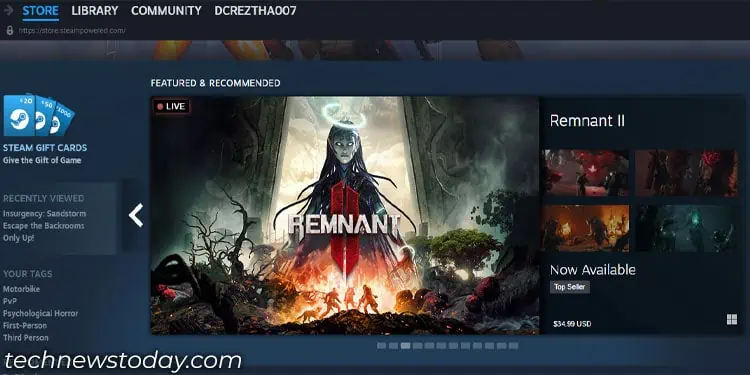
When gaming, you probably will be running several applications like Discord, Steam, or Epic Games in the background. You might even be watching your favorite streamer, or you yourself might be streaming.
Further, AAA games like Hogwarts Legacy are starting to have the minimum system requirement of 16 GB. A few years down the line, even 16GB might not be enough to run on 60FPS.
So, if you want to future-proof the system and have the budget, I recommend going for 32GB memory.
When gaming, RAM speed/frequency matters as well. So when choosing a memory, make sure that you choose one with a higher transfer rate. If you want to know more about memory frequency, I have another article that you can follow to go in-depth about RAM frequency.
- Minimum: 16GB
- Recommended: 32GB
- Overkill: More than 32 GB
For Rendering and Streaming(Heavy Multitasking)

Rendering videos and 3D models and streaming requires intensive CPU power and constantly accesses data from RAM. So to have a good experience when performing these tasks, it is best that you use RAM with high frequency and capacity.
16GB RAM is pretty enough if you are streaming your games to your friends and do not have several apps running. If you are a full-time streamer or a professional video-content creator/editor, I recommend going for 32 GB memory at the least, and if you have the budget, better opt for 64 GB.
- Ideal: 32GB
- Recommended: More than 32GB
Does More RAM Really Matter?
If the system constantly runs out of memory, you will run into CPU bottleneck issues as it has to wait for data from the RAM. It might even give you an out-of-memory error or blue screen error, or frequent crashes.
However, it really depends on what you do with the system. If you do not have CPU-intensive application running, do not play graphically intensive games; adding more RAM is not going to make your system faster.
Read my detailed article on “Is more RAM better” next to find out when adding more RAM improves performance and when it doesn’t make a difference.