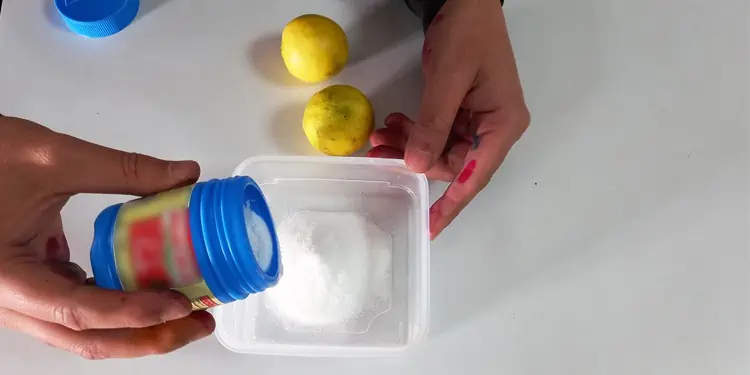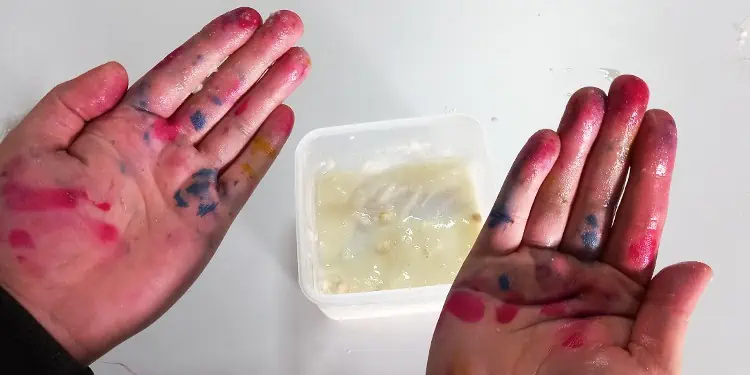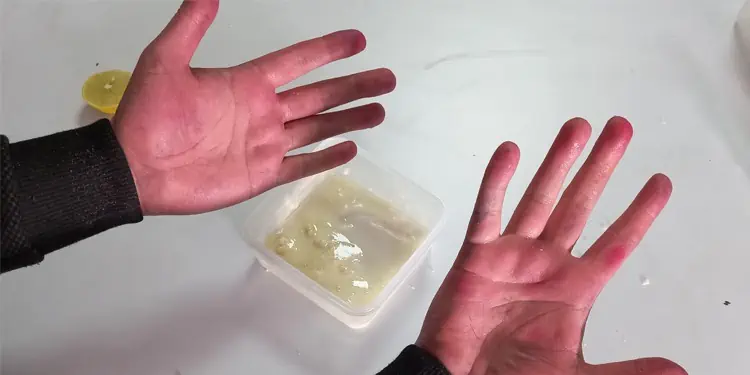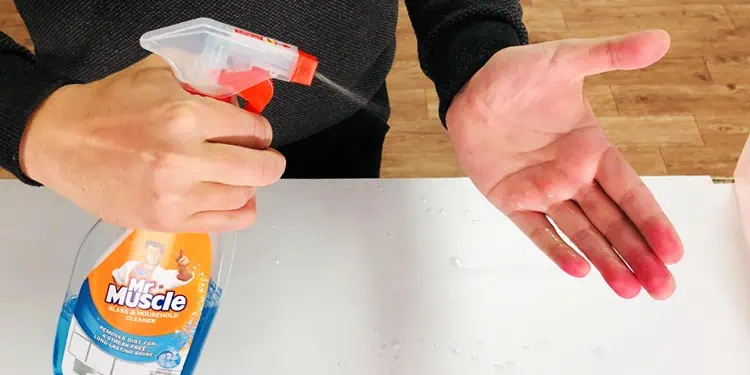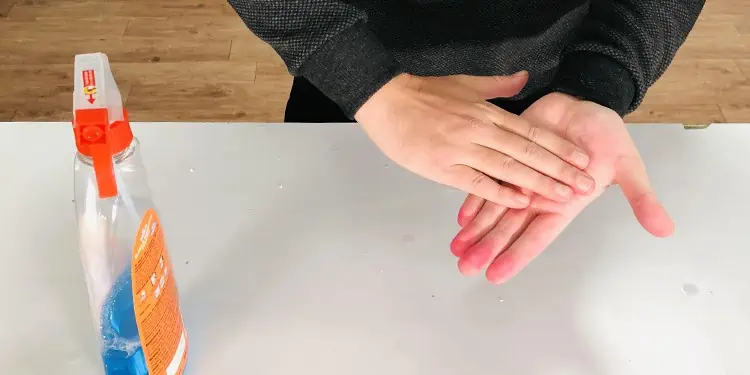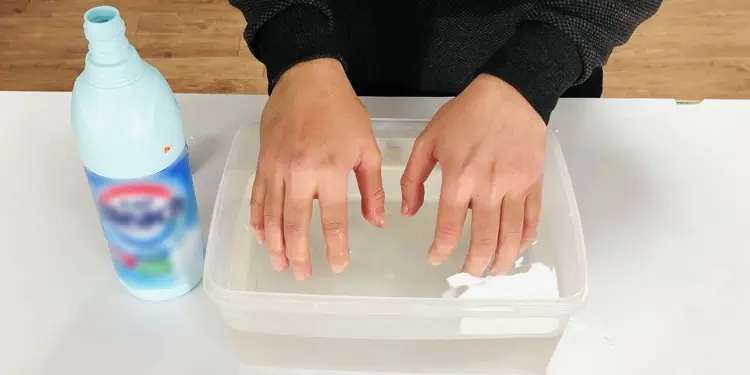Although printer manufacturers have made it much easier to change ink on your printers, they have yet to come up with a foolproof method to get the ink off your hands. So if you recently got printer ink on your hands and are wondering how to remove it, we have you covered!
Printer inks are composed of stubborn chemical compounds that do not come off easily when they come in contact with your skin. To get rid of it, you should apply some neutralizing compounds.
The household products like baking soda, hand sanitizer, and nail polish remover are the most common ones to remove the ink from your skin. In addition, commercial cleaning products like Grip Clean Soap and Gojo hand cleaner are also pretty effective.
Things To Remember
Here’re a few things you should strictly remember before getting the printer ink off your hands.
- Don’t delay cleaning your hands. The more you wait, the more difficult it is to remove the ink.
- Use the scrub sponge, scouring pad or a toothbrush to clean the hands and fingernails.
- Rubbing too hard can hurt your hands. You may repeat the cleaning cycle twice or thrice a day for better results.
- Cleaning compounds can make your skin dry and rough. Always wash your hands with regular soap and water and apply lotion or moisturizer at the end.
- Cleaning products can cause nausea, vomiting, dizziness or irritation of the nose, throat and eye. Seek medical assistance if they come in contact with your eyes.
- Keep the cleaning compounds away from the reach of children.
With that, here’re a few things you can try to get rid of Printer inks off your hands.
Baking Soda and Lemon
Due to the versatile nature of baking soda, it is not only used for preparing food items but also used for cleaning and removing stains. You can use the mixture of baking soda and lemon juice to clean the printer ink off your hands.
- Take some baking soda in a container.

- Squeeze lemon into it.

- Make a thin paste out of it.
- Apply it to the affected areas on your hands and rub your hands. You will see inks coming off.

- Wait for a few minutes and wash your hands.

Pumice Stone
Pumice stone is generally used during the pedicure process. It works like magic when it comes to exfoliating dead skin cells from your body. It is extremely helpful in removing the printer ink as well.
- Take a container with lukewarm water and dip your hands into it for a few minutes.

- Take your hands out of the container and apply regular soap and water.
- Take the pumice stone and rub your hands against the stone. Don’t act too harshly. Gently rub your hands, and the printer ink will gradually go away.

Hand Sanitizer
The alcohol based hand sanitizer that you use to sanitize your hands can be safely used to get the printer ink off your hands. You may also use glass cleaner, rubbing alcohol, or glass top stove cleaner if hand sanitizer is unavailable.
- Spray sanitizer or glass cleaner on your hands.

- Wait about a minute.
- Rub your hands.
- Take a tissue paper or paper towel and wipe your hands.

- Repeat the cycle until your hands are clean.
Cosmetic Products
You can also use a variety of cosmetic products like nail polish remover and makeup remover (like micellar water) to get the printer ink off your hands. Additionally, you can also use hair spray or baby oil to clean your inky hands.
- Take a cotton pad or a paper towel and soak it in nail polish remover/micellar water/hair spray or baby oil.

- Wipe your hands until all the ink is gone.

- Wash your hands with regular soap.
Tea Tree Oil
Tea tree oil is mainly used as an antiseptic. It serves a range of medicinal purposes like fighting dandruff, curing acne, and reducing skin inflammation.
Since this oil also acts as an all-purpose cleaner, you can easily use it to get the printer ink off your hands.

- Soak a cotton pad or tissue in the tea tree oil.
- Wipe your hands with it.
- Repeat a few cleaning cycles until you see a significant amount of ink stains gone from your hands.
- Use regular soap to wash your hands at the end.
Mineral Turpentine Oil
While the mineral Turpentine oil is mostly used for dissolving enamel and oil based paints, you can use it to remove the printer ink from your hands. Since Turpentine oil has a strong odor and isn’t good for the skin, you should quickly clean your hands with this oil.
- Apply a few drops of turpentine oil on your hands.

- Rub your hands gently.

- Wash your hands with regular soap and water and moisturize them.
Bleaching Liquid
The bleaching liquid that you use in your laundry is also useful in removing the printer ink off your hands. However, you should always be careful with it. Exposure to bleaching liquid for a long time can cause chemical burns and irritation.
You should use a dilute bleaching solution to avoid mishaps while cleaning your hands.
- Take a container and make a mixture of bleaching liquid and water. Make sure 90% of the mixture is water, and only 10% is the bleaching liquid. Not more than that.

- Dip your hands in the container for a while and wash them inside the container only.

- Take your hands out of the container and rinse them with clean water.
Chemical Cleaners
Chemical cleaners like Gojo or powdered pumice soap contain abrasive materials that help the ink stains get off your hands easily.

Similarly, if you have anyone working at the automobile workshop or garage, you may ask for a grip clean hand soap. They are very efficient in removing ink stains. Further, household cleaning pads like Mr. Clean Magic Eraser can also get printer ink off your hands.