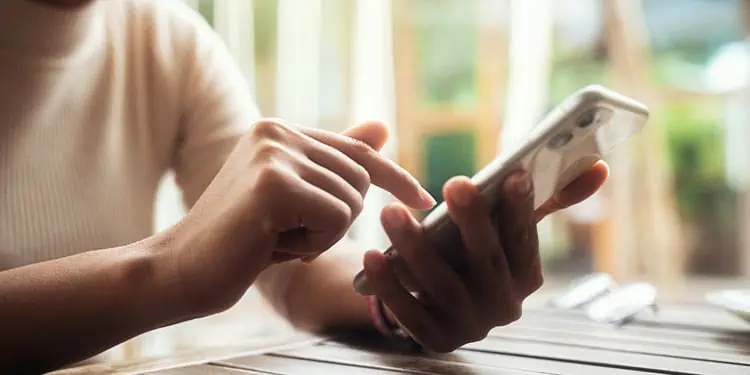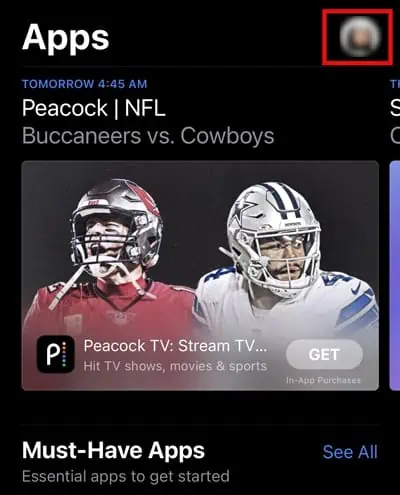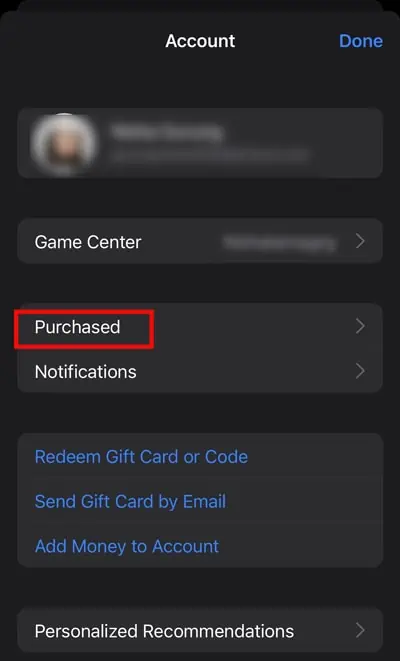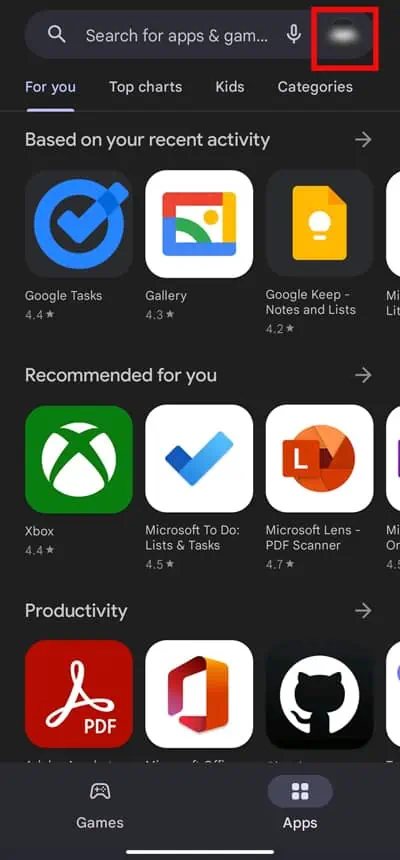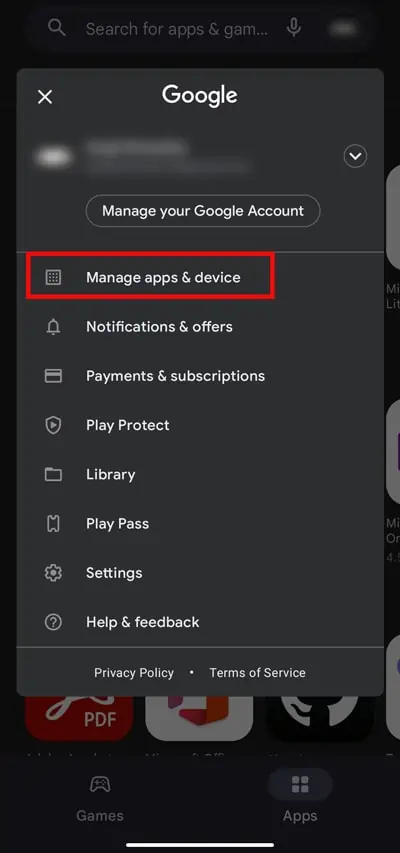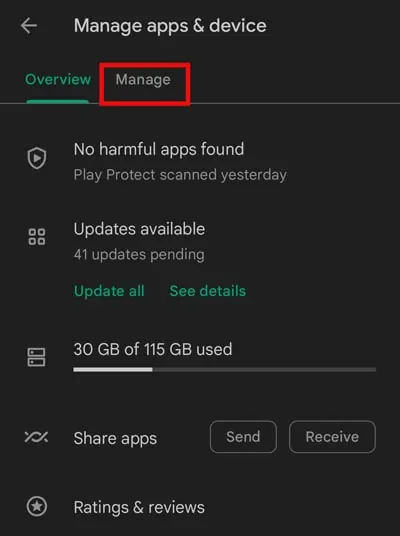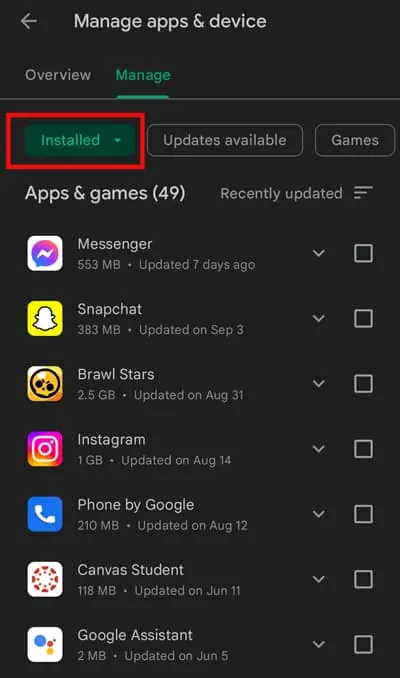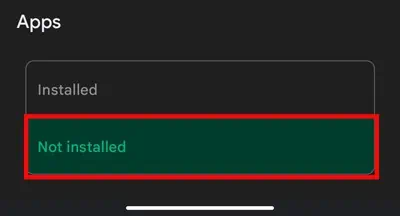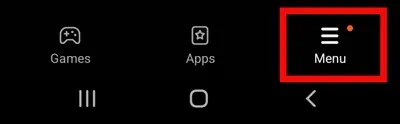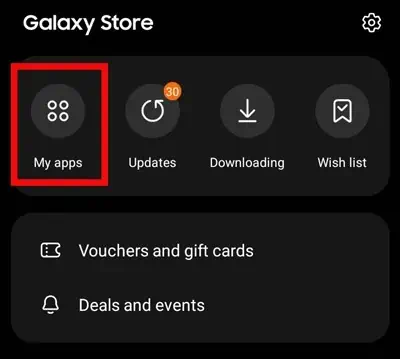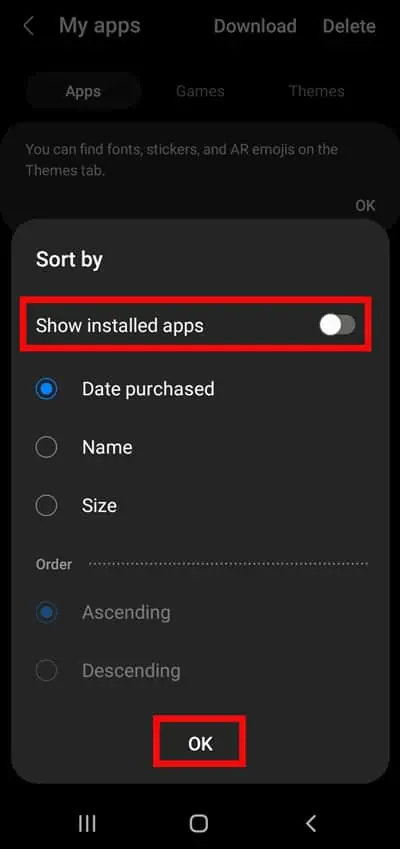Have you ever deleted an app, but couldn’t recall its name? Well, you can check the history of all the deleted apps on your iPhone and Android device, although you might have deleted the app a long ago.
There’s an easy way to keep track of deleted apps with the help of your device’s default store and download it again anytime unless the app is removed from the store.
How to See Deleted Apps on iPhone and Android?
It is possible to see the deleted apps on both iOS and Android by checking from the respective store. It shows a list of all the downloaded apps. However, if you have previously downloaded many apps, it may take a while to find the one you are looking for.
With that being said, you can still access all your deleted apps. Also, you can download those apps from there easily. Now, let’s see how you can find your deleted apps on iOS and Android.
On iPhone (iOS)
If you are an iPhone user, you can find the deleted apps from your App Store in just a few steps. Here are the steps for it.
- Open App Store.
- Tap on your Profile at the top right corner.

- Click on Purchased.

- Navigate to Not on this iPhone. Now, you can see all the deleted apps you have downloaded. You can click on the download icon to download the deleted app.

On Android (Play Store)
Play Store is the default and official apps downloading platform for most Android. So, if you are an android user, you can easily check the deleted apps by going to the Play Store.
- Open Play Store.
- Tap on your Profile at the top right corner.

- Click on Manage apps and device.

- Navigate to Manage.

- Tap on Installed.

- Then, switch to Not Installed.

- Here you will find all the deleted apps on your Google Account.
- To reinstall, tap on the box and click on the Download icon at the top right corner.
On Android (Galaxy Store)
Although Play Store is the default platform, you can still download the apps from your Galaxy Store only if you are a Samsung phone user. Suppose you have downloaded the app from the Galaxy Store and deleted the app. You need to go to the Galaxy Store to see it.
Samsung users can download the official Samsung apps from their respective stores because some are not available on the Play Store.
- Open Galaxy Store.
- Navigate to Menu.

- Tap on My Apps.

- Now, tap on the Sort by the icon.

- Then, Toggle off the installed apps and Hit OK.

- Once you toggle it off, you will only find all deleted apps.
Frequently Asked Questions
Can I Recover the Deleted App on My Phone?
You can recover the deleted app on your phone anytime by simply re-installing it from your respective store. However, you may be unable to see some apps again if they fail to meet the store policy or security risk.
Does Uninstalling the Apps Delete Its Data?
No, uninstalling an app doesn’t delete its data. However, it depends upon the conditions. For example, if you download the Facebook app and delete it, your data won’t be deleted because all the data is saved on the Facebook server.
On the other hand, if you delete an offline game, the data will be wiped out because the data is saved locally on your device.