The Windows Server 2012 R2 End of Life deadline (October 10, 2023) is almost here. After this date, Windows Server 2012 and 2012 R2 will stop receiving regular patches or critical security updates, making their security and compliance a serious concern.
As the upgrade process often takes upwards of a year, we urge users to not delay the transition any further. Microsoft recommends the latest upgradable version, which for Windows Server 2012 or 2012 R2, would be Windows Server 2019.
The article below discusses mainstream and extended support, end of support, what you should do if you have to keep using Windows Server 2012 / 2012 R2 past the end of life, and more.
What Is Extended Support? What does End of Support Mean?
Windows Server 2012 and 2012 R2 follow the Fixed Lifecycle Policy, as per which Microsoft provides 5 years of Mainstream Support and 5 years of Extended Support.
A product receives all types of updates and support during the Mainstream support period, whereas during the Extended Support period, it stops receiving non-security updates. After the Extended Support period ends, a product reaches the final phase i.e., End of Support.
If necessary, users can opt-in to a premium plan called Extended Security Update to keep receiving updates and support for up to 3 years after the Extended Support period ends. But for those not on this program, there will be no patches or security updates after the product reaches the End of Support.
Mainstream Support
The Mainstream Support phase refers to the first 5 years of a product’s life cycle. During this period, the product receives feature updates, security patches, and service packs. Users can also request non-security updates, incident support, or product feature changes.
Extended Support
The Extended Support phase refers to the latter 5 years of a product’s lifecycle. During this period, a product only receives security updates, and users can no longer request new design changes or non-security updates.
End of Support
As stated, after a product reaches the End of Life phase, Microsoft will stop providing most forms of updates and support for it, making it a security risk.
For customers who are still in the upgrading process or those who need to keep using legacy products, Microsoft offers one final option: the Extended Security Update (ESU) program.
Extended Security Update (ESU)
ESU is basically a premium plan under which users will keep receiving critical security updates for up to 3 years after the Extended Support phase ends. If you choose to migrate to Azure, you’ll receive these updates for free.
But for those running Windows Server on-premises, you’ll need to purchase the Extended Security Updates annually. The cost for this will be a certain percentage of the cost of the latest Windows Server version, as shown in the table below.
| Year | Start Date | End Date | Price |
| Extended Security Update Year 1 | Oct 11, 2023 | Oct 8, 2024 | 75% of License Cost |
| Extended Security Update Year 2 | Oct 9, 2024 | Oct 14, 2025 | 100% of License Cost |
| Extended Security Update Year 3 | Oct 15, 2025 | Oct 13, 2026 | 125% of License Cost |
The upside to this plan is that you won’t need to worry about your server’s security while you transition, and as you upgrade parts of your server, you won’t need to keep paying for it in the following year.
On the other hand, the downside is that if you opt into this plan late (2nd or 3rd year), you’ll need to pay for the previous years’ updates as well.
For any further queries, we recommend visiting Microsoft’s Extensive FAQ page, Extended Security Updates FAQ, and Windows Server 2012 End of Support.
Which Windows Server Version Should You Upgrade To?
Windows Server can be upgraded through a max of two versions. The latest upgradeable version for Windows Server 2012 R2 is Windows Server 2019.
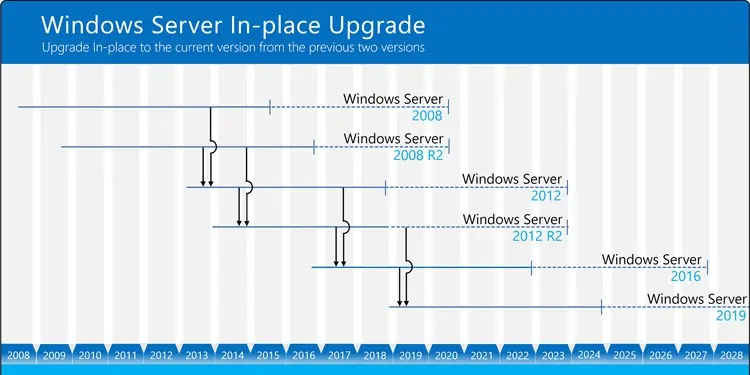
Why Can’t I Just Keep Using Windows Server 2012 R2?
As stated, once Windows Server 2012 and 2012 R2 reach the EOL phase, they will no longer receive critical security updates. This puts them at an increased risk of cyber-attacks and noncompliance. The option to receive a few more years of security updates comes attached with a premium.
To add to this, the newer versions like Windows Server 2019 and 2022 simply offer way more features and better performance.
And if you’re still not sold on moving away from Windows Server 2012 R2, this article on Vulnerability Exploitation might change your mind.
How to Upgrade Windows Server 2012 R2 to Windows Server 2019?
There are numerous ways to deploy a new Windows Server. But when we say upgrade, we’re specifically talking about an in-place upgrade. An in-place upgrade is the best option for most people as you can upgrade while keeping the same old hardware and configurations.
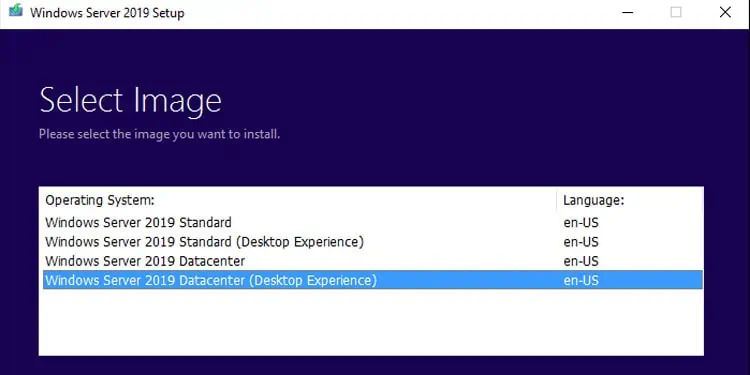
We recommend reading Windows Server 2012 R2 to 2019 for step-by-step instructions on what to do before, during, and after the upgrade process.

