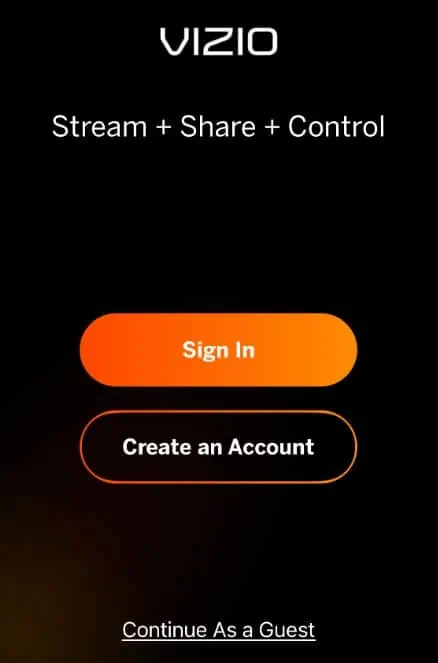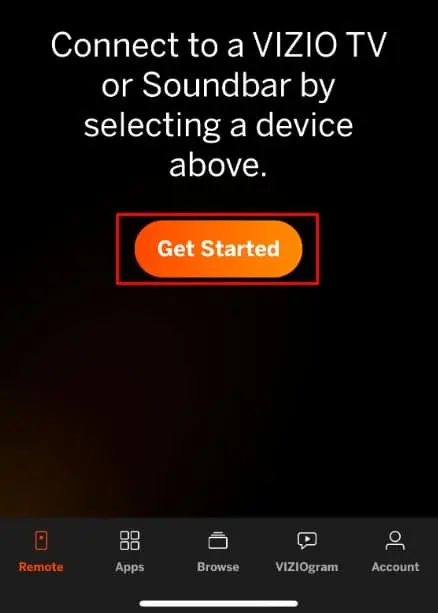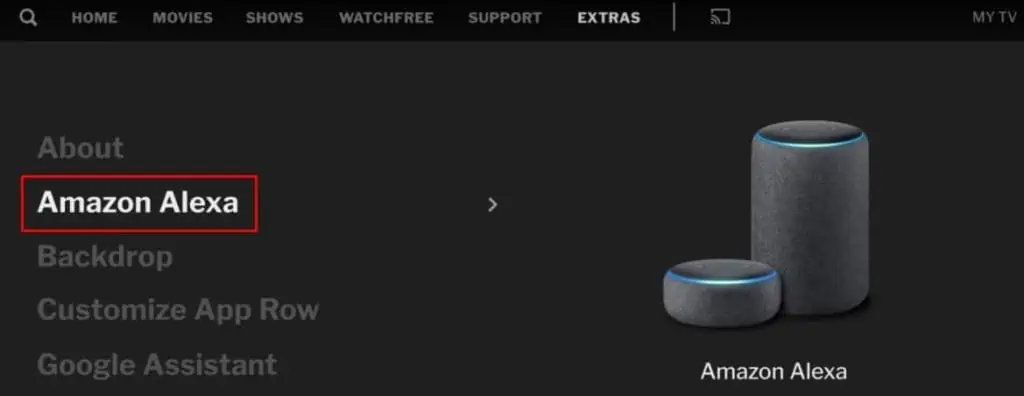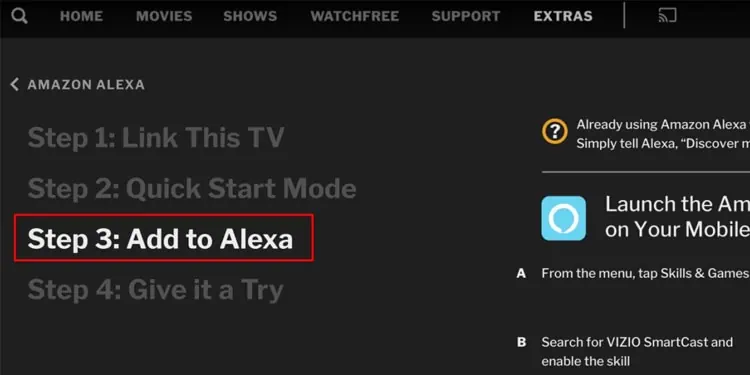Whether you own a “Vizio IR remote” or a “Vizio Voice Remote,” you can easily use the volume buttons to turn up the volume on your Vizio TV. However, it can be troublesome if you have lost the remote or don’t have easy access to it. Also, there can be times when these buttons stop working and you need an alternative.
Luckily, Vizio TVs have a physical volume button to help you in such cases. Besides, if you do not find it convenient, you can also use SmartCast mobile applications or Alexa smart speakers to accomplish the job.
Use Volume Buttons on Remote
Vizio TV remotes have a dedicated volume button to help you increase or decrease the volume. You can easily use the Volume up button on the remotes to turn up the volume.
However, you should first check the volume levels of the source device, like a DVD player or a set-top box. Please set it appropriately. Else, you won’t hear a sound, despite setting the TV volume to the highest.
On General Vizio Remotes
If you own general IR remotes from Vizio, you can use the Volume (VOL) button that lies in the middle left part of the remote.

- Face your remote towards the TV.
- Press the (+) side of the VOL button to increase the volume.
On Vizio Voice Remotes
Vizio has started providing smart voice remotes since January, 2020. So, if you own the latest model of Vizio TV with a voice remote, you can also easily use the integrated volume button to change the volume levels. The volume button is located just below the Voice button on the remote.
- Simply press the (+) button to turn up the volume.

- Alternatively, you can also use the smart voice feature to change the volume levels.
- Press the Voice button once and keep pressing it.

- Then, bring the remote closer to your mouth and say “Set volume to level X”. X represents the volume intensity. You can say numbers like 5, 10 or 15 as per your preference.
Use Physical Volume Buttons
Vizio TVs also have different physical buttons including one for the volume control. You can easily use these buttons to increase the volume, in case you don’t have access to the remote.

- First, locate the physical Volume button. You can check the rear panel, side panel or just below the bezels of the TV. The location solely depends upon the model of your Vizio TV.
- Press the (+) side of the Volume button to increase it.
- Some TV models may even have a touch panel for increasing volumes. Please check it and act accordingly.
Use Remote Applications on Your Smartphone
Vizio also employs mobile applications like VIZIO Mobile and SmartCast that provide the convenience of controlling the TV from your smartphones. This way, you don’t need to go to the TV panel every time you need to adjust the volume.
Simply download the application and set up your TV. You can then use it for performing a variety of functions including increasing the volume.
- Download the VIZIO Mobile app on your Android or iPhone.
- Launch the application.
- You can either Sign in, create a new account or continue as a guest.

- Accept the terms and conditions and tap Get Started.

- From the Add a device screen, tap Setup Device.

- Choose SmartCast TV and follow on-screen instructions to add your TV.

- You can then use the virtual remote to control volume on your Vizio TV.
Use Alexa
If you have smart speakers like Alexa, you can also use voice commands to turn up the volume of your Vizio TV. Here’s how to set up Alexa with your Vizio TV.
- Click Extras menu from the app screen of your Vizio TV. You can press the V button or Home button on your remote to access this screen.

- Choose Amazon Alexa.

- Tap Link this TV and follow on-screen instructions to link your TV to a myVIZIO account.

- Then, go down to Add to Alexa option and tap it.

- Follow instructions on the TV to pair Alexa with the TV.
- You are all set after completing the pairing process. Just say “Alexa, turn up volume on [Your Vizio TV name].
Get a Replacement Remote
You can also get a replacement remote and use it if you prefer using remotes over any other methods. You may either purchase a genuine remote from Vizio or get a universal remote and set it up with your Vizio TV. You can then access different TV settings including the volume control function.