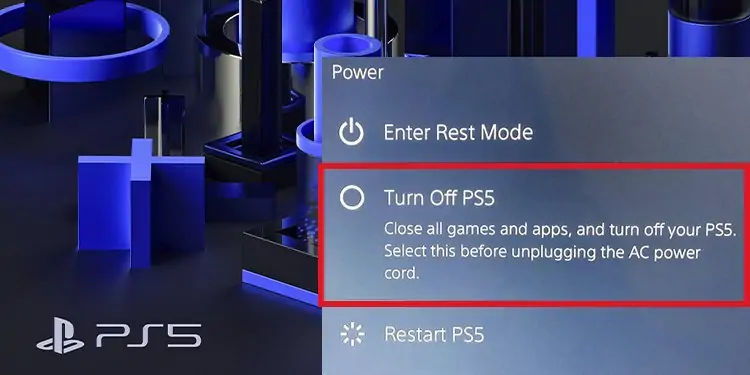If you don’t turn off PS5 properly, you may damage the console. PS5 newcomers may find it inconvenient, as the process differs from turning off the PS3 or the PS4.
In essence, you can turn off the PS5 through the UI, so you don’t need to turn it off manually every time. But also, using the manual button to turn off the PS5 while on Rest Mode is often dangerous.
So, we’ve compiled a list of solutions to turn off your PS5 with and without the controller.
How to Turn Off PS5 With the DualSense Controller
You can shut down the PlayStation 5 console without standing from your seat with the DualSense:
- Open the PS5 Control Center
Press the PlayStation logo on the controller to open the PS5 Control Center menu.
The button is between the two thumb-sticks. A single tap will open the menu. On the PS4 and the PS3, users needed to press and hold the button to open the menu.
- Press the Power Button

Press the power button on the lower right (hit “X”). Here, there’re three options:- Enter Rest Mode
- Turn off PS5
- Restart PS5
- Select the Turn-Off Option

After you select the “Turn Off PS5 option,” the message “preparing to turn off your PS5” option will pop up. Please don’t unplug the AC power cord while the light is still blinking.
Turning Off PS5 Without the DualSense Controller
Without the DualSense controller, you have to push a button on the console.
It’s the most straightforward way, and it doesn’t damage the console unless it’s on standby:
- Find the Power Button
The power button is on the left-hand side, atop the black plate in the middle. If your console stands vertically, you will find it at the bottom.
The Digital PS5 Edition has a single button, but the disk-tray version has two buttons. The one on the far left is the power button; the next is for disk-tray eject. - Press and Hold the Power Button
To turn off PS4, press and hold the power button. The console shuts down after it makes two beeps. It will display the proper message on the screen as it shuts down, alerting you not to touch the power cord.
If you release the button after a single beep, the PS5 goes into Rest Mode. However, please avoid this method if the console is already on standby.
Turning off the PS5 boils down to the Control Center menu you open by tapping the PlayStation button. On the same UI, you’ll find the options to shut down the controller, the mic, other devices, and much more.
Additionally, the PS5 goes into stand-by when idle by default. If you live in an area where power cuts are common, we recommend you tweak the System menu setting.