Broken TVs might seem like a massive issue at first glance, but they are repairable in most cases. Depending upon the severity of the damage, the TV manufacturer can get it repaired for free if you are under the warranty period.
But if the damage is severe and is in a non-repairable state, you may be wondering what you can do with it. But don’t worry! There are plenty of things you can do with them. You can hand over your TV to the refurbishers around you for a few bucks. Or, you can use your broken TV for DIY innovations as well.
What to Do With a Broken TV
If your TV is broken, try repairing it with a professional. If it cannot be repaired, you can try anything from selling the salvageable parts of your TV to handing it over to the recycling center.
Here, we have listed every possible thing you can do with your broken TV.
Try Repairing Your TV
Unless your TV is entirely crushed, it is repairable in most cases. Since TV is the amalgam of different electronic components and a display panel, individual parts are replaceable. But it depends on which component is damaged.
You can replace components like Power Supply Unit (PSU), backlight inverters, and speakers for a few bucks. But, if multiple parts are broken or your TV has a broken screen, fixing it can be pretty sophisticated and needs a replacement of your entire TV.
The cost of installing a new TV screen is almost equivalent to buying a new TV. In such a case, you can get a new TV and do something out of your old TV that is discussed below in this article.
Sell Salvageable Parts of Your TV
When your TV is damaged, there are still some salvageable parts in your TV, which you can take apart yourself and make some money. As we already discussed, TV parts like PSU, main board, and speakers may be valuable if they are working just fine.
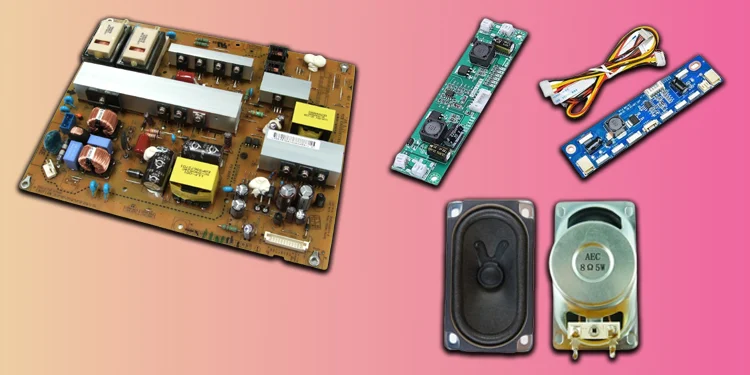
If you have some expertise in dismantling the TV, you can take the parts apart and sell them individually. Many people around the Internet are looking for individual TV parts. You can come in contact with them and make a deal.
Give It to Refurbish House
The best option to dispose of your broken TV would be to sell it to the refurbishing center. They will dismantle the TV and separate its functional and non-functional parts. They combine functional elements from different TVs and build a new refurbished TV that comes at a comparatively cheaper price.
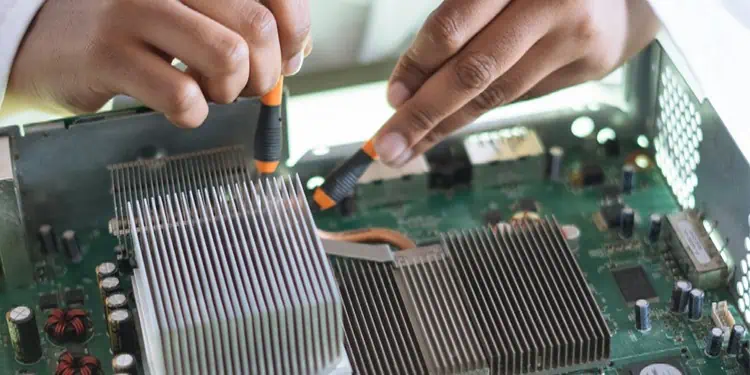
But before you give it to the refurbish center, you must be sure that it is actually worth something. There are a few points you should consider before giving your TV to the refurbish center:
- Age of your TV: Your TV is only worth something if it is a model not older than five years.
- Type of your TV: LCD and LED TVs are worth more than CRT ones because of the technology used. The refurbish center may not even purchase it if you have an old CRT TV.
- Size of your TV: Larger screen sizes, generally above 32”, may give you a few bucks when sold. If you have a TV probably less than 21”, it is not worth selling.
- Specifications: You should consider the specifications of your TV too. Owning a modern smart TV with high specs will yield you more bucks than one with traditional TVs. Refurbishers will hesitate to buy your TV if it does not even have an HDMI port or does not support streaming apps like Youtube.
Now that you asked the refurbish center about how much your broken TV is actually worth, you will get a rough idea of how much bucks you will get for it. There is no point in selling it to the refurbish center if you can not get even a few bucks that will aid you in buying a new TV.
It would be better to keep your old TV at home and use it for aesthetic purposes. Some of the DIY innovations are discussed below.
Use TV For Aesthetic Purpose
If your TV is damaged internally but looks fine from the outside, you can also use it as a tea table. Using your TV as a tea table not only saves you some bucks but also gives an artistic look to your living room.
If you have a broken CRT TV, you can simply face the screen upwards and use it as a table. Likewise, if you have an LCD or LED TV, you can get a leg stand, place the TV flat over it, and use it as a tea table.
Moreover, nothing can be a better aesthetic option than using your broken CRT TV as an aquarium housing. But first, you should remove all the electronic components inside the TV. Then remove the screen and place an aquarium of suitable size according to the screen size of your TV.
Since you can not directly pour water into the TV compartment, you need an aquarium or container that fits the TV size. Using TV as an aquarium housing would be far more artistic than placing a naked aquarium in your living room.
Take Your TV to the Recycling Center
If your TV is totally crushed, you should consider dumping it. But before you think of dumping it in your backyard or giving it to a dump truck, be aware that it is too harmful to the environment.

TVs contain hazardous innards like neurotoxic Mercury, Polyvinyl Chloride, and Lead. So, disposing them directly in your yard is not recommended. The best option is to take your damaged TV to a recycling center nearby your area.
There are many electronic recycling programs like MRM recycling and one from Samsung recycling that will take care of your damaged TV. The recyclers have a separate plant to recycle the glass from your TV. Similarly, they also recycle plastic and electronics from your TV. According to a study, almost 98% of TVs are recyclable.
What to Do With an Old TV That Still Works?
The TV manufacturers keep bringing the TV with advanced features for enhanced user experience. If you recently bought one seeking new features and specifications, you certainly want to know what you can do with your old TV.
If you got a new TV for your living room and want to keep your old TV aside, you don’t need to throw it into the dump yard or store it in your store room, making a house for rodents. You can use it as a secondary TV when you need some private time in your bedroom. Or, there are other options as well.
Donate Your TV to Charity

There are many non-profitable organizations around to donate your TV. It would be better to give away your TV to libraries, old age care, or orphanages. You don’t even need to bother taking the TV to those places. A representative will come on their behalf and take your TV away.
Use as a Computer Monitor
You can even use your TV as a monitor. This will save you some bucks by preventing you from purchasing a new monitor. Using an LCD or LED TV screen as a monitor is a straightforward process. You need an HDMI cable or an HDMI to VGA cable, and you are good to go. You can refer to this comprehensive article on how to use a TV as a computer monitor.

But, there are some technicalities when it comes to using CRT TV as a computer monitor. CRT TVs do not have HDMI or VGA ports, thus making them a bit difficult to use as a monitor. You need an HDMI to RCA cable and a power adapter to set it up. Follow the steps below to use your CRT TV as a monitor:
- Get an HDMI to RCA converter.
- Connect the power cable to the converter and plug it into the 5V supply. You can use your phone charger if you don’t have a power adapter.
- Connect the three ends (Yellow, Red, and White) to the respective ports on your TV.
- Bring an HDMI cable and connect one end to the computer and another to the converter.
- Once the connection is complete, you will start getting your computer output from CRT TV.

