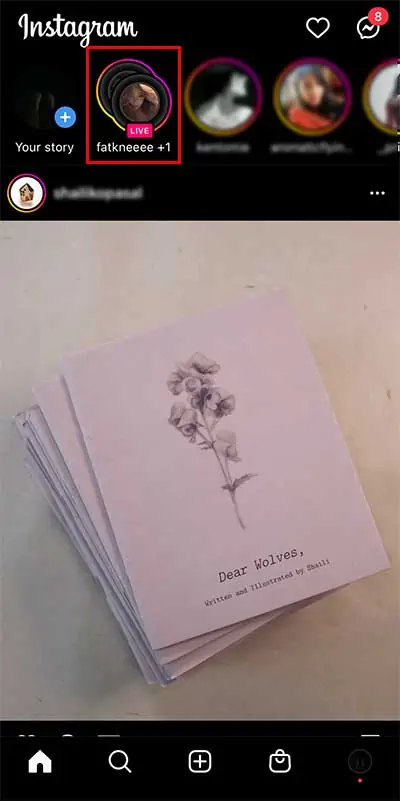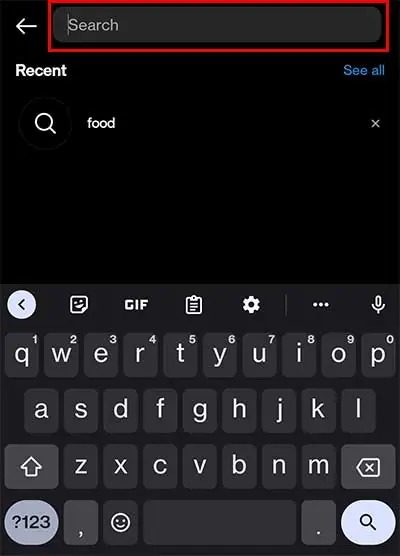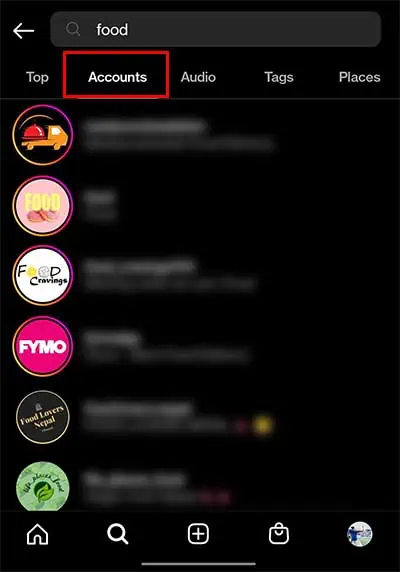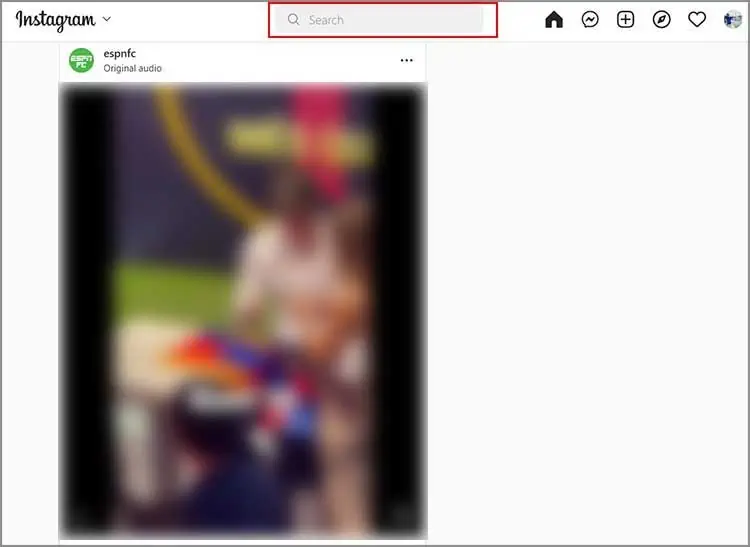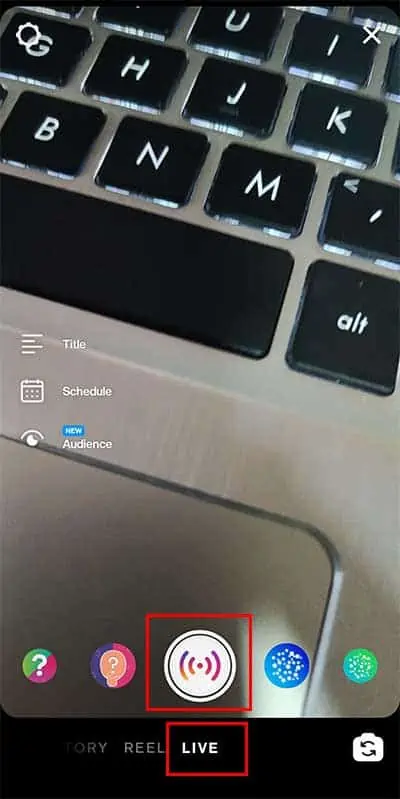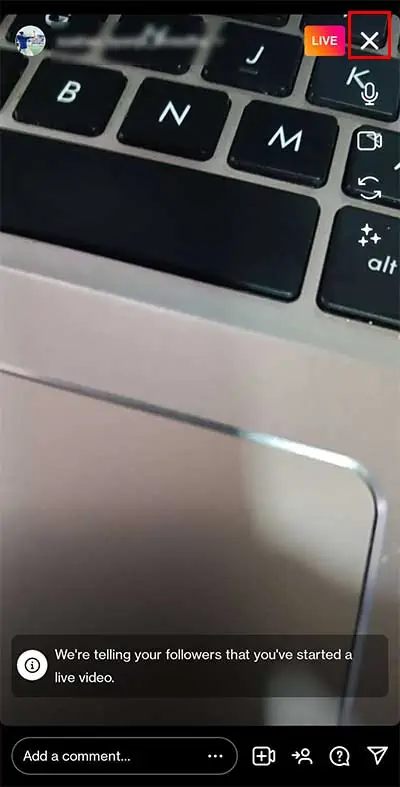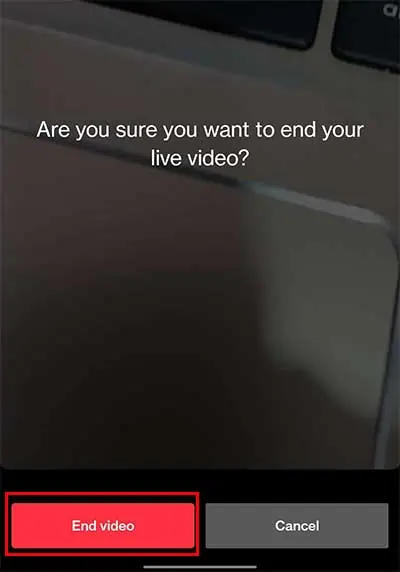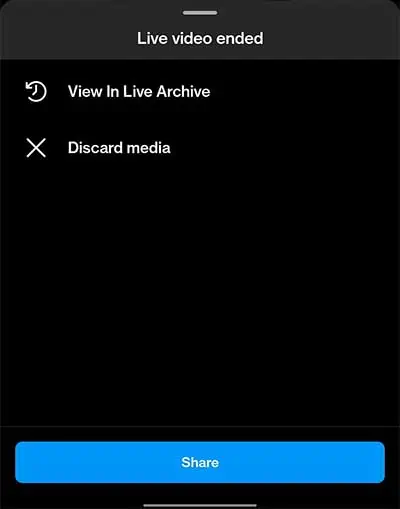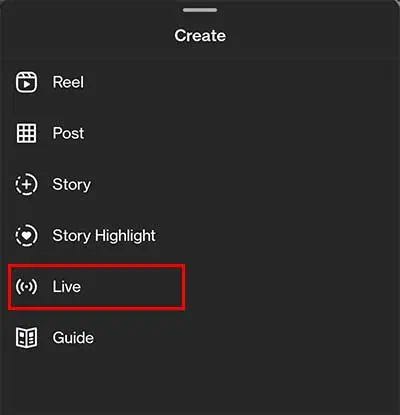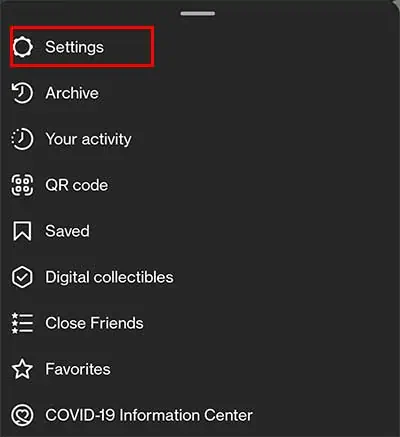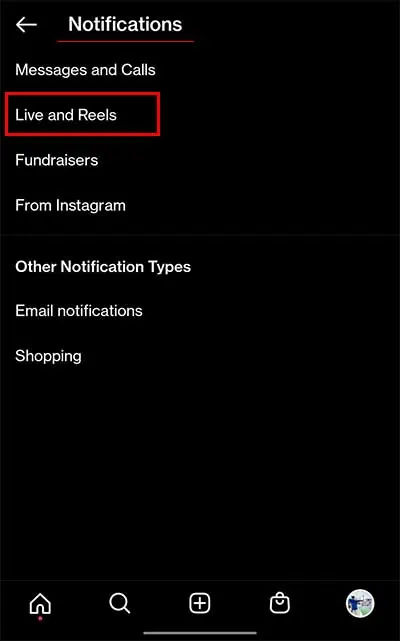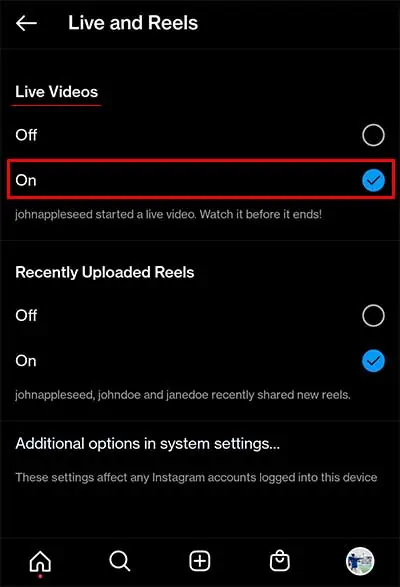Before the removal of the IGTV feature in late 2021, it was easy for users to access the Live feature on Instagram. Following this removal, users now have to take a different approach to find lives on Instagram.
Whether it’s a celebrity, someone from the following list, or some random person, users can be a part of the live broadcast on their Instagram.
So, this article will guide you through the process to find Lives on Instagram.
How to Find Lives on Instagram?
The process of finding Lives on Instagram is easy. You can join the Lives on Instagram for your following account. Also, you can check out the lives of some random accounts.
Someone From the Following List
You can watch the Lives of the accounts you are following without breaking much sweat. To do so,
- Open Instagram on the app or the web browser. If you aren’t signed in, use your login ID and password to sign in.
- Then, in the story list, look for the profile with ‘LIVE‘.

- Now, tap the story, and you will enter the Live section. Here, you can comment and see other comments as well.
Random Lives
The method to find random Lives can be a tiring task as sometimes, you may end up having no result at all. But, you can give the steps below a try and search random Lives on Instagram.
On Mobile App
- Open the Instagram application.
- Tap the Search icon at the bottom of the screen.

- Then, go to the Search bar in the top section.

- Type the topic or keyword you want to search for and press the Search icon. On iPhone, tap Search.
- Now, select the Accounts tab.

- Select the profile icon with ‘LIVE’ to watch a random live video.
On Web Browser
- Launch Instagram.
- Go to the Search bar situated on the tap panel.

- Input the topic you intend to look for.
- You will then see a list of accounts; tap the one with ‘LIVE‘.
How to Start a Live on Instagram?
As you have learned how to find Lives on Instagram, you can be aware of starting your Live broadcast. All you have to do is go through the steps below, and within a short span, you will host a Live broadcast on Instagram.
- Open the Instagram app on your device.
- Select the Add icon.

- Then, swipe to the LIVE section.
- Tap the Live button at the bottom of the screen.

- The device will check for the connection. Then, you will see a ‘You are now live!’ message on the device.
- Press the Exit (X) icon on the upper right side to end the live broadcast.

- Now, press End video.

- After that, you will get these options: View in Live Archive, Discard media or Share. Select the choice of your liking. (On iPhone, you won’t see the View in Live Archive option.)

Alternatively, you can also try the following steps.
- Launch the Instagram app.
- Press the profile avatar on the lower right portion of the screen.
- Then, tap the Add icon on the top ribbon in front of the Hamburger icon.

- Go with the Live option.

- The rest will be the same as above from Step 4.
You can learn more about the Live feature of Instagram from the Instagram Help Center.
FAQs
Can I Know When Someone Starts a Live Broadcast on Instagram?
Yes, it is possible to know when someone starts a Live broadcast on Instagram. But, it is only limited to those accounts you are following. You need to enable the Instagram notification on your device to get this privilege.
- Open the Instagram app.
- Then, tap the miniature profile photo on the lower right region of the screen.
- Now, press the hamburger icon on the upper right region of the display.
- Go with the Settings option.

- Choose Notifications.
- Pick the Live and Reels option.

- Under the Live Videos section, select the On option.