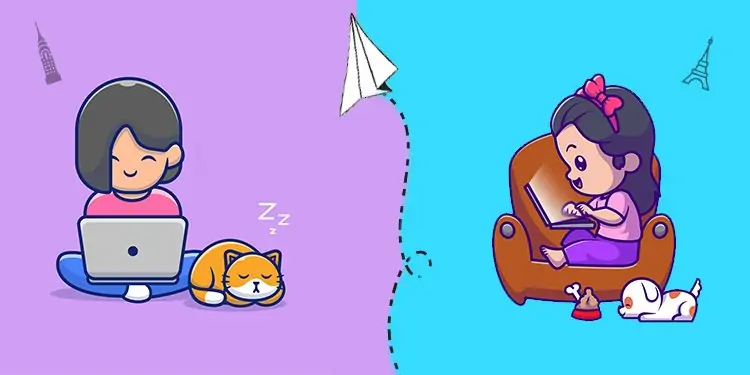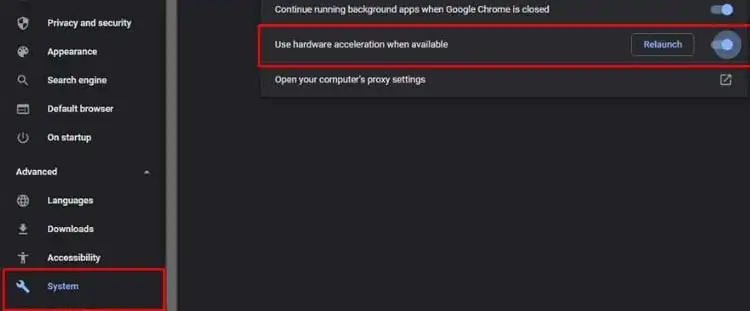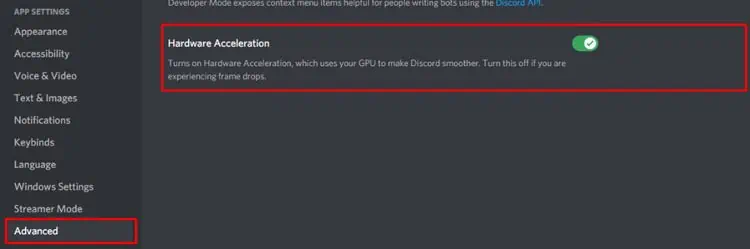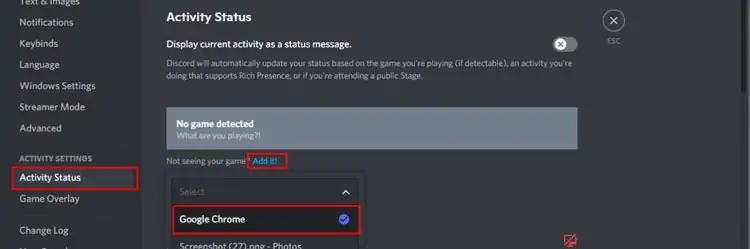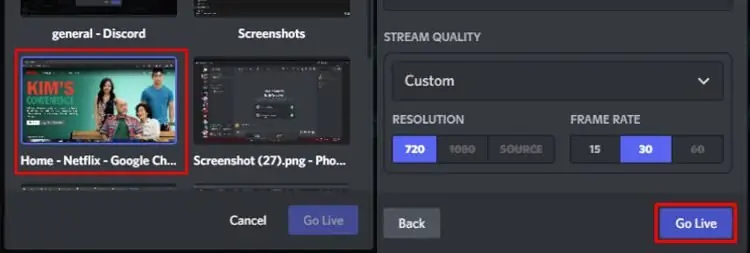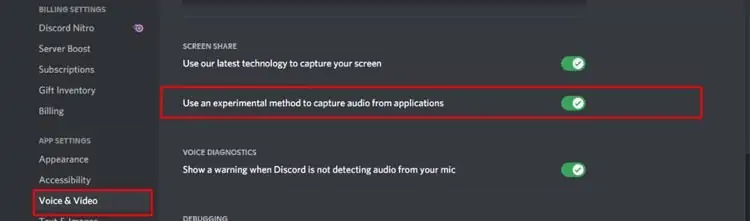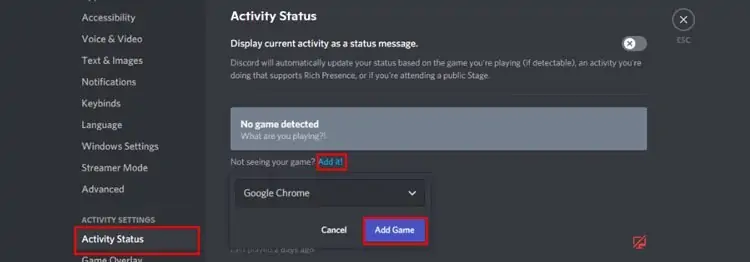If you’re looking for a movie night with your friends or family but they live on different continents or none of you really want to get out of bed (completely understandable), don’t worry, we got your back(s). Thanks to the advancement in technology we can not only share our thoughts but now, also our screens.
How to Stream Movies on Discord
Whether you’re streaming from Netflix, HBO go, Disney+, or other websites, this method is applicable for all. All you’ll need to do is log into your account from Google Chrome.
Disable Hardware Acceleration to Fix Black Screen
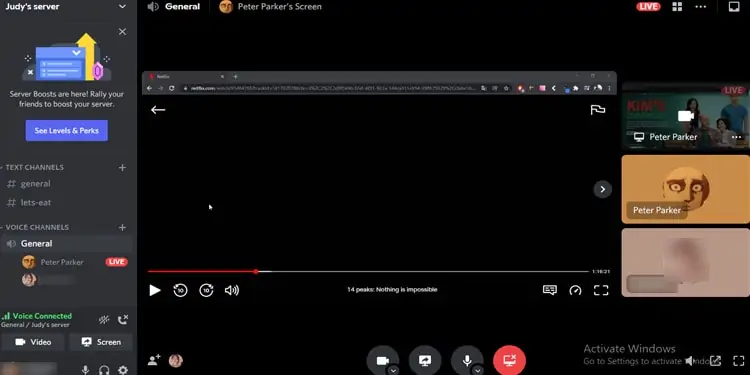
Now if you’ve tried it before, you’d know that while screen sharing Netflix, you might get good audio and subtitles but all you’ll be able to enjoy is the empty black screen. This is due to hardware acceleration.
Hardware acceleration makes use of your graphics card to help a program run more smoothly. However, if your hardware is weak, you may have trouble viewing the video. If that’s the case, it’s better to disable hardware acceleration.
- Click on “⋮” at the top right of your browser for a drop down menu.
- Click on “Settings”.

- Tap on “Advanced” for more Settings options > Select “System”.
- Find “Use hardware acceleration when available” and Disable it.

- Open Discord and hop onto “Voice channel” on your server to “Enable screen sharing”.
- Click on the gear icon (⚙️) at the bottom left of your user info menu, next to the mic and headset icons, for “Settings”.

- Scroll down the menu on your left and find “Advanced” under “App Settings”.
- Disable “Hardware acceleration” by tapping on it.

Screen Sharing Netflix on Discord Through PC
We recommend using the discord browser (chrome, firefox, safari…) rather than the desktop version to screen share in discord. As it can occasionally result in a blank screen. So, go to your browser log in to your Netflix account and follow this step.
- Go to “Discord Settings” > “Activity Status”.
- Once you see “No game detected”, press on “add it!”
- You will see the applications that are currently in use. Click on “Google Chrome” and return to the server homepage to select “Share screen”.

- Click on the Google chrome with your Netflix website open, press “Go live”.

- Enjoy streaming Netflix on Discord.
How Do I Screen Share on Discord with Sound?
If you’re screen sharing on Discord but you or your group can’t hear an audio, here’s what you can do:
Turn on Auto-Adjust Audios
- Go to Discord and click on “Settings”(⚙️) on your user info box (bottom left corner).

- Click on “Voice & Video” and scroll downwards for “Screen share”.
- Make sure “Use an experimental method to capture audio from applications” is enabled.

This helps ensure that Discord adjusts to whatever website/application you play, without you having to manually manage everything.
Connect to the Screen Share
- Go to “Discord Settings” > “Activity Status”.
- Once you see “No game detected”, press on “add it”.

- You will see the applications that are currently in use. Click on “Google Chrome” and return to the server homepage to select “Share screen”.
- Press on the “Share Screen” button, pick the website (Netflix or other) you want to play and hit “Go live”.

Why is my Discord Sound Muted?
Undeafen
Pressing “Deafen” automatically puts them you mute so this is the go-to button for most users. But this mutes all sounds coming to you from the other server members as well. If your friends are not hearing any audio from your shared screen, they’re going to have to “undeafen” themselves.
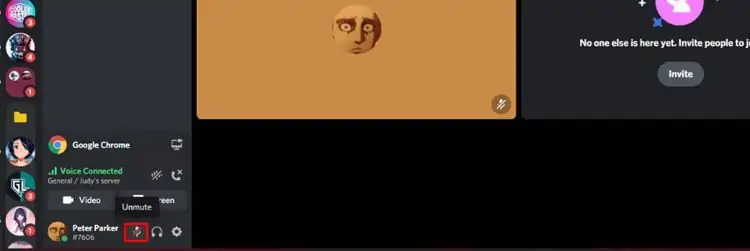
Why is My Discord Audio Distorted?
If you hear a cracking or robotic audio in discord, it might be a connection or server issue.
- Check your Internet connection
Features like chat and message viewing may not ask for too much. But if you’re on your phone video streaming, video calling, etc., you’re going to need a significantly stable and fast internet connection. If you’re on data, you’ll need to turn off Data Saver that allows only a small amount of data to trickle through to Discord, causing audio distortion, video lagging, etc. If you’re on Wi-Fi, make sure you’re sitting within the Wi-Fi range for a better grip. - Restart the Live Stream
When you end the live stream, you’ll get a “Rate your experience” option. You can give as many or as little stars to let Discord know just how you felt the live stream quality was. Or, you can contact Customer Support. But in the meantime, the easiest fix would be a good Wi-Fi and a quick restart.
Is It Legal to Stream Movies on Discord?
As long as you’re not making monetary profits from it, streaming movies with friends falls under Fair Use. And therefore, it is legal. To avoid legal troubles, make sure you’re streaming privately and not claiming it as your original content.
FAQs:
Can I Screen Share on Discord From the Netflix App Instead?
The reason why we use Google Chrome to start Netflix and screen share is that it allows us to adjust “hardware acceleration” setting on the browser which eliminates the black screen problem, which exists when you try to share directly from the Netflix app.
Can I Screen Share Netflix on Discord Through My Phone?
Unfortunately, you can’t screen share Netflix, Disney+, Rakuten Viki, or any other streaming platforms. Unless you count a black screen with subtitles and noise screen sharing. If it makes you feel any better, you can access YouTube.
And, you can always delegate the hosting responsibility to someone with a laptop and just sit back and enjoy their shared screen instead!